How to Update BlackBerry PlayBook OS Software or Upgrade Firmware : Step by Step Guide
BlackBerry PlayBook OS version 2.0.1.668 is now out for download in the Philippines. Research in Motion released the software update globally almost at the same time that the company made BlackBerry PlayBook 4G tablet available in the United States.
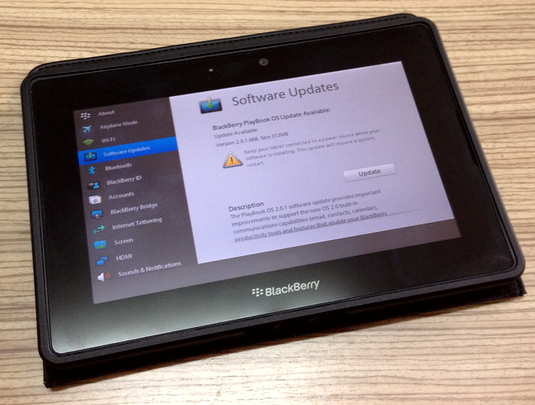
More of a maintenance software update in preparation for BB PlayBook OS 2.1 than a major firmware upgrade, 2.0.1.668 brings a slew of important enhancements to the tablet's communications capabilities (including email, contacts, and calendar), productivity tools and features that enable the PlayBook to work together with a BlackBerry smartphone.
I installed the update on my PlayBook a few days ago and while I didn't really see any big change in the user interface, I noticed an improvement in the battery life of the device as well as the browser performance. As such, I highly recommend it.
For fellow BlackBerry PlayBook owners who haven't updated their slate, here's how you can get BB PB OS 2.0.1.668:
1. Keep your PlayBook plugged to a power source to make sure that the device won't run out of battery during the entire update procedure.
2. Connect to a WiFi network.
3. On the Home Screen, swipe down from the top frame to go to the tablet's Settings.
4. Click on Software Updates.
5. Under Software Updates, click on Check for Updates button.
6. PB will tell you that a BB PB OS update is already available for download and will even let you know how the size of the update files.
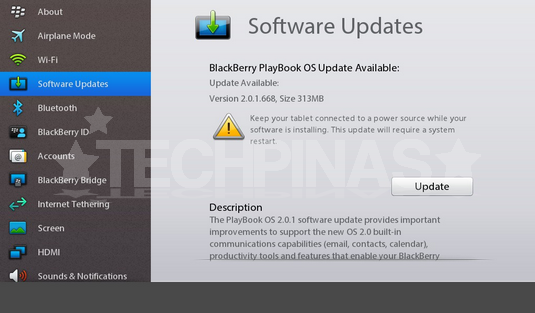
7. Clicking on the Update button will prompt the tablet to download the update files.

8. After all filed have been downloaded, PB will ask you if you want to install the update. Just click the Install button and wait until it's done.
9. To complete the installation, you will be prompted to restart your PlayBook. Click on the Restart button.
10. To check if your tablet is already running the latest version of the OS, go to the About section of the Settings.
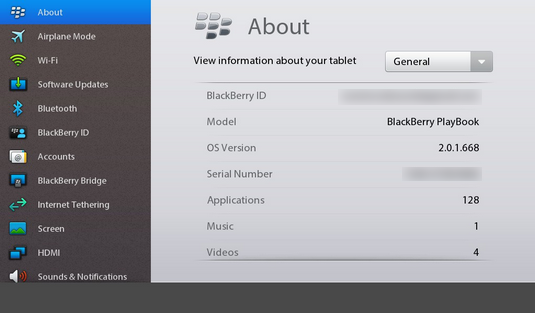
Are you a BlackBerry PlayBook owner? What do you like most about your tablet? Are you also looking forward to BlackBerry PlayBook OS 2.1? Kindly share your comments below.
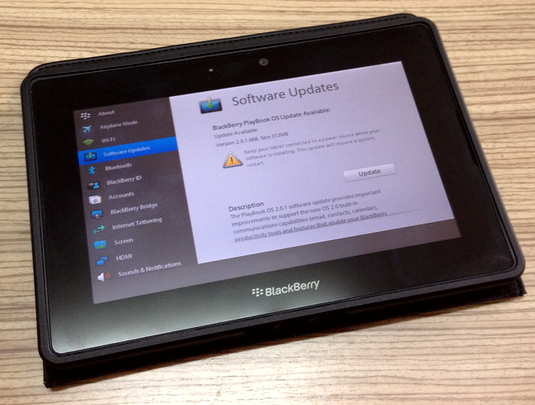
More of a maintenance software update in preparation for BB PlayBook OS 2.1 than a major firmware upgrade, 2.0.1.668 brings a slew of important enhancements to the tablet's communications capabilities (including email, contacts, and calendar), productivity tools and features that enable the PlayBook to work together with a BlackBerry smartphone.
I installed the update on my PlayBook a few days ago and while I didn't really see any big change in the user interface, I noticed an improvement in the battery life of the device as well as the browser performance. As such, I highly recommend it.
For fellow BlackBerry PlayBook owners who haven't updated their slate, here's how you can get BB PB OS 2.0.1.668:
1. Keep your PlayBook plugged to a power source to make sure that the device won't run out of battery during the entire update procedure.
2. Connect to a WiFi network.
3. On the Home Screen, swipe down from the top frame to go to the tablet's Settings.
4. Click on Software Updates.
5. Under Software Updates, click on Check for Updates button.
6. PB will tell you that a BB PB OS update is already available for download and will even let you know how the size of the update files.
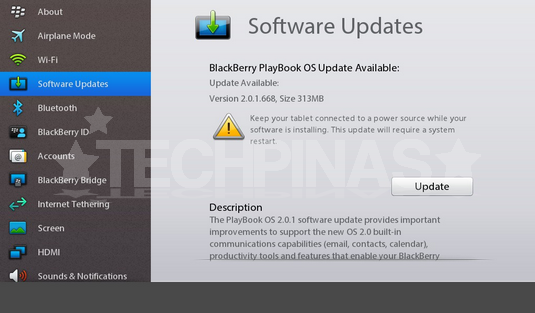
7. Clicking on the Update button will prompt the tablet to download the update files.

8. After all filed have been downloaded, PB will ask you if you want to install the update. Just click the Install button and wait until it's done.
9. To complete the installation, you will be prompted to restart your PlayBook. Click on the Restart button.
10. To check if your tablet is already running the latest version of the OS, go to the About section of the Settings.
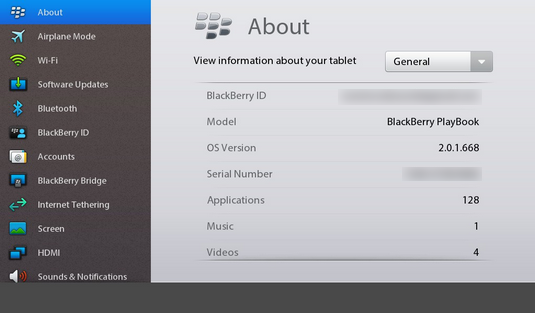
Are you a BlackBerry PlayBook owner? What do you like most about your tablet? Are you also looking forward to BlackBerry PlayBook OS 2.1? Kindly share your comments below.



.jpg)
No comments:
Let me know your thoughts on this TechPinas article.