O+ Time Php 1,995 Smartwatch, In the Flesh! Unboxing and Pairing Instructions With Any Android Smartphone
I've been receiving a lot of inquiries about O+ Time ever since the American company quietly released the smartwatch in the country more than a couple of weeks ago. The problem was I haven't even seen the wearable in the flesh so I was clueless about the product's details apart from its pricing information and availability.
Good thing, yesterday, our friends from O+ generously sent me this retail unit to play with, which - I think - now puts me in a better position to answer your questions.




Design and Build





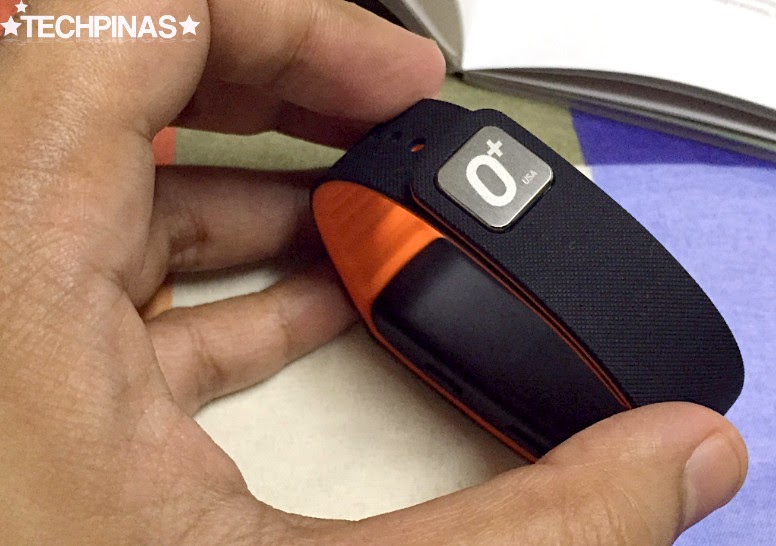


How to Connect O+ Time with Any Android Smartphone
One of the things I love about O+ Time is that it can connect with any Android smartphone regardless of brand; so it's open and very flexible that way. Though, of course, O+ USA would want you to connect it with an O+ smartphone.
Here's how you do it:
1. Prepare your smartphone by downloading and installing BTNotification app on it. Just make sure that you allow installation of apps from unknown sources via your handset's security settings.

2. After installing BTNotification, allow it to send applications' notifications to your remote device by going to your phone's Accessibility settings and turning it on. This app will serve as the link between your O+ Time and your Android handset.


3. Now that BTNotification app is installed, you can proceed with pairing your O+ Time smartwatch with your phone via Bluetooth; Do it as you would with a wireless speaker or wireless headphones.



Interface Sections
For those who are asking: O+ Time doesn't have a touchscreen; It doesn't need one. It's interface is very simple and I'd say it's largely similar to that of Pebble.



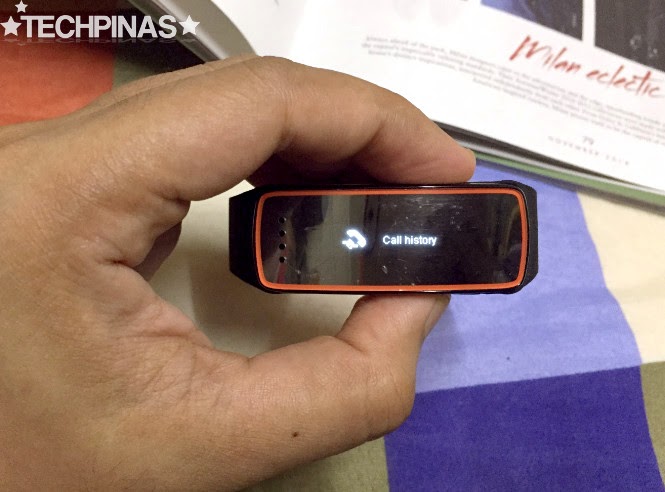





O+ Time is now available at all O+ USA Concept Stores, Kiosks, and retail partners nationwide. Again, it sells for only Php 1,995 (Believe it!) and I believe it's out in only one color: Black with Orange accents.
I highly recommend this wearable. All things considered, I think it's one of O+'s most 'sulit' releases to date and I have a feeling that this will sell like hotcakes this Yuletide Season so make sure you get one for yourself or someone you hold dear as soon as you can. Let me know if you have further inquiries about the features and functionality of O+ Time. Feel free to leave your comments and questions below.
Good thing, yesterday, our friends from O+ generously sent me this retail unit to play with, which - I think - now puts me in a better position to answer your questions.

O+ Time is the very first smartwatch by O+ USA -- and along with O+ Tag, it represents the American electronics company's initial foray into the exciting world of wearables.

Although priced at only Php 1,995, O+ Time is not only beautifully-designed and feature-packed but it also comes with this really nice and elegant packaging that would make one think that the smartwatch inside is more expensive than it actually is.

The standard retail package includes the unit itself, a microUSB charging cable, and a 'folded' user manual that also serves as a warranty certificate for the device.

As a smartwatch, water-resistant O+ Time does so much more than - well - tell the time. It can connect with your smartphone and work as a mobile sidekick that lets you view the text messages in your inbox, make hands-free calls, and alert you receive notifications from your social networking accounts. It also works as a 'remote control' when snapping photos with your handset's camera via Bluetooth and even as a pedometer when you're jogging! That's quite a lot for an accessory that costs only Php 1,995.
Design and Build

O+ Time flaunts a 0.91-inch OLED display, has two hardware buttons, and features a front-facing speaker, microphone, and a USB port on the side for charging it.

Here's how it looks on the wrist. I think it's an eye-magnet. Looks cool, right?

For those who are asking: The main case is made of plastic and is non-removable or non-swappable.

The straps are made of high-grade rubber and has dual layers. The inner lining is orange with ridges and the other is matte black with minuscule crisscross texture.

The buckle is made of real metal and has two prongs for fusing the straps.
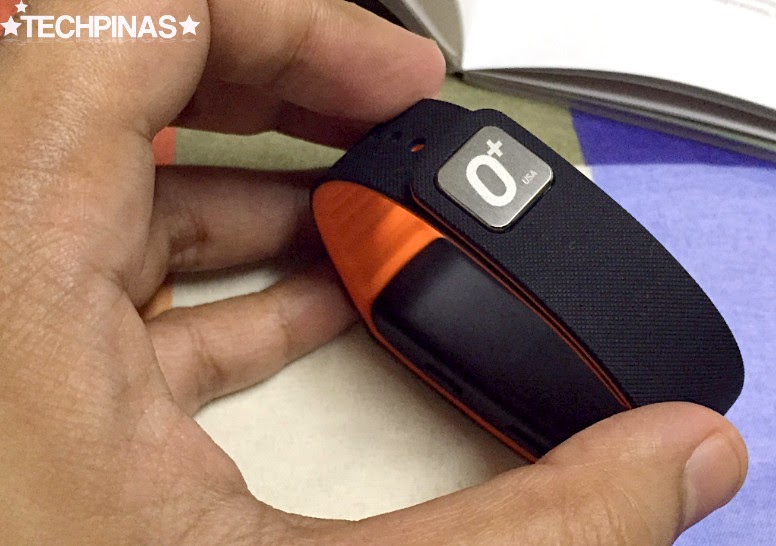
The metal buckle also doubles as a design accent flaunting O+ USA's familiar branding.

The microUSB port for charging is located on top and has a rubber flap protecting it against water ingress.

As I've said, O+ Time only has two buttons. The one on the left is for turning it on (Button A) and going back to the previous menu while the one on the right (Button B) is for making selections and navigating the different sections of the simple and straight-forward interface.
How to Connect O+ Time with Any Android Smartphone
One of the things I love about O+ Time is that it can connect with any Android smartphone regardless of brand; so it's open and very flexible that way. Though, of course, O+ USA would want you to connect it with an O+ smartphone.
Here's how you do it:
1. Prepare your smartphone by downloading and installing BTNotification app on it. Just make sure that you allow installation of apps from unknown sources via your handset's security settings.

A QR Code leading to the download link is available on the user manual.
2. After installing BTNotification, allow it to send applications' notifications to your remote device by going to your phone's Accessibility settings and turning it on. This app will serve as the link between your O+ Time and your Android handset.


3. Now that BTNotification app is installed, you can proceed with pairing your O+ Time smartwatch with your phone via Bluetooth; Do it as you would with a wireless speaker or wireless headphones.

First, turn on Bluetooth on your smartphone and make it visible to all nearby Bluetooth devices. Then, do the same thing on your O+ Time. On the wearable, from the clock interface, long press the right button and click on it three times to go to the Bluetooth settings, just long press to select items. Once your phone has detected the O+ Time, click on it to pair.

After pairing, O+ Time will request to access your phone's contacts and call history to be able to send you notifications and for you to view your phonebook and text messages inbox, outbox, and sent messages folders, if you're OK with it, click 'Yes'.

To complete the pairing, launch the BTNotifications app that you installed earlier and check if it has already detected and connected with your smartwatch. Using this app, you will be able to choose which other applications you want to get notifications from on your O+ Time.
Interface Sections
For those who are asking: O+ Time doesn't have a touchscreen; It doesn't need one. It's interface is very simple and I'd say it's largely similar to that of Pebble.

Wear the smartwatch in such a way that the hardware buttons face you.

This is the Clock face, which also serves as the home screen. To jump to it from any page, simply click or keep clicking the left button, Button A.

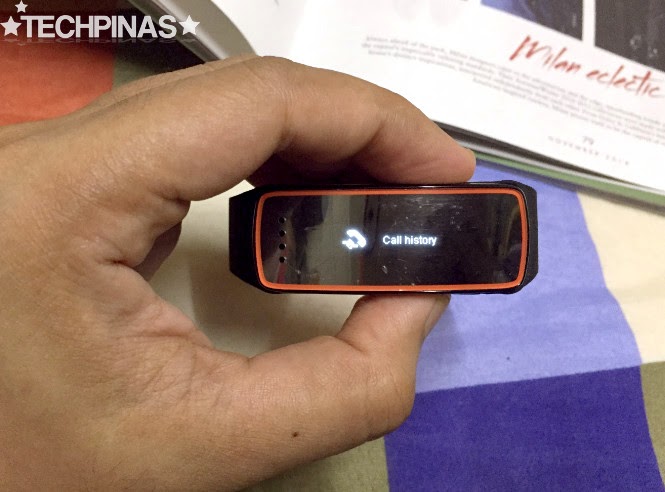




This is how the display looks when you receive a notification on the smartwatch. This one's for a text message that I received on my phone; It displays the first 15 characters of the SMS. Apart from text messages, you can also receive notifications from Facebook, Twitter, and practically all applications on your handset including system apps. And when somebody calls you, you can answer the call using O+ Time as it has a microphone and a loud speaker.

O+ Time is now available at all O+ USA Concept Stores, Kiosks, and retail partners nationwide. Again, it sells for only Php 1,995 (Believe it!) and I believe it's out in only one color: Black with Orange accents.
I highly recommend this wearable. All things considered, I think it's one of O+'s most 'sulit' releases to date and I have a feeling that this will sell like hotcakes this Yuletide Season so make sure you get one for yourself or someone you hold dear as soon as you can. Let me know if you have further inquiries about the features and functionality of O+ Time. Feel free to leave your comments and questions below.
Labels:
Featured
O+
O+ Time
O+ Time Smartwatch
Smartwatches
TechPinas Exclusives
TechPinas Reviews
Wearable Tech



.jpg)