Download Google Chrome for iPad FREE : Quick Review - Three Things I Like About The Browser and One Thing I Don't, Verdict!
Google Chrome is now at the #1 spot in App Store's list of top free iPad apps. It reached this position almost as soon as Google made the app available for download yesterday.

I've just installed the browser on my #newTattooiPad and I want to share three things I totally like about it -- aside from the fact that it's free.

1. As expected, it's super fast. Based on data gathered by StatCounter from May 2011 to June 2011, Google Chrome for Desktop has ousted Microsoft's Internet Explorer from its seat as the most used browser in the world.
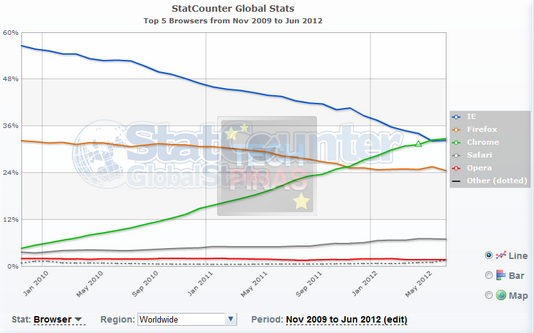
Last week, I asked TP Friends on Facebook and Twitter why they prefer Google Chrome over other browsers and most of them told me that it's simply because Google Chrome is a lot faster than the competition. Having used Google Chrome for iPad for several hours now, I can honestly say that it bears the genes of the desktop version; It's just as fast. In fact, what I noticed is that it loads some webpages more than twice as fast as Safari, iPad's default browser.
2. It allows you to go into Incognito mode. Another trait Google Chrome for iPad shares with the desktop version is that it lets users go into incognito mode. This setting enables users to browse the web with more privacy as it doesn't any keep record of online activities -- including cookies and history.

One practical use of this is when somebody borrows your iPad to check his or her Gmail account. You can let him do that on Chrome in Incognito just so you won't have to log-out of your own account.

You can easily go in and out of Incognito mode by clicking on that tab at the upper right corner of the browser.
3. It has the familiar homescreen. Google Chrome for iPad's homescreen - just like the one on the desktop version - has a "Most Visited" section, which shows thumbnails of websites you regularly visit. This lets you get into these pages with but a click.
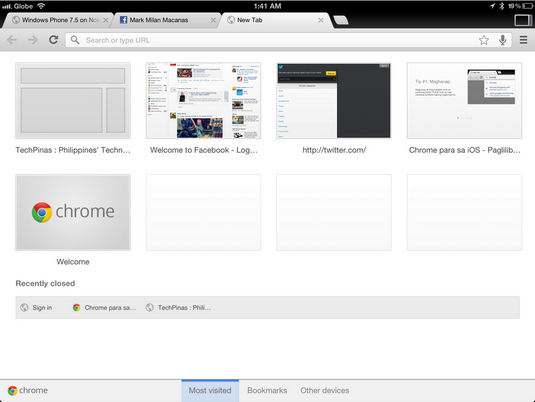
Also, by signing in to your Google Chrome account on your iPad, you can access bookmarks, tabs and other data that you saved in the desktop or smartphone version of the browser. This gives you a more organized and seamless browsing experience across various devices.
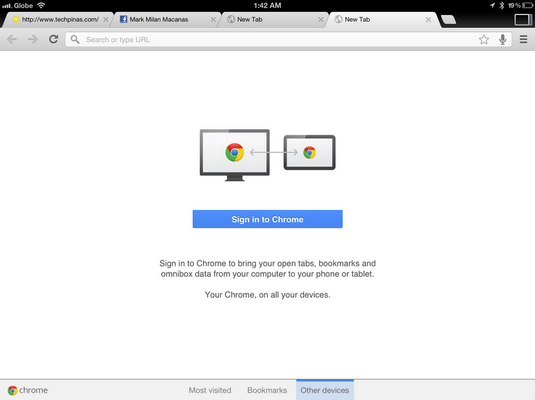
So is there anything I don't like about it? Off hand, there's one -- but the issue is not entirely because of the browser. Earlier, I tried to publish this post using Chrome on my iPad and it just won't let me upload the photos. It's because Blogger's photo uploader uses flash and this version of the browser doesn't support that (In fact, iPad - as a whole - doesn't support flash). Both Blogger and Chrome are Google products so I hope the teams handling them can work together for a possible solution.
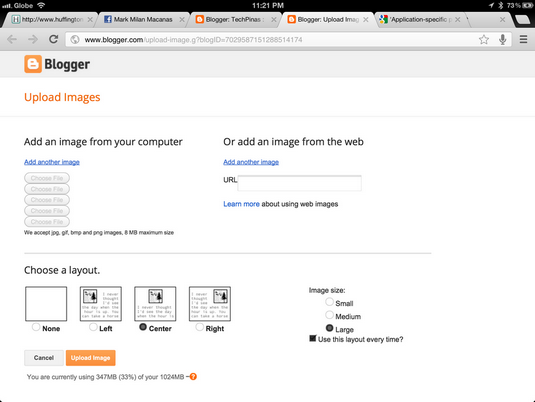
Verdict: To wrap this up, I'll quickly compare Chrome to two other popular browsers for the iPad. Overall, I think it's better than Safari in almost all areas -- speed, features, name it. For those who are all too concerned about speed, Google Chrome doesn't load webpages as fast as Opera Mini for iPad; Then again, Opera Mini is hardly as powerful and won't give you desktop version of websites like how their publishers would want them to look. It goes without saying that Google's browser is far superior to Opera Mini in terms of power and features. That said, I wish it's easier to make Chrome the default browser of my #newTattooiPad.

I've just installed the browser on my #newTattooiPad and I want to share three things I totally like about it -- aside from the fact that it's free.

1. As expected, it's super fast. Based on data gathered by StatCounter from May 2011 to June 2011, Google Chrome for Desktop has ousted Microsoft's Internet Explorer from its seat as the most used browser in the world.
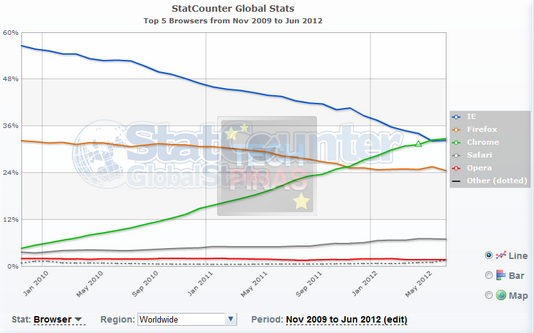
Last week, I asked TP Friends on Facebook and Twitter why they prefer Google Chrome over other browsers and most of them told me that it's simply because Google Chrome is a lot faster than the competition. Having used Google Chrome for iPad for several hours now, I can honestly say that it bears the genes of the desktop version; It's just as fast. In fact, what I noticed is that it loads some webpages more than twice as fast as Safari, iPad's default browser.
2. It allows you to go into Incognito mode. Another trait Google Chrome for iPad shares with the desktop version is that it lets users go into incognito mode. This setting enables users to browse the web with more privacy as it doesn't any keep record of online activities -- including cookies and history.

One practical use of this is when somebody borrows your iPad to check his or her Gmail account. You can let him do that on Chrome in Incognito just so you won't have to log-out of your own account.

You can easily go in and out of Incognito mode by clicking on that tab at the upper right corner of the browser.
3. It has the familiar homescreen. Google Chrome for iPad's homescreen - just like the one on the desktop version - has a "Most Visited" section, which shows thumbnails of websites you regularly visit. This lets you get into these pages with but a click.
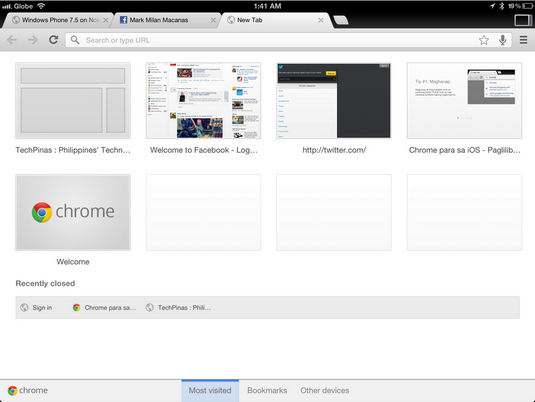
Also, by signing in to your Google Chrome account on your iPad, you can access bookmarks, tabs and other data that you saved in the desktop or smartphone version of the browser. This gives you a more organized and seamless browsing experience across various devices.
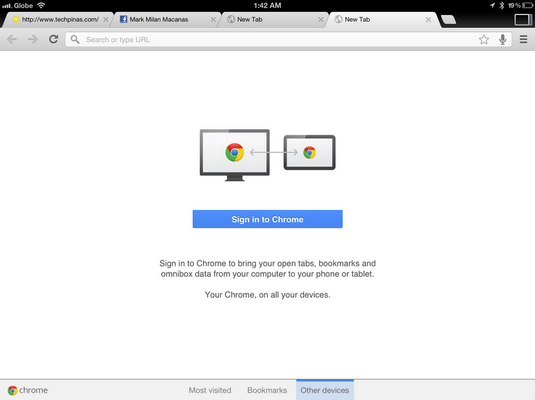
So is there anything I don't like about it? Off hand, there's one -- but the issue is not entirely because of the browser. Earlier, I tried to publish this post using Chrome on my iPad and it just won't let me upload the photos. It's because Blogger's photo uploader uses flash and this version of the browser doesn't support that (In fact, iPad - as a whole - doesn't support flash). Both Blogger and Chrome are Google products so I hope the teams handling them can work together for a possible solution.
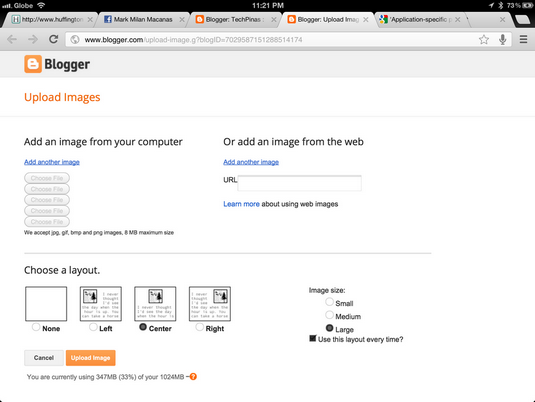
Verdict: To wrap this up, I'll quickly compare Chrome to two other popular browsers for the iPad. Overall, I think it's better than Safari in almost all areas -- speed, features, name it. For those who are all too concerned about speed, Google Chrome doesn't load webpages as fast as Opera Mini for iPad; Then again, Opera Mini is hardly as powerful and won't give you desktop version of websites like how their publishers would want them to look. It goes without saying that Google's browser is far superior to Opera Mini in terms of power and features. That said, I wish it's easier to make Chrome the default browser of my #newTattooiPad.
Labels:
Apple
Browser
Download Google Chrome for iPad Free
Google
Google Chrome for iPad
Google Chrome for iPad Review
Mobile Browser
New Tatoo iPad
Tablets
TechPinas Reviews


