How to Transfer Money from PayPal to GCash in the Philippines? Step by Step Guide from Linking Accounts to Sending Funds
I made this post for all of my readers who've been messaging me on social
media apps about this specific topic.
I also think many families here in the Philippines with OFW members will
greatly benefit from it since PayPal is still widely used in the United
States and Europe.
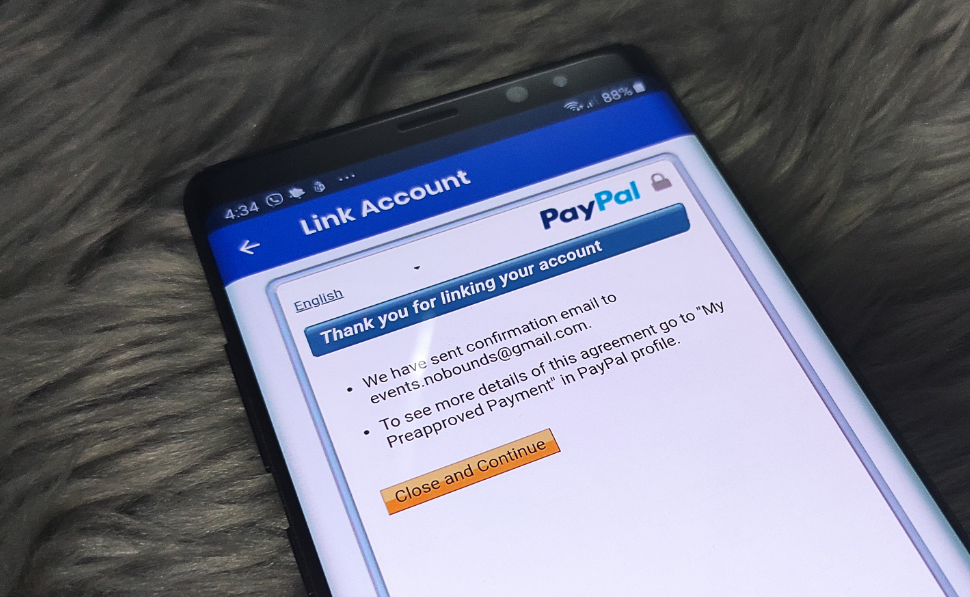
Here's a step-by-step guide on how to transfer money or funds from PayPal to
GCash.
1. Make sure that your GCash account has already been verified.
2. Make sure that your PayPal account has at least PHP 500 and that
Philippine Peso (PHP) is your Primary Account Currency. If your PayPal
account only has funds in USD, Euros, or GBP, then you would need to
exchange the currency to PHP first.
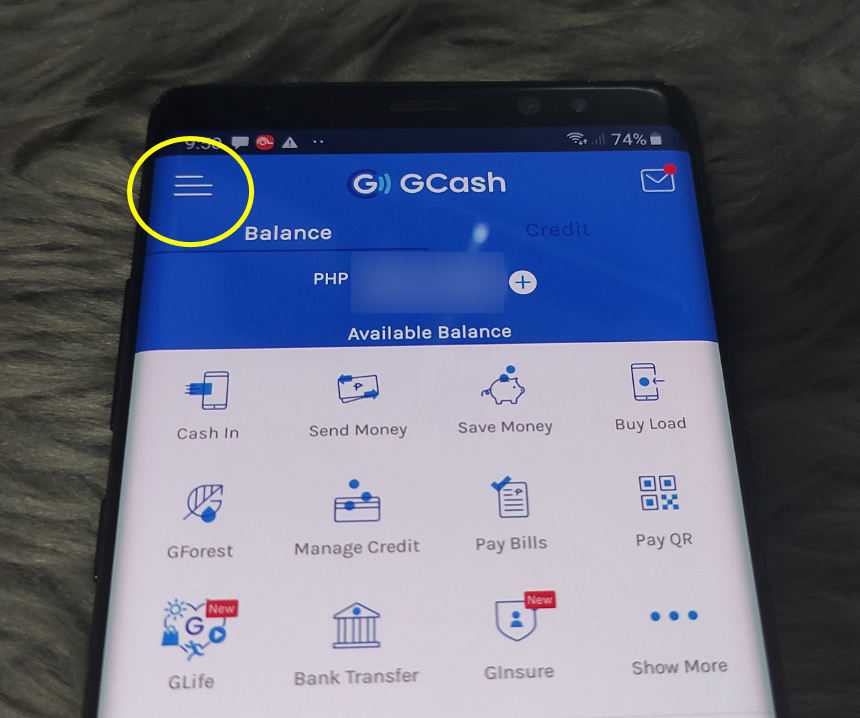
3. Log-in to your Verified GCash account and click on the "Hamburger" icon
in the upper left corner as such in the image above.
4. Click on "Linked Accounts".
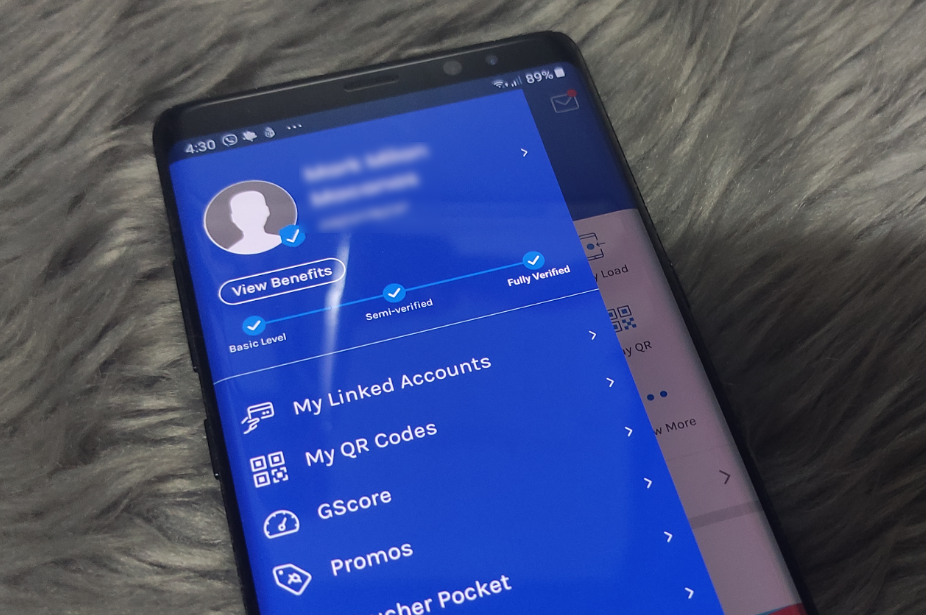
5. Choose PayPal as shown in the image below.
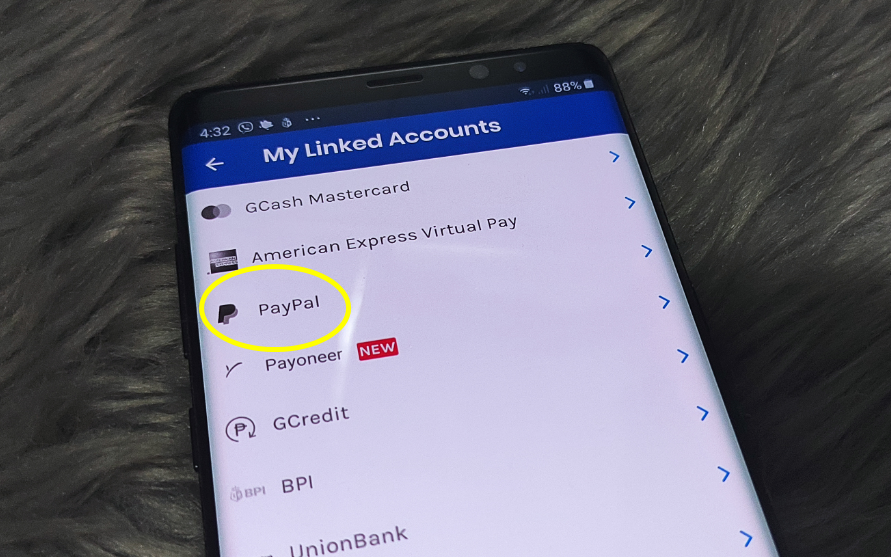
6. Type in your PayPal email address in the box provided.
7. Click on the blue Link button.

8. Authorize GCash via G-xchange INC to access and link to your PayPal
account by tapping on the orange button as shown in the image below.
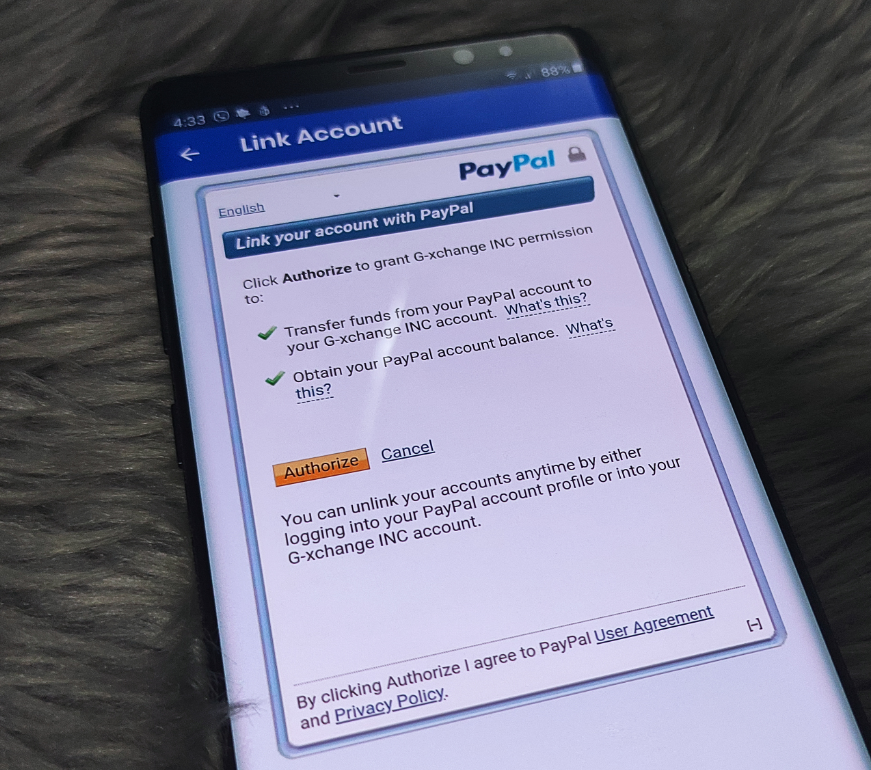
9. Type in your PayPal email or mobile number and your password in the boxes
provided. Click "Next".
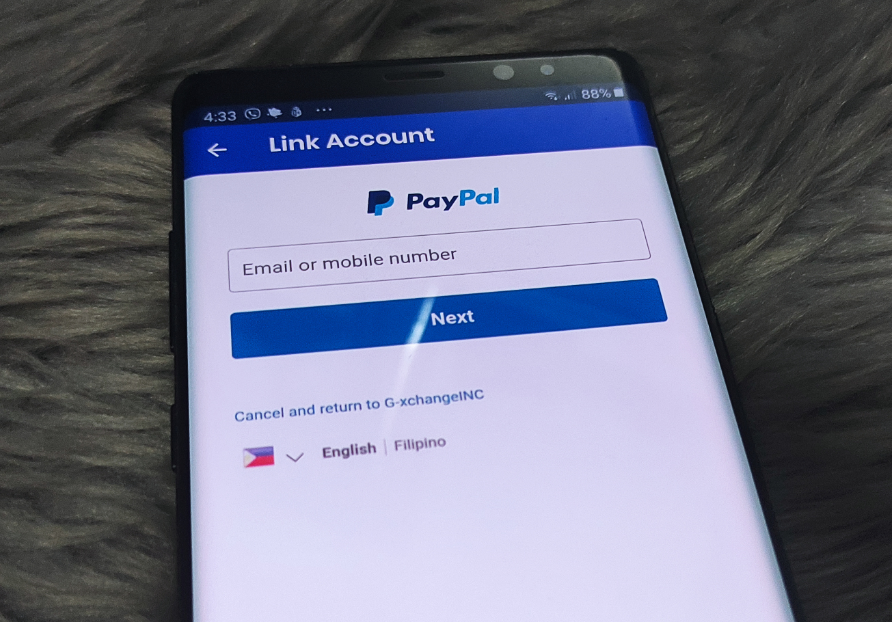
10. PayPal will give you a confirmation message - like what's shown in
the image below - once it's linked to your GCash account. Just tap on
"Close and Continue" button.
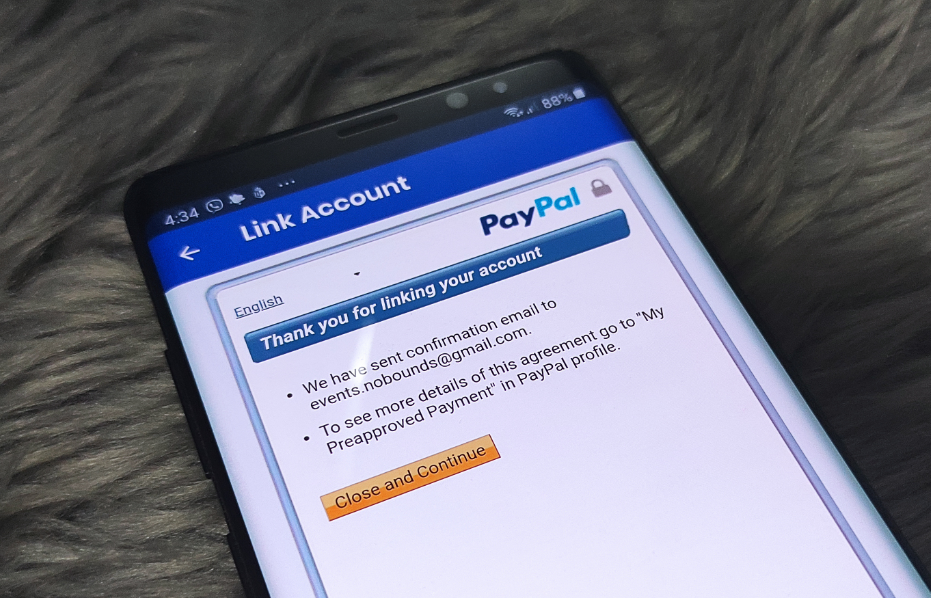
11. GCash will also send you a notification - shown in the image below -
stating that your PayPal account has already been successfully linked.
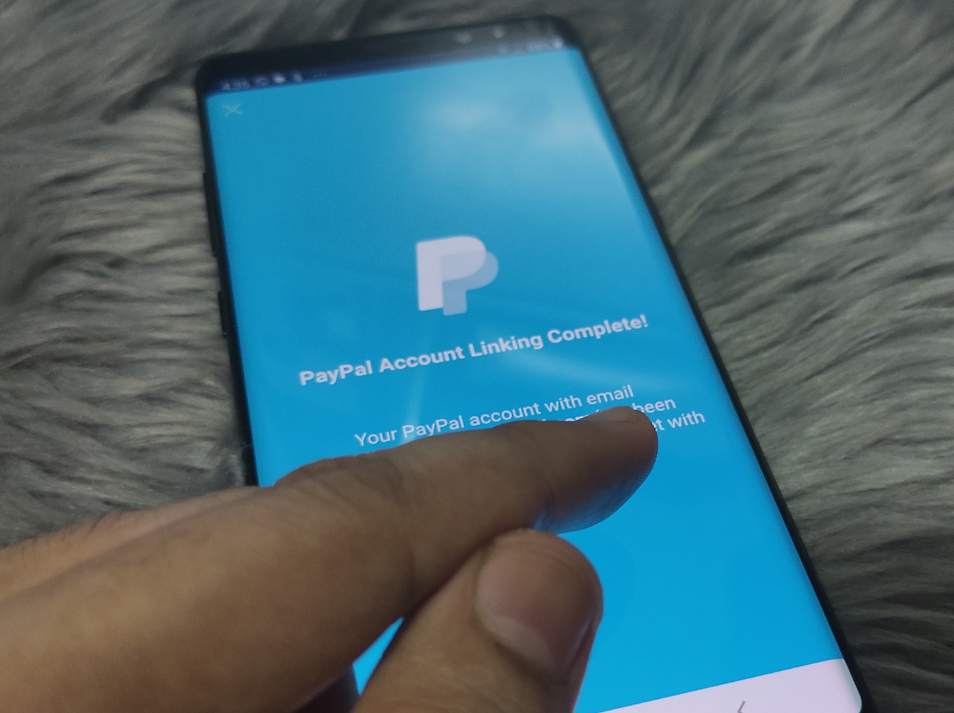
12. Now, you are ready to send funds from PayPal to GCash.

13. To begin, go to GCash home screen and tap on the (+) button beside
your available balance.
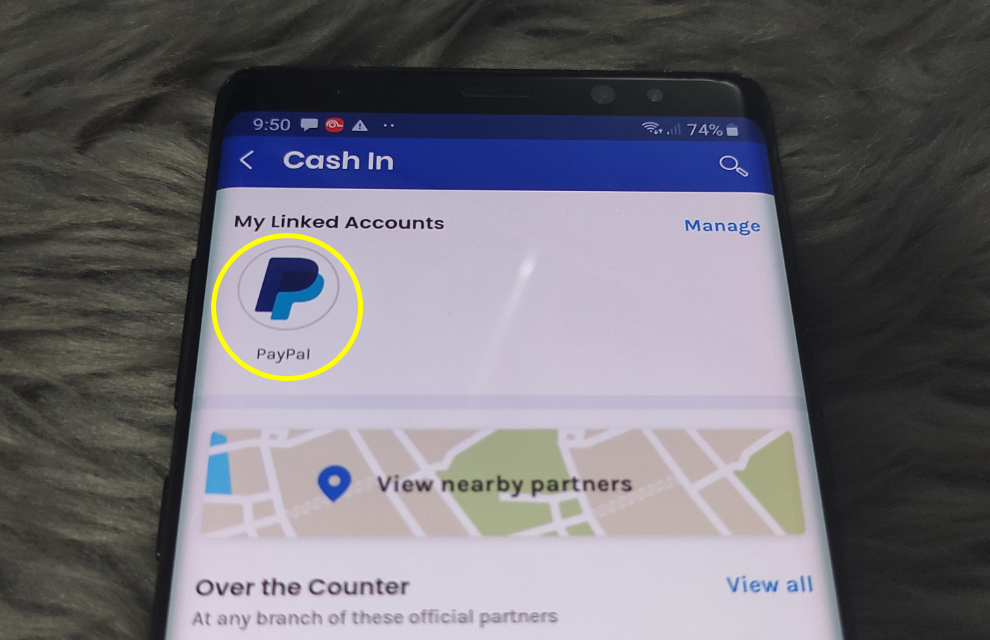
14. Tap on the PayPal button in the "My Linked Accounts" section.
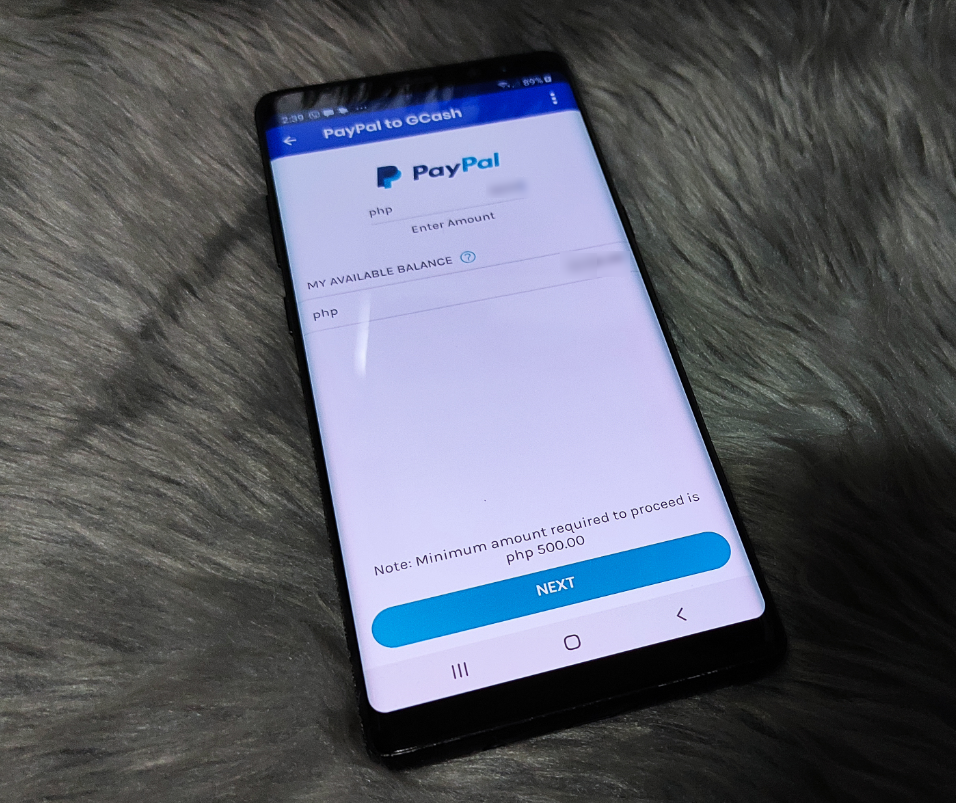
15. You will then see the available Philippine Peso amount in your PayPal
account balance that you can transfer entirely to your GCash account.
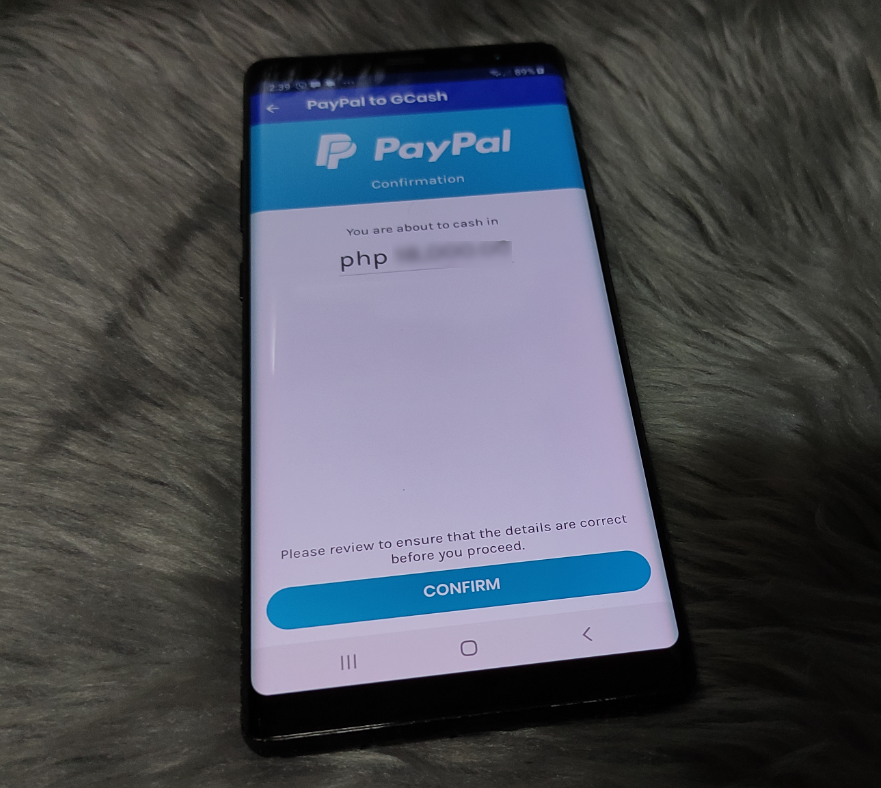
16. Simply type in the amount that you want to transfer to GCash in the
space provided then tap "Next". Note that the minimum amount you can send or
transfer is PHP 500.

17. Money transfer from PayPal to GCash can take up to 24 hours but in my
experience, it's almost instantaneous.

18. You can check if the amount has been successfully transferred from
PayPal to your GCash account by going to your GCash app's home screen.
So there you have it! That's how you send funds from PayPal to GCash. If
you have any questions, just leave them in the comment section below.
To wrap up, I would say that this is one of the easiest and fastest
ways to withdraw money from PayPal here in the Philippines.
Alternatively, you can do debit card withdrawal or bank transfer but I
don't think those procedures are as fast as transferring PayPal money
via GCash.


