Download Android 5.0 Lollipop Keyboard on Your Smartphone Now!
Android 5.0 Lollipop keyboard has actually been out for download since the latest version of OS was announced and previewed by Google way back in June. However, that initial version required root access on smartphones before it could be installed.
Thanks to ShaftaMLE of XDA Developers, that's no longer the case.

"This is the Lollipop Keyboard from the latest and final Developer Preview, LPX13D! It's built so everyone can use it! It should work on ALL phones and tablets running 4.0 ICS and up! No root needed; No uninstall of other Google Keyboards needed; And it works on Nexus, Motorola and any other phone that may have Google Keyboard pre-installed."
I'm already using the Lollipop keyboard on my Huawei Ascend P7 and it's pretty cool. If you want to also enjoy it on your handset, here's what you do.
1. Go to your Android smartphone's Security Settings and make sure that you allow installation of non-Google Play apps coming from Unknown Sources. (Settings > Security > Check Box for Unknown Sources under Device Administation)
2. Open this TechPinas post on your phone's mobile browser.
3. Go this webpage to download Android 5.0 Lollipop Keyboard APK file.
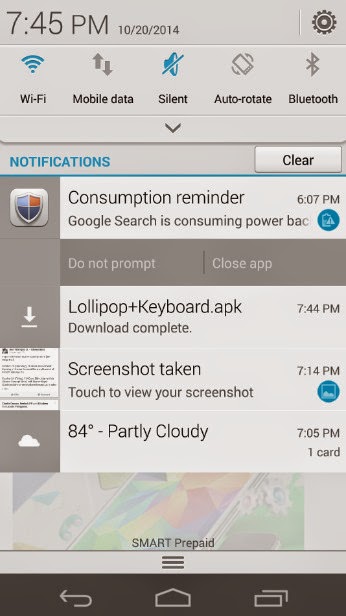
4. Proceed with the installation.
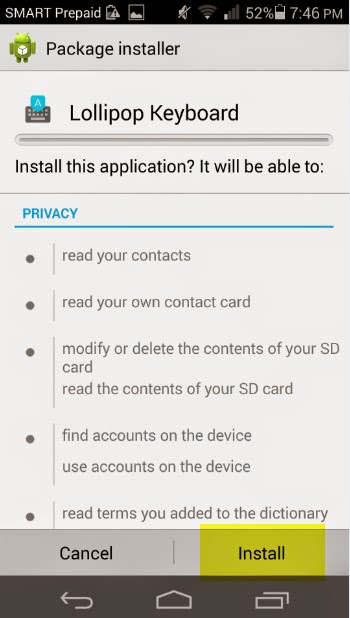
5. Set-up the new keyboard by changing your default input method.
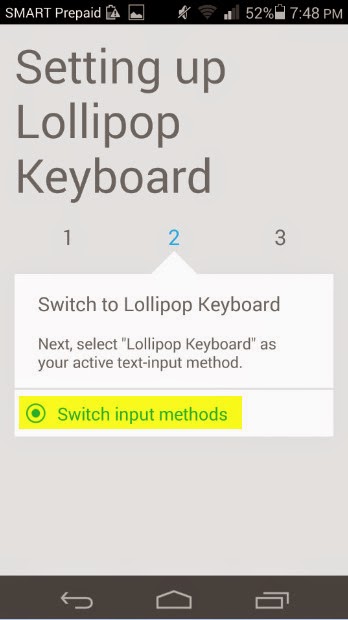
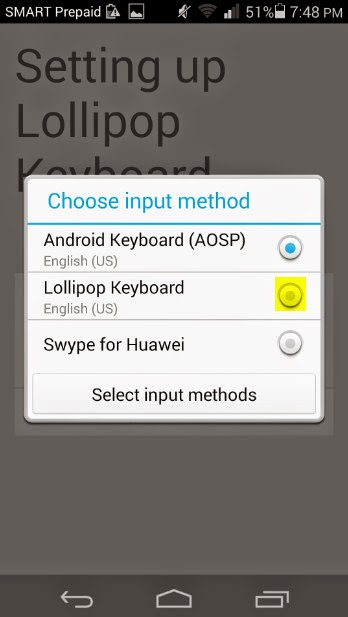
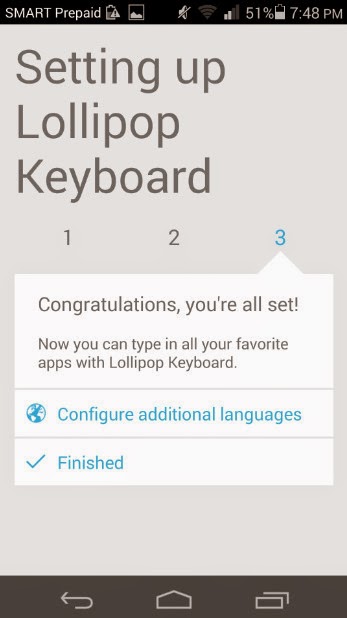
That's it! It's really easy.
Note that when you install the Lollipop keyboard for the first time, you might not notice a big change coming from your current Android keyboard -- and that's because its default theme is Holo, which is the same as that one used in KitKat. If you wish so, you can change its look by going to your phone's Settings > Language and Input > Lollipop Keyboard > Appearance and Layouts > Theme.
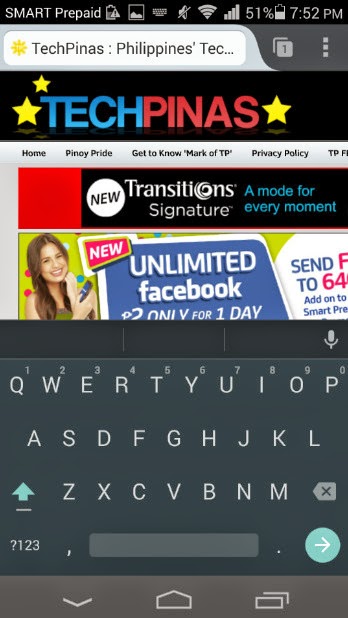

Obviously, the coolest thing about about this keyboard (as well as the new Google Play Store app design that's out now) is that it gives you a preview of how Android 5.0 Lollipop's much-talked-about flat and gorgeous Material Design looks and works. So if you're already feeling a tad impatient for the official firmware upgrade to arrive on your handset, go ahead and install this feature without ado.
Thanks to ShaftaMLE of XDA Developers, that's no longer the case.

"This is the Lollipop Keyboard from the latest and final Developer Preview, LPX13D! It's built so everyone can use it! It should work on ALL phones and tablets running 4.0 ICS and up! No root needed; No uninstall of other Google Keyboards needed; And it works on Nexus, Motorola and any other phone that may have Google Keyboard pre-installed."
I'm already using the Lollipop keyboard on my Huawei Ascend P7 and it's pretty cool. If you want to also enjoy it on your handset, here's what you do.
1. Go to your Android smartphone's Security Settings and make sure that you allow installation of non-Google Play apps coming from Unknown Sources. (Settings > Security > Check Box for Unknown Sources under Device Administation)
2. Open this TechPinas post on your phone's mobile browser.
3. Go this webpage to download Android 5.0 Lollipop Keyboard APK file.
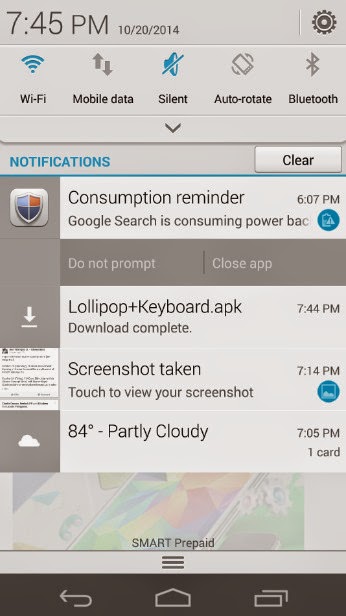
4. Proceed with the installation.
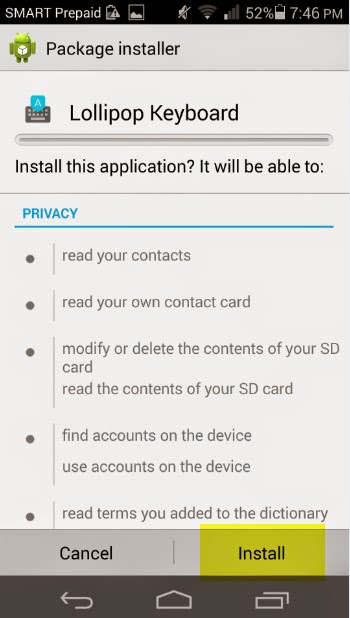
5. Set-up the new keyboard by changing your default input method.
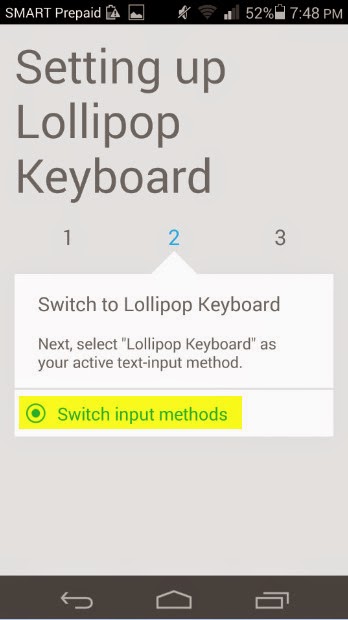
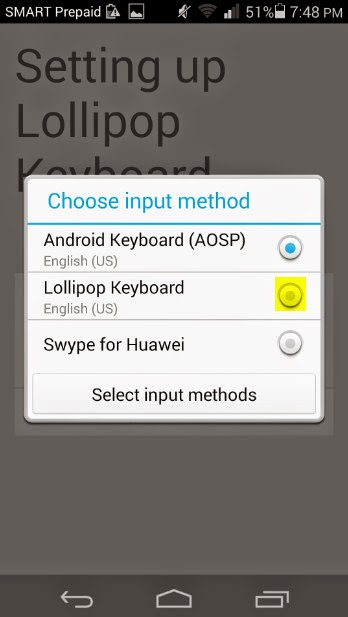
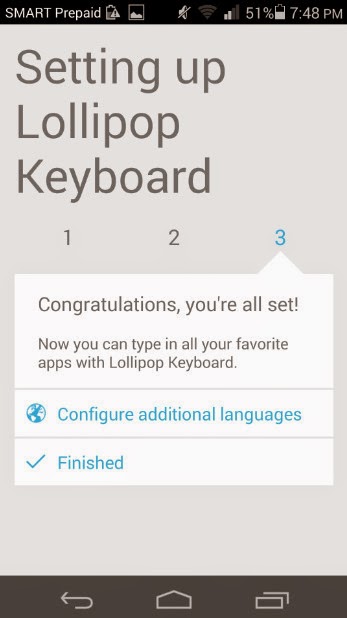
That's it! It's really easy.
Note that when you install the Lollipop keyboard for the first time, you might not notice a big change coming from your current Android keyboard -- and that's because its default theme is Holo, which is the same as that one used in KitKat. If you wish so, you can change its look by going to your phone's Settings > Language and Input > Lollipop Keyboard > Appearance and Layouts > Theme.
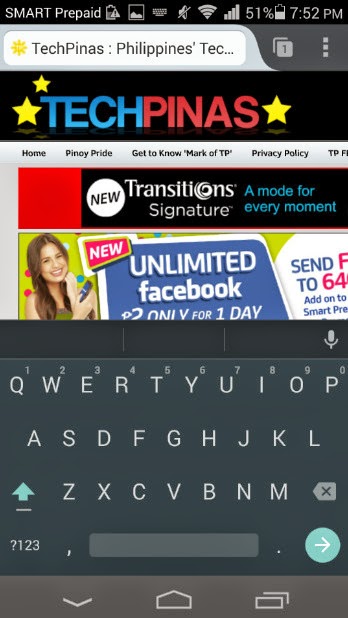
This is Material Dark theme.

And the one I'm using is Material Light.
Obviously, the coolest thing about about this keyboard (as well as the new Google Play Store app design that's out now) is that it gives you a preview of how Android 5.0 Lollipop's much-talked-about flat and gorgeous Material Design looks and works. So if you're already feeling a tad impatient for the official firmware upgrade to arrive on your handset, go ahead and install this feature without ado.
Labels:
Android 5.0 Lollipop Keyboard
Download Android 5.0 Lollipop Keyboard
Google
Tech Basics
TP Apps Series


