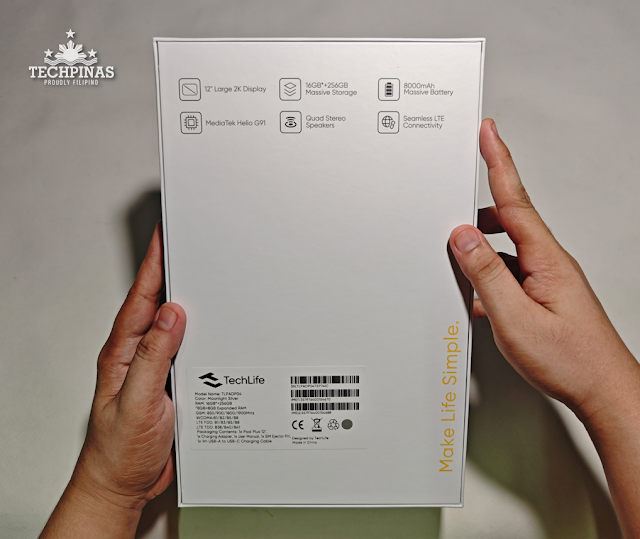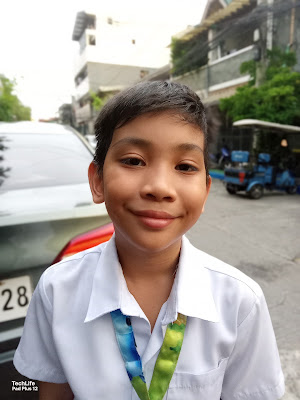TechLife Pad Plus 12" Review: Affordable and Reliable Tablet for School and Entertainment
Perfect for students attending virtual classes and reviewing lectures, the TechLife Pad Plus 12-inch is a stellar budget-friendly tablet for those who need an affordable yet reliable tablet for school, entertainment, or a quick game to unwind.
- Big 2K Display: Perfect for reading eBooks, attending online classes, or watching your favorite shows. The large screen makes multitasking easier and content more enjoyable.
- Decent Gaming with Helio G91: Smooth performance on casual games like MLBB, even during long sessions. You’ll experience less lag and more fun during breaks.
- Long Battery Life for School Days: Stay powered all day with an 8000mAh battery and fast charging. No need to worry about running out during online classes or movie marathons.
It’s that time of year again: Students are gearing up for a brand new school season, and finding the right tech companion can make all the difference.
Whether it’s for researching, attending online classes, or decompressing after a long day with a K-Drama episode or a few Mobile Legends matches, a powerful but budget-friendly tablet is a back-to-school essential.
Enter the TechLife Pad Plus 12-inch, a device that doesn’t just fit the student lifestyle, it also enhances it. With a large 2K screen, strong multitasking capabilities, and quad speakers, this tablet balances school and play at a price that won’t wreck your allowance or break mom and dad’s budget.
Price and Availability in the Philippines
Officially priced at just PHP 9,999, the TechLife Pad Plus 12-inch launched in the Philippines on May 14, 2025. It’s available in popular e-commerce stores as well as physical TechLife outlets nationwide. For its specs and form factor, this pricing is surprisingly generous, perfect for students or young professionals looking for an affordable but capable digital buddy.
Quiet Launch
TechLife kept the launch simple and perfectly aligned with the brand’s no-fuss, value-first approach. Social media promotions focused on the real-life use cases of the Pad Plus: schoolwork, movie nights, and on-the-go gaming. The goal was clear: Show that performance and versatility can come without a premium price tag.
Unboxing and Package Contents
The white box packaging is minimalist but neat, with a photo of the tablet upfront.
"Make Life Simple" is the brand slogan of TechLife and I think this packaging reflects that.
The tablet's key features are neatly listed at the bottom of the box so you know exactly what you're getting in one glance.
Inside, you’ll find:
- TechLife Pad Plus 12-inch Tablet
- Travel Charger
- USB Type-C Charging Cable
- SIM Card Tray Ejector Tool
- Warranty Card
- User Manual
- Travel Charger
- USB Type-C Charging Cable
- SIM Card Tray Ejector Tool
- Warranty Card
- User Manual
You get all the essentials to get started right out of the box. No frills, no unnecessary clutter—just what you need.
Additional accessories for TechLife Pad Plus 12" including the Keyboard Case, which greatly boosts the versatility of this device, are sold separately.
Design
With its aluminum body and available in Storm Grey, Sky Blue, and Moonlight Silver, the TechLife Pad Plus has a premium look and feel that belies its price.
TechLife Pad Plus 12" has a high-end look despite selling for just under PHP 10,000.
With a real metal back case, the tablet feels substantial yet surprisingly manageable in the hand or propped up on a desk for typing or binge-watching.
This tablet is as thin as a modern smartphone. Its volume rocker, power button, and SIM card tray are all located in one side. On the top and rear panels, you will find its Quad Speakers.
Its sleek shell adds a layer of durability, making it a great everyday companion that can withstand the occasional bump inside a backpack or tote.
Display
Let’s talk visuals. The 12-inch 2K IPS display with a resolution of 1200 x 2000 pixels and 450 nits peak brightness makes reading PDFs, browsing Google Classroom, and watching YouTube or Netflix an absolute pleasure.
The 180Hz touch sampling rate ensures quick response times, whether you're highlighting a paragraph or navigating the tablet's neat interface.
You'll love watching Youtube or Netflix videos on TechLife Pad Plus 12". The colors are brilliant and the details are fairly crisp.
While it stays at a 60Hz refresh rate, the clarity and size more than make up for it. Movie marathons? Check. Zoom calls? Crisp. Digital textbooks? Easy on the eyes.
The 180Hz Touch Sampling Rate of the display makes the tablet feel very responsive to touch gestures despite the screen's 60Hz Refresh Rate.
Imaging Capabilities
Armed with a 13MP main camera and an 8MP front camera, this tablet takes surprisingly decent photos for its price range. The rear shooter is good enough for scanning handwritten notes, capturing documents, or taking photos of whiteboards in class.
Here are some sample photos that I took using the main camera at the back of TechLife Pad Plus 12". Tap for larger view:
There's a Portrait Mode for the main cam. Say hello to Mikoy, my nephew.
Selfies and video calls through the front cam come out clear and properly lit in most indoor settings. It’s not flagship-tier, but it’s more than enough for school and occasional creative content on Instagram.
Here are a couple of sample selfies that I took using TechLife Pad Plus 12". Tap for larger view.
I love that the front-facing camera has a Portrait Mode for selfies!
Video-wise, the TechLife Pad Plus records standard quality clips - 1080p for the camera at the back and 720p for the front cam - suitable for school projects or quick TikTok uploads. While it doesn’t boast advanced stabilization or 4K recording, it gets the job done when you need to film an oral report or a quick vlog update from your dorm or study nook.
Software
The tablet ships with Android 15, giving it a fresh, clean interface with support for split-screen multitasking and newer privacy features. Navigating the interface is straightforward, and installing school essentials like Google Classroom, Canva, Notion, or Zoom is a breeze.
Updates are streamlined, and the OS runs without bloatware, which helps keep things fast and efficient.
Running on Android 15, the tablet takes advantage of some nifty AI enhancements for productivity, including Gemini AI Assistant. Expect improved app suggestions, smarter resource allocation in the background, and better overall performance management. While there’s no heavy AI camera magic here, the system does feel intuitively responsive, especially when multitasking between apps.
These subtle enhancements help students stay efficient and focused, whether working on a group project or toggling between YouTube tutorials and Google Docs.
Internal Hardware
Under the hood, the TechLife Pad Plus runs on the Mediatek Helio G91, paired with 16GB of RAM (including virtual RAM expansion), and 256GB of internal storage. There’s also expandable storage up to 1TB via a hybrid microSD slot.
For under PHP 10K, that’s a hefty combination of power and space - more than enough to store all your PDFs, school presentations, video files, downloads, and game data. The virtual RAM boost ensures smoother switching between apps without noticeable slowdowns.
Gaming Performance
Now for the fun part. With the Helio G91, the tablet can handle casual to mid-heavy games quite well. Mobile Legends: Bang Bang ran at medium settings without frame drops during team fights, a win for budget-conscious gamers.
When running Mobile Legends Bang Bang, TechLife Pad Plus 12" supports High setting for Map Quality, Effect Quality, High Frame Rate, and Resolution.
Thanks to the quad stereo speakers, game audio is immersive whether you’re attacking in ML or exploring in Genshin Impact Lite. It may not be an elite gaming tablet, but it’s great for relaxing between study sessions or spending weekends on ranked matches.
While I enjoy the immersive video and sound quality that TechLife Pad Plus 12" delivers when running Mobile Legends Bang Bang, I must admit that I still prefer playing this game on my smartphone because it's easier to tap on buttons on a smaller device. Having said that, this tablet can certainly run this title smoothly if you want to play it to relax or unwind.
Privacy and Security
While it lacks a fingerprint scanner, the tablet supports facial recognition, plus the usual pattern and passcode unlock options. For its price, having facial unlock is a welcome feature; Fast and hassle-free for unlocking between class transitions or when your hands are full.
It adds an extra layer of convenience for those who prioritize speed over biometric depth.
Battery and Charging Speed
Equipped with an 8000mAh battery, the Pad Plus delivers a full day’s use for studying, note-taking, occasional gaming, and YouTube binging. On moderate use, you can get through nearly two days without scrambling for a charger.
It supports 18W fast charging, and you also get 5W reverse charging, which is handy for topping up smaller devices like wireless earbuds in a pinch.
Verdict with Pros and Cons
The TechLife Pad Plus 12-inch hits a sweet spot for students looking for a versatile tablet that can handle both school and leisure. It’s big, bold, and capable -- all without burning a hole in your wallet.
PROS:
✔️ Big and clear 2K display
✔️ Large RAM and storage
✔️ Good cameras for documentation
✔️ Strong battery life
✔️ Great audio
✔️ Big and clear 2K display
✔️ Large RAM and storage
✔️ Good cameras for documentation
✔️ Strong battery life
✔️ Great audio
✔️ Good for light gaming
CONS:
❌ No fingerprint scanner
❌ 60Hz refresh rate (Some may expect 90Hz at this size but I guess the 180Hz Touch Sampling Rate makes up for this.)
❌ Not for heavy or high-end 3D gaming
❌ No fingerprint scanner
❌ 60Hz refresh rate (Some may expect 90Hz at this size but I guess the 180Hz Touch Sampling Rate makes up for this.)
❌ Not for heavy or high-end 3D gaming
Recommendation
For students looking for a tablet that’s affordable yet feature-rich, the TechLife Pad Plus 12-inch deserves serious consideration. It’s great for virtual classes, reviewing lectures, watching your favorite shows, and sneaking in some MLBB action before bed.
TechLife Pad Plus 12" is a great budget tablet for students but I'm sure that young professionals and even parents will appreciate owning it too for both work and play!
If you’re shopping for a tech upgrade this back-to-school season, and you want something that works just as hard as you do, without going over PHP 10K, this one should be at the top of your list.
For those who will be using this tablet for school or work, I suggest that you also purchase the keyboard case, which can help you boost your productivity on the device.
TechLife Pad Plus 12" Specs
DESIGN
Colorways: Storm Grey, Sky Blue, Moonlight Silver
Shell: Aluminum
DISPLAY
Size: 12-inch
Resolution: 1200 x 2000 pixels
Type: 2K IPS
Refresh Rate: 60Hz
Touch Sampling Rate: 180Hz
Peak Brightness: 450 nits
MAIN CAMERA
Resolution: 13 MegaPixels with LED Flash
FRONT CAMERA
Resolution: 8 MegaPixels
VIDEO RECORDING
Front: 720p
Back: 1080p
PLATFORM
Operating System: Android 15
Chipset: Mediatek Helio G91
MEMORY
RAM: 16GB (8GB + 8GB RAM Expansion)
Internal Storage: 256GB
Expandable Storage: 1TB via Hybrid microSD Card Slot
COMMUNICATIONS
SIM: Dual nano-SIM
Network: 4G LTE
USB: Type-C
Phone Functionality: Yes
SOUND
Speakers: Quad Stereo Speakers
PRIVACY AND SECURITY
Fingerprint Scanner: No
Facial Recognition: Yes
Pattern and Passcode Unlock: Yes
SENSORS
Accelerometer
BATTERY
Capacity: 8000mAh
Charging: 18W
Reverse Charging: 5W
MODEL
TLPADP04
TechLife Pad Plus 12" Retail Package
Packaging: Plain White Box with image of the tablet printed on the cover
Contents: TechLife Pad Plus 12-inch unit itself, User Manual, Warranty Card,
Travel Charger, USB Type C Charging Cable, Metal Pin for Ejecting SIM Card
Tray
TechLife Pad Plus 12-inch Price in the Philippines
Official SRP - PHP 9,999
Official Release Date - May 14, 2025