How to Prevent Your Android Smartphone's Display and Touch Screen From Accidentally Turning On While Inside Your Pocket
Just want to share with you this really cool app that I discovered in Google Play Store a few weeks back. If you also own a phablet, I think you'd do well to check it out.
Do you like keeping your Android smartphone in your jeans' pocket when you're out and about? Are you perpetually worried that you might accidentally fire up the display and use up the battery of your devce by unintentionally pressing its home or power button?
Well, worry no more. Just visit Play Store and download and install Smart Screen Off PRO or Smart Screen Off LITE (the free version) on your handset. With this app, you can finally keep your phone turned on and working in your pocket and enjoy that peace of mind that has eluded you for so long.
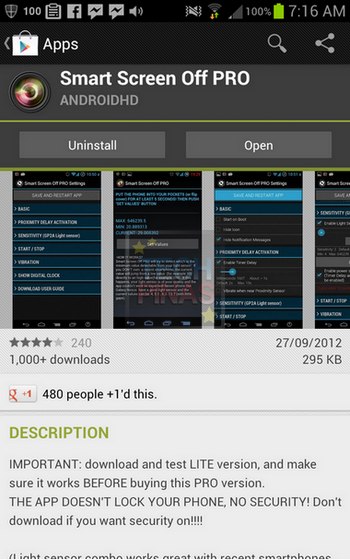
This application uses your smartphone's proximity sensor to automatically turn off the display when something opaque comes near the screen. As long as something is covering the proximity sensor - like the insides of your pocket, the display won't turn on even if you press the power or home button. Ain't that neat?

To use it, all you have to do is to put this widget on the home screen after installing the app. Before putting your phone in your pocket, just click on it once to turn on the service.

Clicking on it again will turn it off -- which is what you should do before you start using the phone lest you want the display to turn off every time your hand covers the screen.
Let me know what you think about the app, TP Friends. If you like it, kindly fan it out to other Android phone users by sharing this post on Facebook and Twitter.
Do you like keeping your Android smartphone in your jeans' pocket when you're out and about? Are you perpetually worried that you might accidentally fire up the display and use up the battery of your devce by unintentionally pressing its home or power button?
Well, worry no more. Just visit Play Store and download and install Smart Screen Off PRO or Smart Screen Off LITE (the free version) on your handset. With this app, you can finally keep your phone turned on and working in your pocket and enjoy that peace of mind that has eluded you for so long.
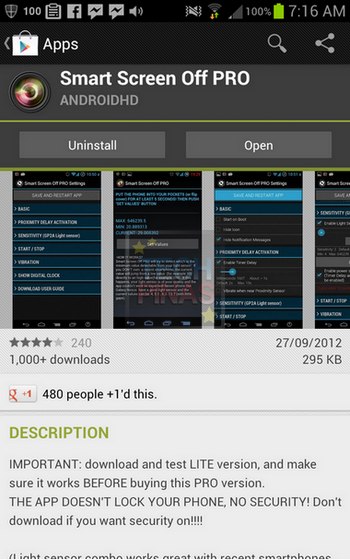
This application uses your smartphone's proximity sensor to automatically turn off the display when something opaque comes near the screen. As long as something is covering the proximity sensor - like the insides of your pocket, the display won't turn on even if you press the power or home button. Ain't that neat?

To use it, all you have to do is to put this widget on the home screen after installing the app. Before putting your phone in your pocket, just click on it once to turn on the service.

Clicking on it again will turn it off -- which is what you should do before you start using the phone lest you want the display to turn off every time your hand covers the screen.
Let me know what you think about the app, TP Friends. If you like it, kindly fan it out to other Android phone users by sharing this post on Facebook and Twitter.


