How To Take Galaxy Shots or Photos of Stars in Night Sky Using Asus ZenFone 3 Android Smartphone
As many of you know, last October 25 to 29, 2016, our friends from Asus Philippines took me as well as other bloggers, online influencers, and members of the media to breathtaking Batanes to discover the wonders of that amazing group of islands as well as to experience the top-notch features and incredible imaging capabilities of the company's current ZenFone models.
We were able to take lots of photos of all the stunning sceneries that Batanes has to offer - from the skies to the seas, the hills to the beaches. There was magic everywhere we looked. (Kindly check my Instagram account @techpinas or stay tuned to see more photos.)
But the one activity that truly captured my fancy and made the most impact for me was when we took galaxy shots or photos of stars in the night sky using the Asus ZenFone 3.
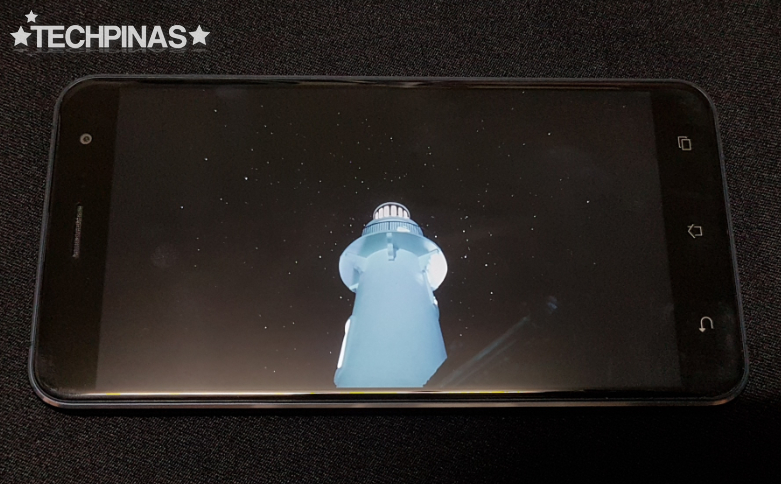
Batanes is the perfect venue to take such images because there are still many places there where there's little to no light coming from buildings or industrialized zones. The air also isn't polluted so the sheer brilliance of the stars can really be seen with the naked eye.
Here are a couple of photos that I took. I hope you like them.
When I posted the first photo on my Facebook account last Friday, many of you messaged me asking me how I did it. So I decided to make this tutorial post - sharing information I got from the workshop given by Mr. Aaron Palabyab - for those who already own this incredible handset.
What's great about Asus ZenFone 3, ZenFone 3 Ultra, and ZenFone 3 Deluxe is that their camera has a manual or professional mode, allowing the user to tweak the settings to be able to take a great variety of shots. And the truth is: Asus has very few rivals in this department.
To be able to take galaxy shots similar to the ones I shared, here's what you need:
1. Asus ZenFone 3 (or ZenFone 3 Ultra or ZenFone 3 Deluxe)
2. Tripod or a steady stand to hold your smartphone while its camera is facing the sky.
3. Location where there's little to no light coming from other sources apart from the stars or another interesting subject like a lighthouse.

After finding a good spot for your photography set-up and making sure that the tripod or stand is really steady, launch your smartphone's camera and put it in Manual mode.
Under Manual mode, change the following settings:

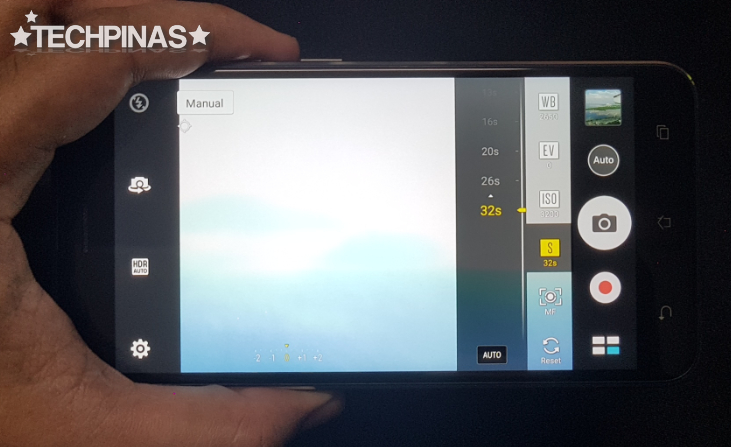
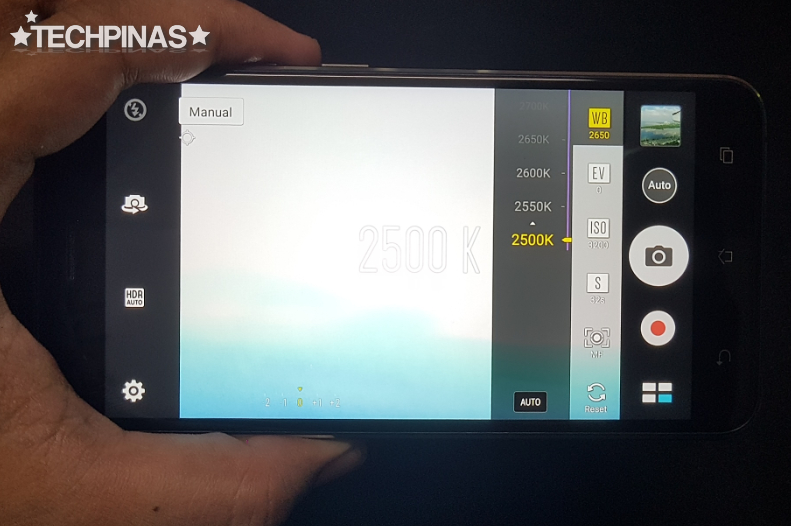
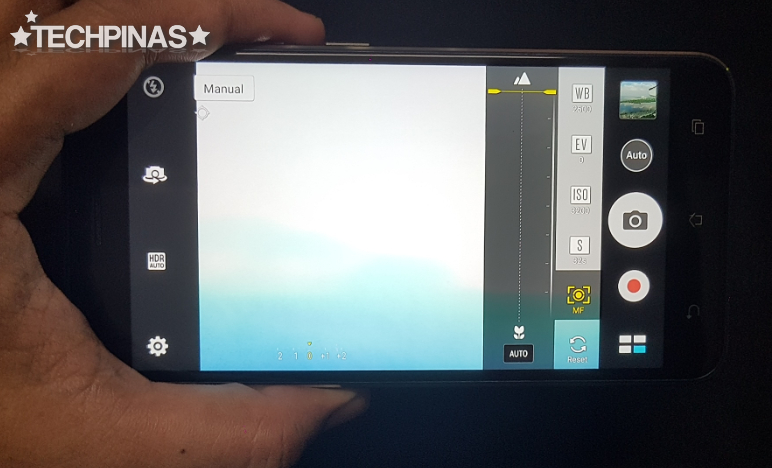
See, it's really easy if you have the right smartphone and a good location like a beach or place or high altitude away from industrial lights. If you're in the province, then you're in the perfect spot to take these photos. I hope you can try this out! It's really cool and the resulting shots will amaze you.
Don't forget to share with me all the cool galaxy or star photos that you'll take, alright? Just tag me on Facebook or post them as a comment below. I'm looking forward to seeing them. Have fun!
We were able to take lots of photos of all the stunning sceneries that Batanes has to offer - from the skies to the seas, the hills to the beaches. There was magic everywhere we looked. (Kindly check my Instagram account @techpinas or stay tuned to see more photos.)
But the one activity that truly captured my fancy and made the most impact for me was when we took galaxy shots or photos of stars in the night sky using the Asus ZenFone 3.
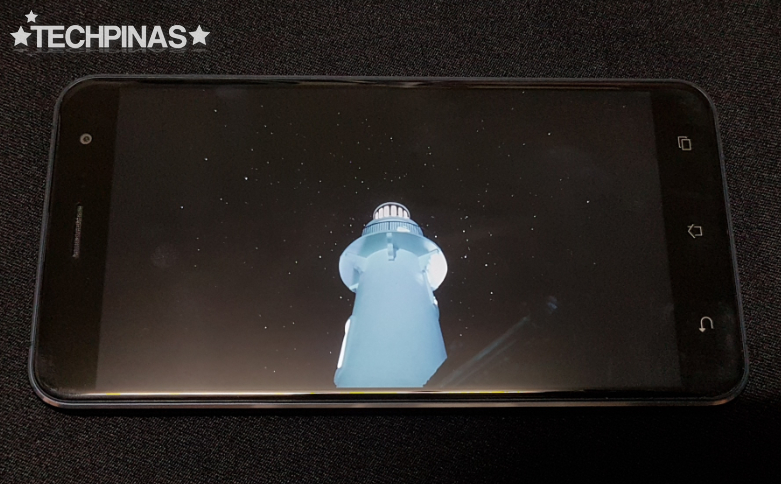
Batanes is the perfect venue to take such images because there are still many places there where there's little to no light coming from buildings or industrialized zones. The air also isn't polluted so the sheer brilliance of the stars can really be seen with the naked eye.
Here are a couple of photos that I took. I hope you like them.
When I posted the first photo on my Facebook account last Friday, many of you messaged me asking me how I did it. So I decided to make this tutorial post - sharing information I got from the workshop given by Mr. Aaron Palabyab - for those who already own this incredible handset.
What's great about Asus ZenFone 3, ZenFone 3 Ultra, and ZenFone 3 Deluxe is that their camera has a manual or professional mode, allowing the user to tweak the settings to be able to take a great variety of shots. And the truth is: Asus has very few rivals in this department.
To be able to take galaxy shots similar to the ones I shared, here's what you need:
1. Asus ZenFone 3 (or ZenFone 3 Ultra or ZenFone 3 Deluxe)
2. Tripod or a steady stand to hold your smartphone while its camera is facing the sky.
3. Location where there's little to no light coming from other sources apart from the stars or another interesting subject like a lighthouse.

After finding a good spot for your photography set-up and making sure that the tripod or stand is really steady, launch your smartphone's camera and put it in Manual mode.
Under Manual mode, change the following settings:

If the location is really dark, jack up your ISO to the maximum setting. Simply put, ISO represents the amount of light that the camera will capture. But putting this on max, you are making sure that your camera will be able to capture every small glimmer of light that come from the stars. Note, however, that f your location has other light sources that can affect the way the shot looks, you might want to lower the ISO a bit.
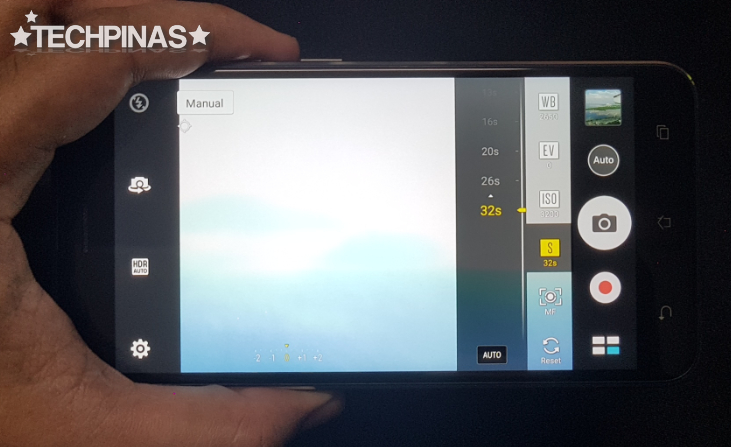
Next, set your Exposure Time to the maximum setting. In this case, it's 32 seconds. This means that the camera will capture all flashes of light or activities that's in front of it for 32 seconds. Again, this will ensure that every twinkle or glitter of the stars will be recorded by the camera.
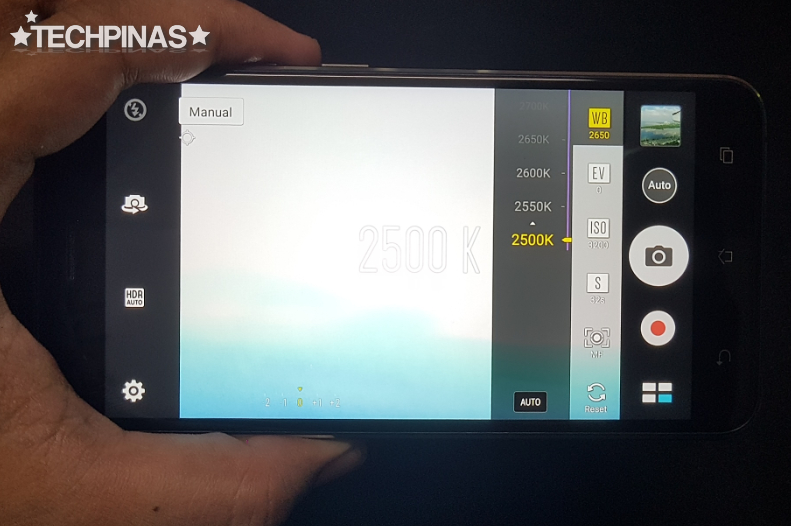
Depending on your preference, tweak the White Balance. Lowering it will make the shot appear more blue or cooler while increasing it will give you a yellowish or warmer tone. You might want to play around with this setting to get the 'feel' that's most appealing to you.
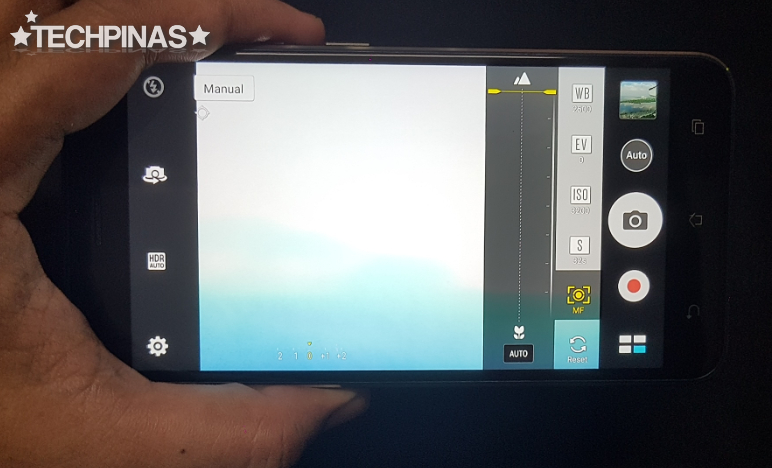
Finally, set your Manual Focus to Infinity or Landscape and point the camera to the section of the night sky that you want to take a photo of. Again, make sure that the smartphone is steadily mounted on the tripod or stand. Check if the scene is in focus, click the Capture button, and wait for 32 seconds until the camera is done snapping the shot.
See, it's really easy if you have the right smartphone and a good location like a beach or place or high altitude away from industrial lights. If you're in the province, then you're in the perfect spot to take these photos. I hope you can try this out! It's really cool and the resulting shots will amaze you.
Don't forget to share with me all the cool galaxy or star photos that you'll take, alright? Just tag me on Facebook or post them as a comment below. I'm looking forward to seeing them. Have fun!
Labels:
Asus
Asus ZenFone 3
Asus ZenFone 3 Philippines
Featured
Imaging
Mobile Photography
Night Sky Photography
Photography
Recommendations
Tech Basics




