Facebook Marketplace Blocked, Missing or Not Loading : Easy Solution That Worked For Me
The other day - November 20, 2019 - I experienced a recurring issue while navigating Facebook Marketplace.
Some parts of the website just would not load anymore as if I was blocked from seeing them -- and that was something I have never experienced before.
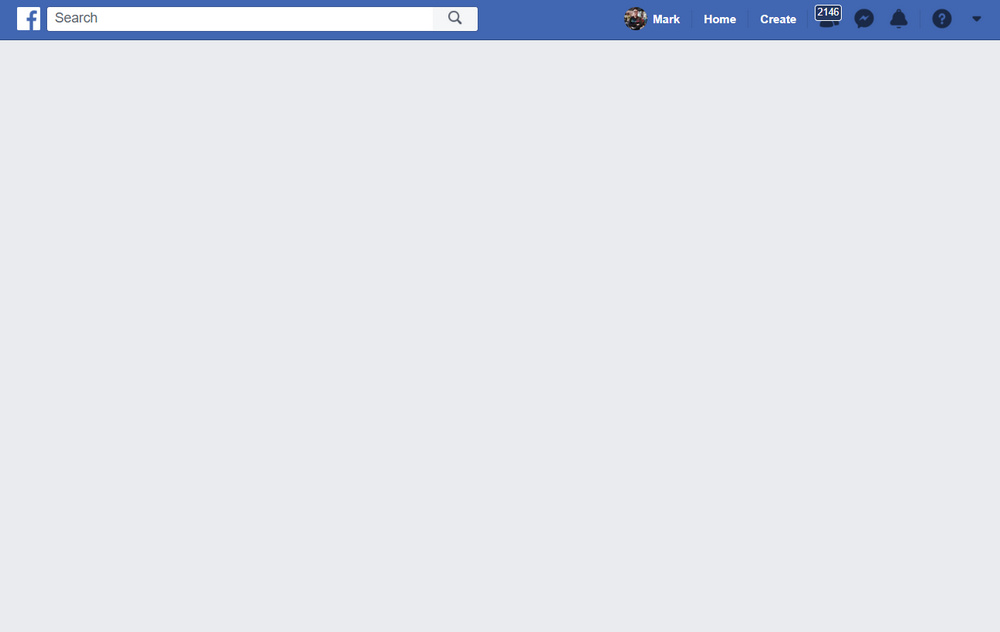
The main website was still loading and the search function was working well -- but when I clicked on any of the results or any of the items on sale, I would just get a blank or missing screen. It was so odd, especially since I don't recall doing anything that's against Facebook's policies.

To fix the problem, I tried clearing my Google Chrome browser's cache and even restarting my laptop -- but those suggested solutions didn't work.
I knew that the issue had something to do with either the desktop version of the website or my web browser since Facebook Marketplace was working flawlessly on my Android smartphones as well as my Apple iPhone.

To confirm that hunch, I logged off my Facebook account on Google Chrome and tried logging in using Opera and Firefox. I saw that the problem was not existent on those two other browsers.
Baffled, I went back to Google Chrome and logged in on Facebook again. I navigated to Marketplace to check if anything changed -- and I was shocked to see that the issue has been resolved! I could see the details of all the items for sale again!
Apparently, the solution to this problem - or at least, the one that worked for me - is so easy. Simply log out of your account and log in again. I can't believe I didn't do that before jumping to more complicated fixes. I complicated things for myself when I couldn't have simply done the most obvious thing.
Anyway, I hope this helps you if you're now experiencing the same Facebook Marketplace issue. Let me know if this simply solution also worked for you. If it did, don't forget to share this post with your friends and loved ones as it might help them too. Cheers!
Some parts of the website just would not load anymore as if I was blocked from seeing them -- and that was something I have never experienced before.
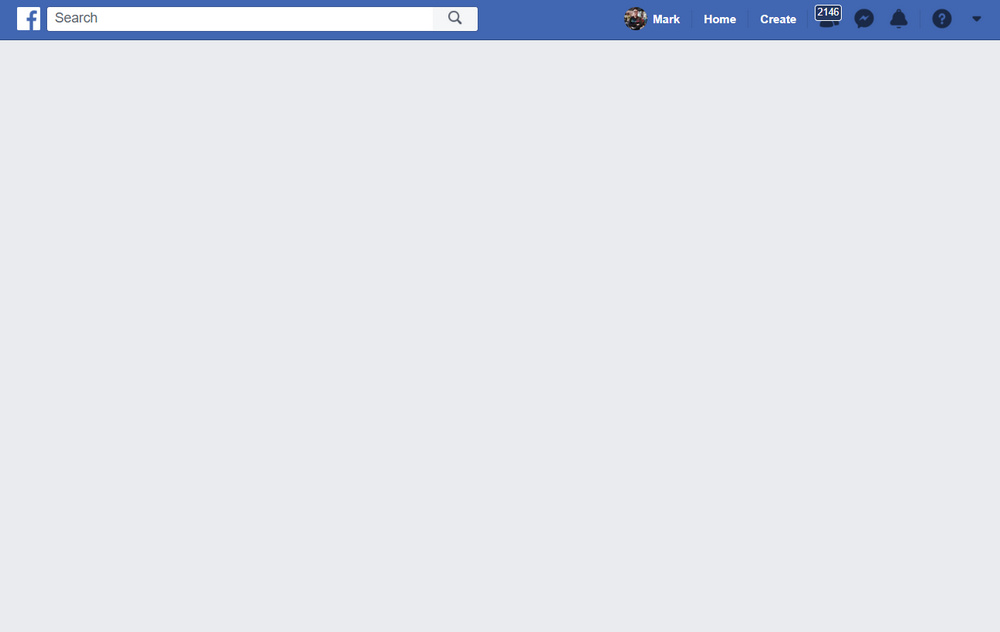
The main website was still loading and the search function was working well -- but when I clicked on any of the results or any of the items on sale, I would just get a blank or missing screen. It was so odd, especially since I don't recall doing anything that's against Facebook's policies.

To fix the problem, I tried clearing my Google Chrome browser's cache and even restarting my laptop -- but those suggested solutions didn't work.
I knew that the issue had something to do with either the desktop version of the website or my web browser since Facebook Marketplace was working flawlessly on my Android smartphones as well as my Apple iPhone.

To confirm that hunch, I logged off my Facebook account on Google Chrome and tried logging in using Opera and Firefox. I saw that the problem was not existent on those two other browsers.
Baffled, I went back to Google Chrome and logged in on Facebook again. I navigated to Marketplace to check if anything changed -- and I was shocked to see that the issue has been resolved! I could see the details of all the items for sale again!
Apparently, the solution to this problem - or at least, the one that worked for me - is so easy. Simply log out of your account and log in again. I can't believe I didn't do that before jumping to more complicated fixes. I complicated things for myself when I couldn't have simply done the most obvious thing.
Anyway, I hope this helps you if you're now experiencing the same Facebook Marketplace issue. Let me know if this simply solution also worked for you. If it did, don't forget to share this post with your friends and loved ones as it might help them too. Cheers!


