Top 7 Google Chrome Extensions You Can Use for Blogging or Creating Written Content Online
The great thing about starting a blog these days is that you no longer have
to follow strict categories and you can be very specific in the niche that you
want to talk about. For instance, you can share details about a dog breed you are way too
familiar with or you can even talk about a particular luxury bag brand, your
own surgery experiences, or even just the results of
online betting at 22Bet sportsbook. Name
it. Regardless of the topic you prefer, you can be sure that there are people
who will love reading your content, especially if it's personal and sincere.
On top of that, there are now plenty of tools online that can help you with
blogging or creating written content online. For instance, there are many free
Chrome browser extensions that can help content creators become more productive.
We have collected plugins that are useful for bloggers for creating
high-quality content. You can use these to pump up your browser to make your
work on the web not only productive and comfortable but also fun and
enjoyable.
Save to Pocket
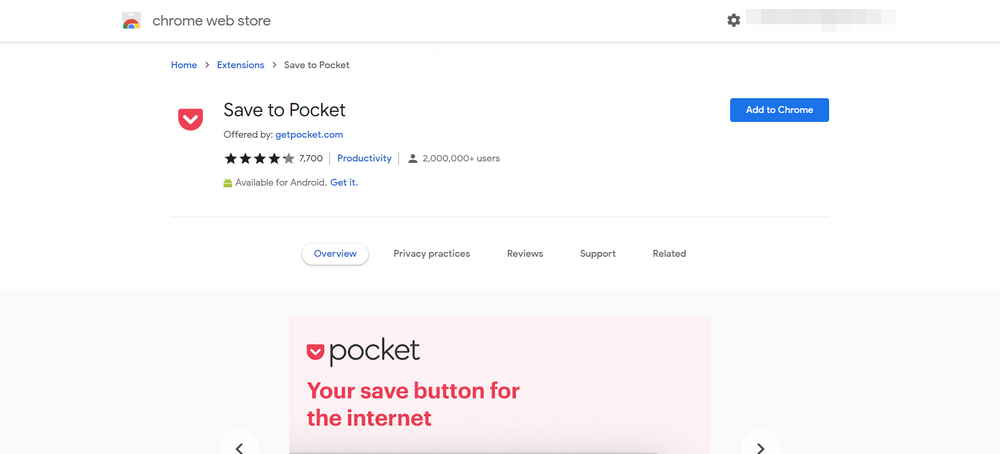
What should you do if you find an interesting article online but you don't
have time to read it immediately? Pocket sure comes in handy for that
situation. This extension allows you to quickly add articles to a special
online repository and return to them at any convenient time. You can read the
added content on the service site or any device with the Pocket app. (Get Save To Pocket)
Tabli
Bloggers often have to search for information on multiple sites. As a result,
a large number of open tabs accumulate in the browser. If there are too many,
the site names do not fit anymore - it makes tab navigation much more
difficult. The Tabli plugin solves this problem. It displays tabs as a
vertical list. So you can see the names of the sites you want to visit, and
you can easily switch between them. (Get Tabli)
LastPass
If you're concerned about the security of your accounts, LastPass comes in
handy. This service generates, remembers, and automatically enters unique
passwords for various apps and sites for you. Your user data is stored
securely in an encrypted cloud safe. Add the LastPass extension to your
browser and install its app (Android, iOS) on your smartphone - all your
passwords will be at your fingertips on any device. (Get LastPass)
Raindrop.io
If you visit a lot of sites regularly and do not want to type in their
addresses every time, you may need a bookmark manager. Raindrop.io is one of
the most convenient, stylish and functional services in this niche. Thanks to
the extension of the same name, you can instantly add any sites to your
bookmarks by grouping them using a flexible category system. A list of your
favorite resources will always be at your fingertips on Raindrop.io or in a
mobile app (Android, iOS). (Get Raindrop.io)
Dark Reader
At night, black letters on a white background can make your eyes tired. Chrome
won't let you change the colors of web pages, but the Dark Reader extension
solves the problem. It allows you to easily customize the color schemes of
websites to suit your eyes. (Get Dark Reader)
Google Docs Offline
With this extension, you can use Google Docs as well as Google Spreadsheets
and Google Presentations without being connected to the web. In other words,
you get a full-fledged and free office suite for working with documents,
capable of replacing expensive Microsoft Office programs. (Get Docs)
Nimbus
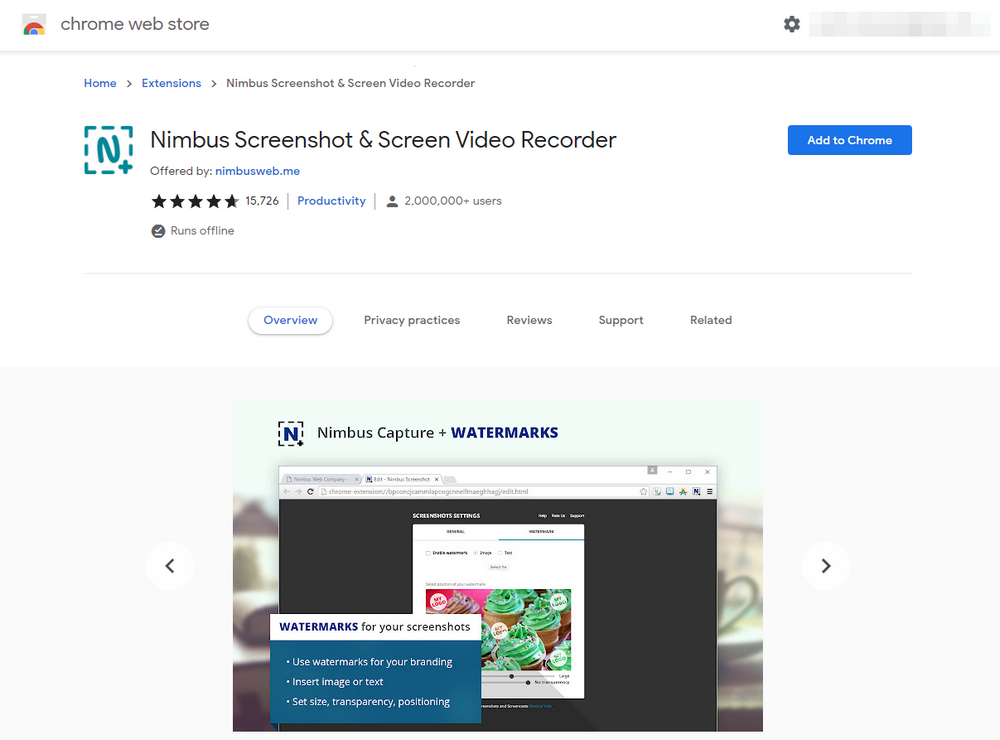
For a blogger, it is important not only to take photos and shoot video but
also to take screenshots. Nimbus is a universal tool for working with
screenshots. You can take screenshots of the whole page, the visible area or
just the necessary fragment. Nimbus also has a built-in editor, which allows
you to add text and various marks to images. (Get Nimbus)
It's never too late to start a new blog or to revamp an old one that you
haven't updated for so long. Use these Google Chrome browser tools to become
a more successful and well-read blogger moving forward. Cheers!


