How To Order Food at McDo Delivery Using Android Smartphone or Tablet, iPhone or iPad
Golden Arches Corporation has just made it a whole lot easier for all Pinoys to order from McDonalds without leaving their homes and offices! No need for a landline -- finally!
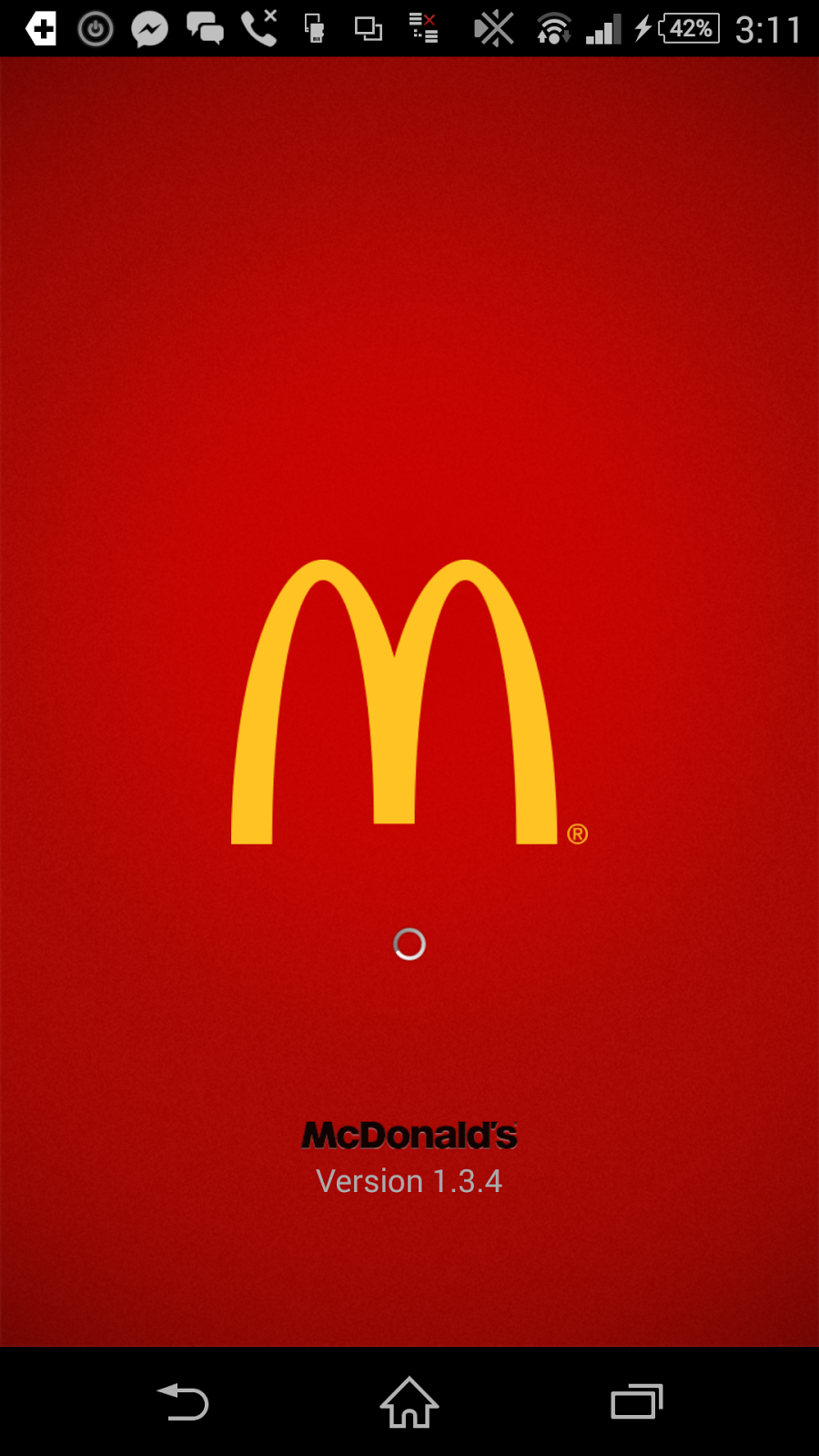
You can now download and install McDo Delivery's new application on your Android smartphone or tablet, Apple iPhone or iPad. Order your meal with just a few clicks, wait for the confirmation call, and enjoy your food after 30 minutes. So easy and hassle-free!

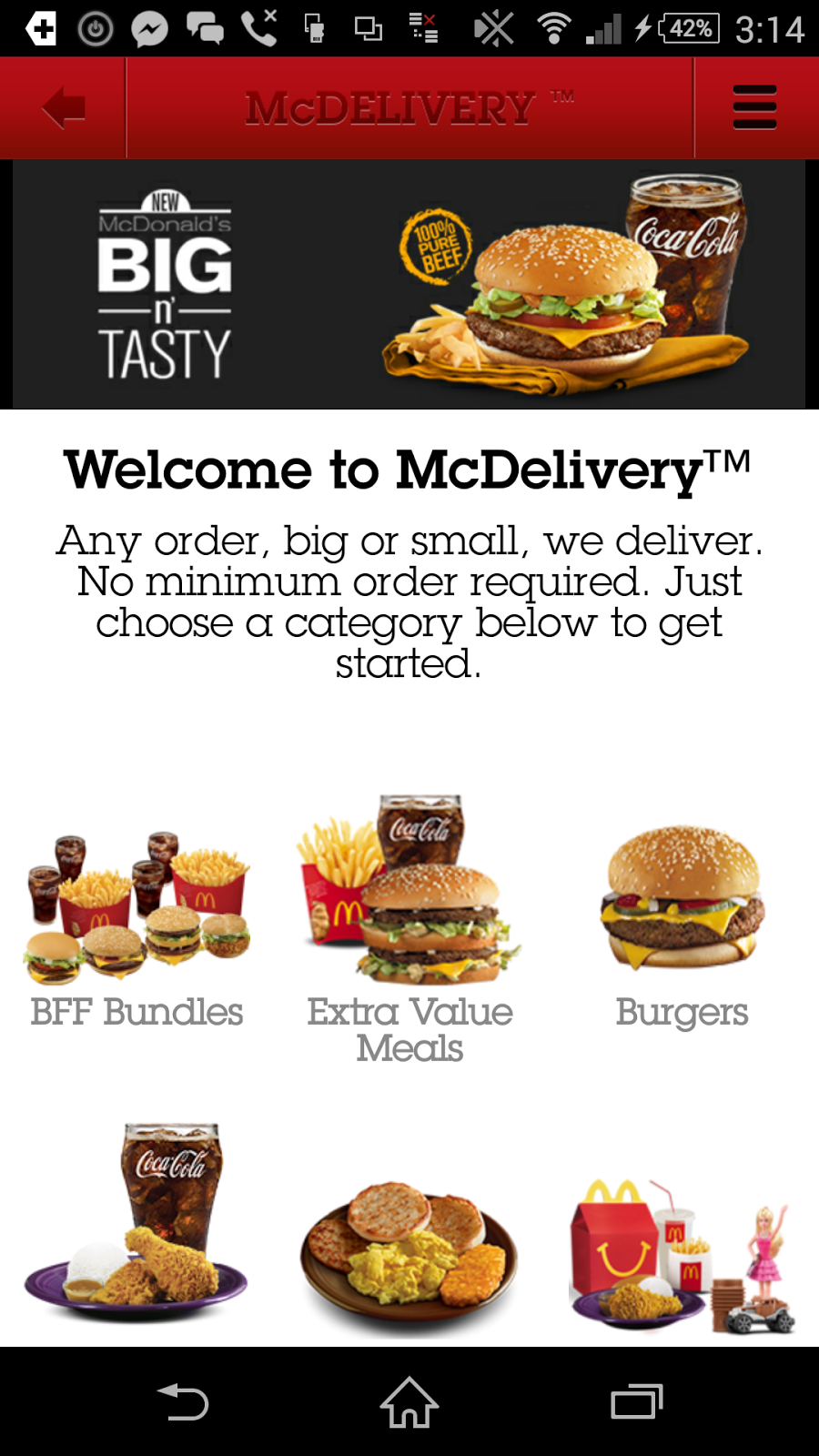




Of course, you'd have to fill in your delivery information before checking out. Make sure you add landmarks to make it easier for the delivery staff to spot your location. That's it! Bon appetit!
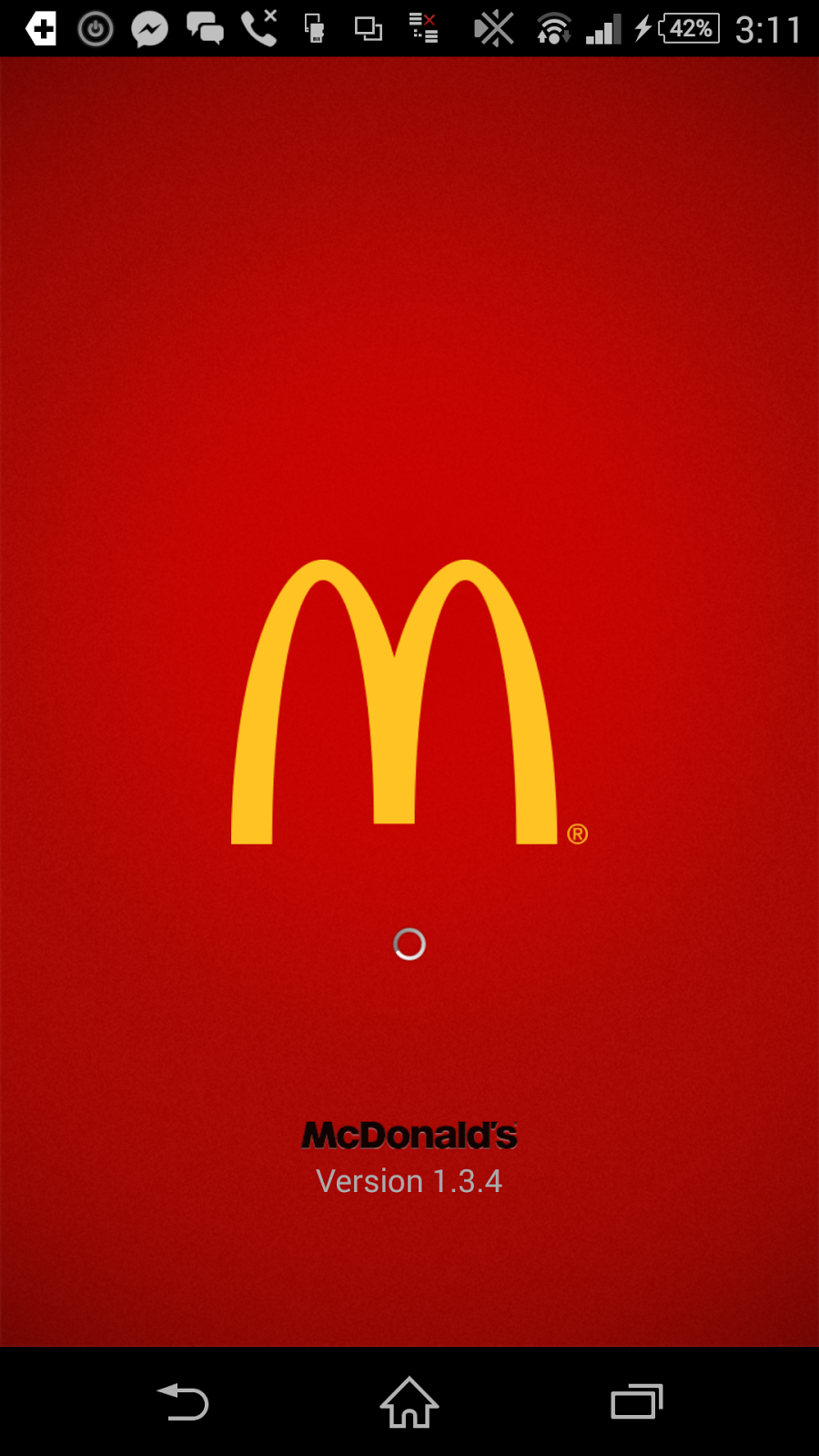
You can now download and install McDo Delivery's new application on your Android smartphone or tablet, Apple iPhone or iPad. Order your meal with just a few clicks, wait for the confirmation call, and enjoy your food after 30 minutes. So easy and hassle-free!

You can get the app from Google Play Store and Apple App Store. Unfortunately, it's not yet available for smartphones and tablets running Microsoft's mobile platform; But hopefully, we'd also see it there soon.
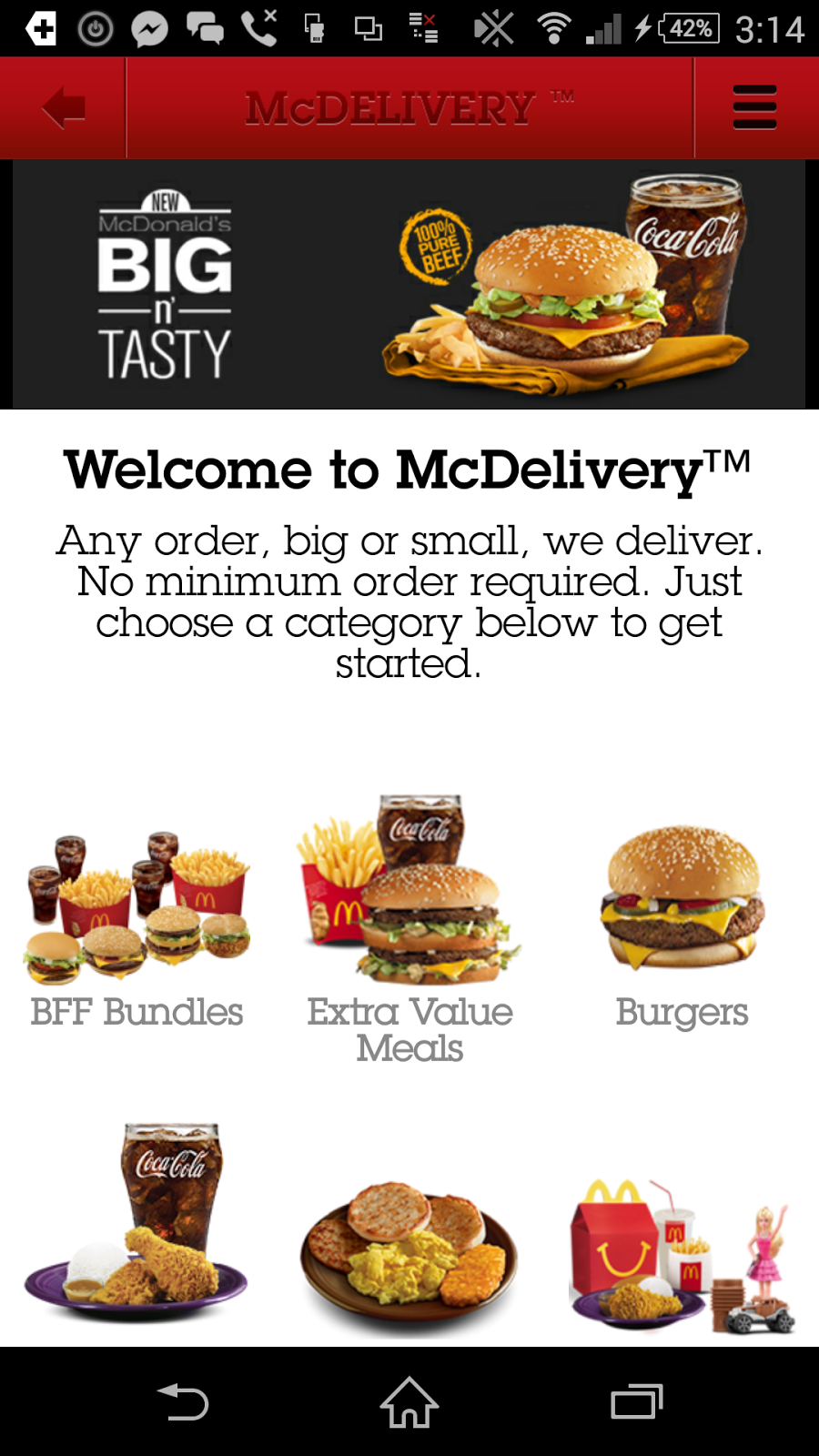
To place your order, just click on McDelivery on the homescreen then start choosing the items that you like. There are photos so you know exactly what you're getting.

What's cool is that you can even customize each order - especially the 'bundles' - using this fun and easy-to-use interface. I really have to hand it to the app developer; They've done a great job.

After choosing your drinks, burgers, and other add-ons, simply tap on 'Add to Order' and you may proceed to 'Check Out' by clicking 'View Order' button.

McDonalds charges Php 40 delivery fee for every order you place -- just the same amount if you order via 8-McDO hotline number using your landline.

Of course, you'd have to fill in your delivery information before checking out. Make sure you add landmarks to make it easier for the delivery staff to spot your location. That's it! Bon appetit!


