Vinsic Powerbank for Laptops, Available in the Philippines at Power Central Online Store
Did you know that smartphones aren't the only devices that you can charge using a powerbank?
In fact, there's a powerbank brand available in the Philippines that was made specifically to charge laptops or notebooks on the go!

Like many of you, I didn't think that one actually existed -- so I was shocked when I saw this package that our friends from Power Central Philippines sent me a few weeks ago.
Power Central is an exclusive and authorized retail partner and distributor of Vinsic gadget and accessories in our country -- and this is apparently one of the most popular products in their online store.

The Vinsic Warrior P5 is a 30,000 mAh Powerbank for Notebooks or Laptops with three 3 output ports: 1 DC 4.5A output + 2 smart USB ports with 2.4A maximum fast charge output that you can use for charging smartphones (or 3A output total when used at the same time).

The model that they sent me sells for PHP 4,700 and it already comes with loads of accessories.

Here's the complete retail package.
Let's go through the items one by one.

The pack comes with 18 adapters, which covers a majority of laptop brands that are available in the market.

I believe these adapters would fit many laptops by Acer, Asus, Lenovo, Dell, Sony, Fujitsu, Toshiba, Samsung, and HP.

The Expansion Pack that I received even included Magsafe Adapters for older Macbooks.

There's a USB Type C adapter but I was informed that, currently, this Vinsic powerbank doesn't support charging of laptops with this port. I guess it's just there for charging smartphones.

Simply connect the adapter that fits your laptop to the DC charging cable shown in the photo above then connect it to the powerbank to start charging your notebook.

Vinsic Warrior P5 can be charged in two ways.
You can use the provided microUSB to USB cable with your smartphone travel charger...

... or you can use the DC charger with 19V input.
Here are close-up photos of the Vinsic Powerbank for Laptops:

It measures 6.97 x 4.06 x 0.87 inches.

And it weighs 620 grams or 21.87 ounces.

Here are the ports:

L-R: DC Output, Smart USB Port 1, Smart USB Port 2, microUSB input, DC Input

Clicking the power button on top of the device once, you will see the exact charge percentage left in the powerbank on the small LCD display.

The retail pack also includes this user manual.
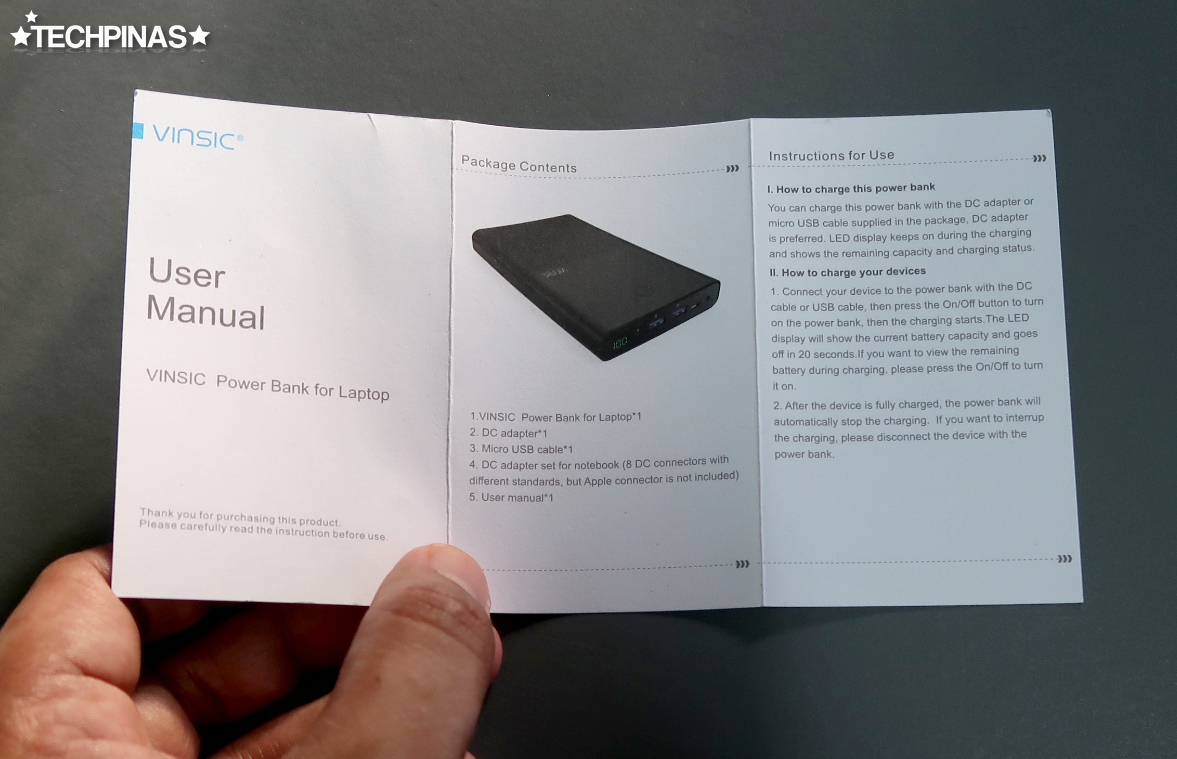
This piece of paper gives you some basic yet relevant information about the product.
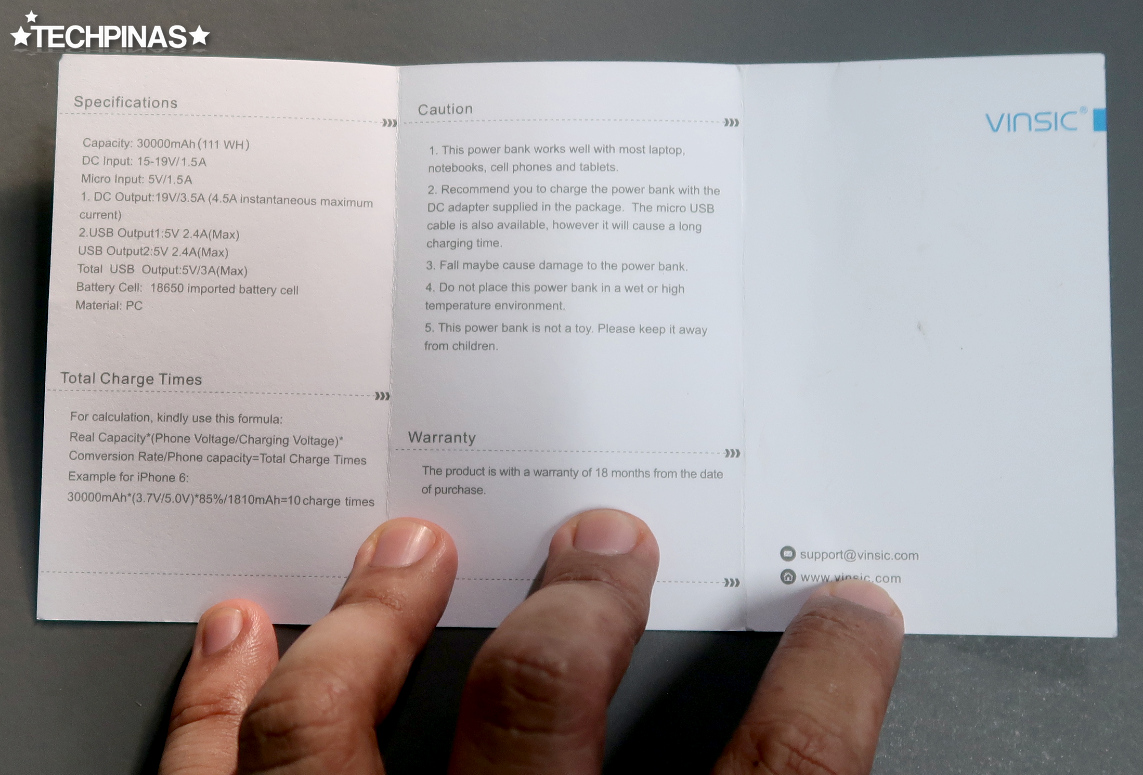
It also shows the device's complete specifications, total charge time formula, and some usage tips that you'll need to take note of.

This Vinsic Powerbank comes with 18 months warranty from the date of purchase, which is more than what you'll get from other brands.

Although Vinsic Powerbank can charge many different laptop models that are out in the Philippines, it would be best to get in touch with Power Central Store first and ask them if your specific notebook is supported.
For inquiries, feel free to call or send a message to Power Central Philippines via +639228559230 (Sun), +639773872035 (Globe), or +639212839140 (Smart). Oh, and don't forget to mention "TechPinas" when you make your purchase; Who knows, they might give you a discount for doing so.
In fact, there's a powerbank brand available in the Philippines that was made specifically to charge laptops or notebooks on the go!

Like many of you, I didn't think that one actually existed -- so I was shocked when I saw this package that our friends from Power Central Philippines sent me a few weeks ago.
Power Central is an exclusive and authorized retail partner and distributor of Vinsic gadget and accessories in our country -- and this is apparently one of the most popular products in their online store.

The Vinsic Warrior P5 is a 30,000 mAh Powerbank for Notebooks or Laptops with three 3 output ports: 1 DC 4.5A output + 2 smart USB ports with 2.4A maximum fast charge output that you can use for charging smartphones (or 3A output total when used at the same time).

The model that they sent me sells for PHP 4,700 and it already comes with loads of accessories.

Here's the complete retail package.
Let's go through the items one by one.

The pack comes with 18 adapters, which covers a majority of laptop brands that are available in the market.

I believe these adapters would fit many laptops by Acer, Asus, Lenovo, Dell, Sony, Fujitsu, Toshiba, Samsung, and HP.

The Expansion Pack that I received even included Magsafe Adapters for older Macbooks.

There's a USB Type C adapter but I was informed that, currently, this Vinsic powerbank doesn't support charging of laptops with this port. I guess it's just there for charging smartphones.

Simply connect the adapter that fits your laptop to the DC charging cable shown in the photo above then connect it to the powerbank to start charging your notebook.

Vinsic Warrior P5 can be charged in two ways.
You can use the provided microUSB to USB cable with your smartphone travel charger...

... or you can use the DC charger with 19V input.
Here are close-up photos of the Vinsic Powerbank for Laptops:

It measures 6.97 x 4.06 x 0.87 inches.

And it weighs 620 grams or 21.87 ounces.

Here are the ports:

L-R: DC Output, Smart USB Port 1, Smart USB Port 2, microUSB input, DC Input

Clicking the power button on top of the device once, you will see the exact charge percentage left in the powerbank on the small LCD display.

The retail pack also includes this user manual.
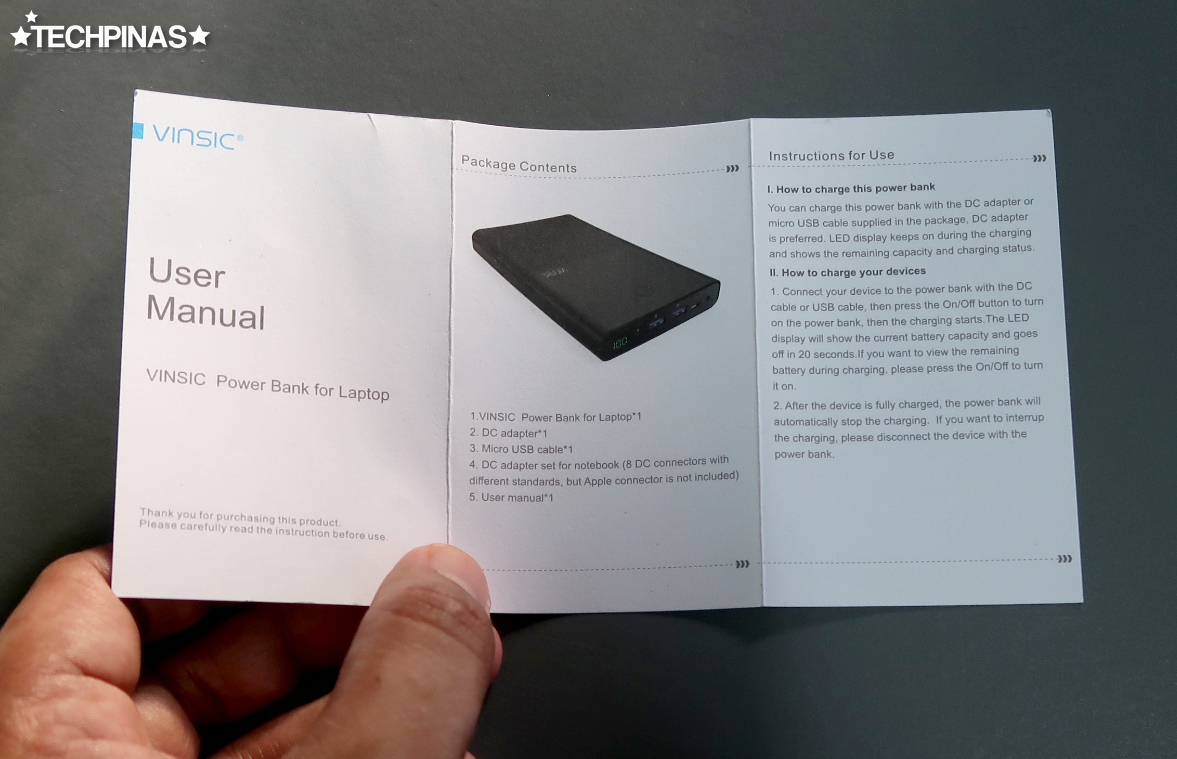
This piece of paper gives you some basic yet relevant information about the product.
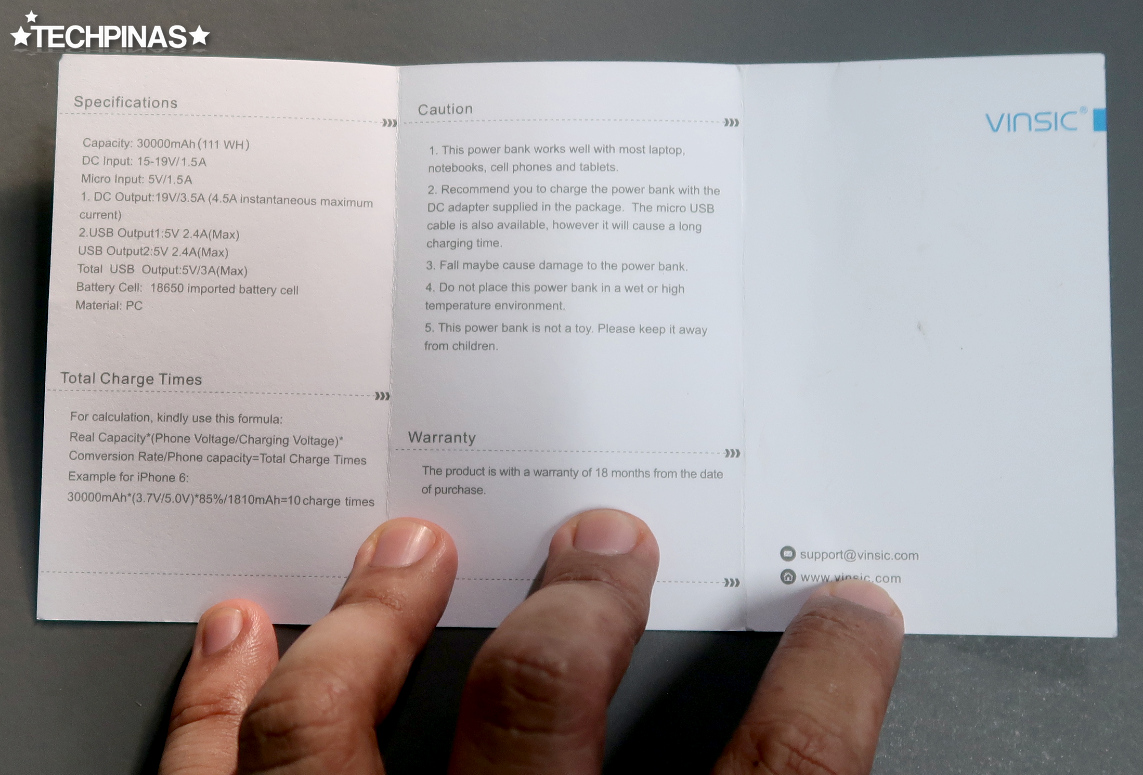
It also shows the device's complete specifications, total charge time formula, and some usage tips that you'll need to take note of.

This Vinsic Powerbank comes with 18 months warranty from the date of purchase, which is more than what you'll get from other brands.

Vinsic Warrior P5 works with the first Macbook Pro that I purchased as a tech blogger! Sweet!
Although Vinsic Powerbank can charge many different laptop models that are out in the Philippines, it would be best to get in touch with Power Central Store first and ask them if your specific notebook is supported.
For inquiries, feel free to call or send a message to Power Central Philippines via +639228559230 (Sun), +639773872035 (Globe), or +639212839140 (Smart). Oh, and don't forget to mention "TechPinas" when you make your purchase; Who knows, they might give you a discount for doing so.


