How to Stabilize Shaky Videos Online For Free
The wobbles, shakes, and jitters can make a clean and clear video appear
blurry. This, in turn, makes the object information within the video become
blurry and even invisible. Adverse conditions, such as low-light shooting,
play a significant role in causing these issues. Especially when using a
moving camera in low-light conditions, it can distort the pixels and reduce
clarity.
You cannot ignore the importance of the budget when it comes to video quality.
A limited budget can place constraints on acquiring top-tier devices or
cameras that can effectively combat these issues. However, low-budget project
creators are constantly seeking solutions to overcome these challenges and
unleash the full potential of their videos.

Fortunately, a solution exists for these issues. The key element that plays a
crucial role in improving video quality is a tool known as a video stabilizer. This tool operates on a similar algorithm to a video editor for YouTube.
Its functionality and overall value are undeniable. Let's explore the
definition and workings of this incredible tool.
Video Stabilizer - What You Need To Know
The video stabilizer is an application or tool designed to eliminate shake,
jitter, vibration, movements, and wobbles from your videos using AI
technology. One of its remarkable features is that you don't need to tweak any
parameters manually. This ensures that you can achieve and maintain a
professional look and appearance for your videos.
The Steps You Need to Follow to Use the Video Stabilizer
There are several steps you should follow when using the video stabilizer:
1. Access the official website or landing page of CapCut.com. After
reaching the website, go to the top menu bar and click on the "Tools" tab.
This will reveal different categories in the tools menu. From this menu,
navigate to the video category, and select "Video Stabilization." This action
will take you to the main video stabilizer tool page.
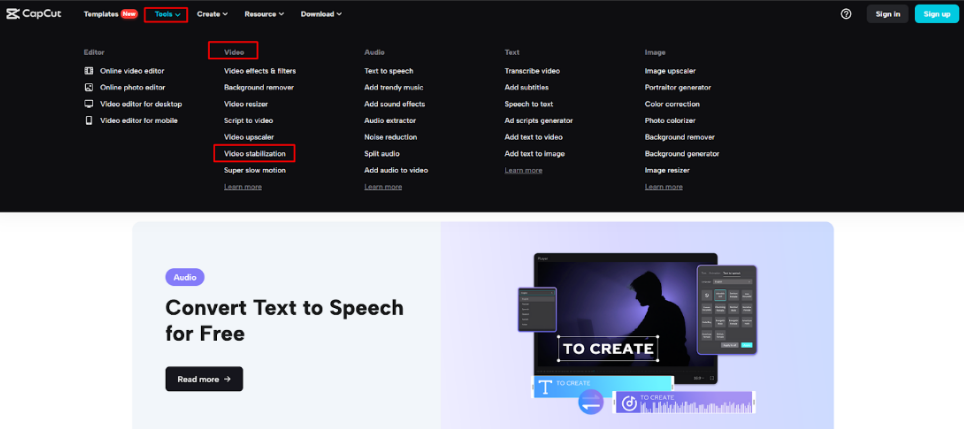
2. Once on the main video stabilizer tool page, you'll need to upload your
video to begin the video stabilization process. The video stabilizer tool
supports two upload methods. You can either use the drag and drop option for a
quicker upload, or you can click the "Upload Video" tab to select the video
from a specific location on your device.
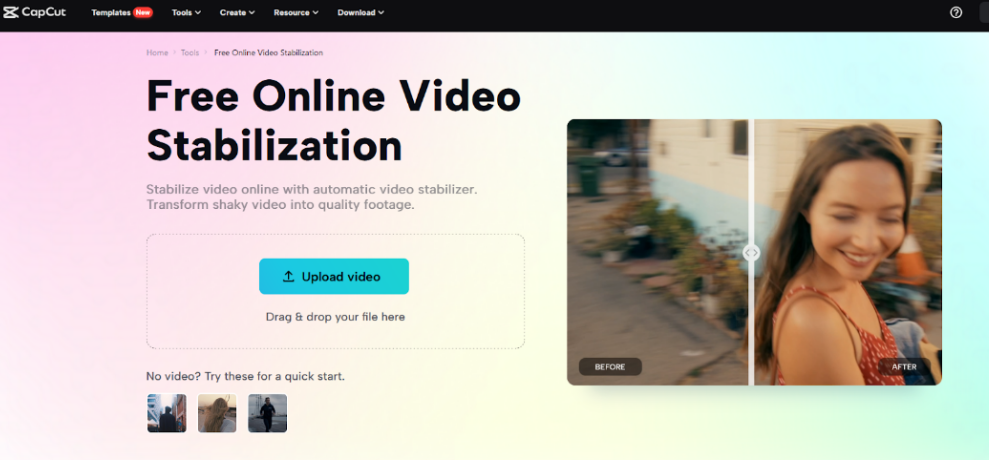
3. After successfully uploading your video, the video stabilization process
will begin automatically. No additional actions are required from your side.
You just need to wait and watch as your video is transformed into a
professional-looking masterpiece within seconds. This step also allows you to
preview the changes you've made by clicking the video stabilizer window in the
top right corner. If you're satisfied, proceed to the next step.
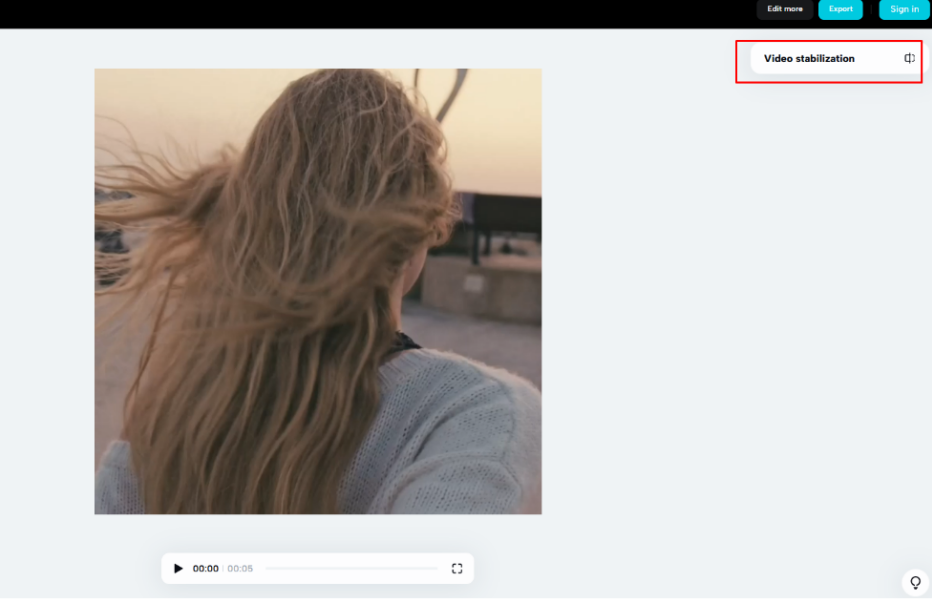
To download your stabilized video, go to the "Export" tab and click on it. You
will find various options, including a download option. Additionally, if you
want to make further adjustments to your video, use the "Magic Tool" within
the options. This will allow you to fine-tune speed, filters, and effects. You
can also easily share your video on platforms like TikTok or use it for
advertising.

Clean and Clear Advantages of An Online Video Stabilizer
There are numerous advantages associated with the use of the
video stabilizer. Some key advantages include:
Time Saving
The video stabilizer is incredibly time-efficient, with the entire process
taking just a few seconds. This makes it an ideal choice when you're working
with tight deadlines and need to deliver your content quickly.
Efficient and Effective
The video stabilizer excels in efficiency and effectiveness, ensuring your
videos are free from vibrations and wobbles. You can trust it to eliminate
shakiness and deliver smooth, professional footage.
Completely Free
You won't incur any costs or financial expenses when using the video
stabilizer. This is highly beneficial for those who can't afford paid tools or
professional video stabilization services.
Caters to Video Aesthetics
With just a single click, the video stabilizer can transform your video into
an appealing and aesthetically pleasing masterpiece. It removes blur and
low-light issues, making your video clear and crisp. This ensures your message
effectively reaches your target audience.
Applications of the Video Stabilizer
The video stabilizer has a wide range of applications, including:
Real Estate Tours
Stabilize handheld recorded real estate tour videos to present clean and
highly visible footage to potential customers, ultimately expanding your
customer base.
Forensic Analysis
The video stabilizer serves best for forensic analysis or on-record videos. It
ensures zero jitters in forensic footage, aiding in the identification of
criminals and the discovery of critical evidence.
Gaming Videos
Use the video stabilizer to smooth out livestream gaming videos, reducing
movement and jitteriness associated with gaming content.



