Cherry Mobile Fulfills KitKat Upgrade and Software Fix Promise, Sends OTA Update To A Number of Phone Models
Better late than never, so they say. And such is the case for the KitKat update that has just been released for Cherry Mobile Cosmos Z2 flagship smartphone.

Launched last Q1 2014, Cherry Mobile Cosmos Z2 came with the local electronics giant's promise of sending it an over-the-air software upgrade to Android 4.4 KitKat come March. Sadly, the update came a couple of months late. But the good thing is, it's finally here and once you install it, you can get a totally enhanced experience on your handset. To do that, here's what you do (It's very easy):
1. Open and update the OTA application
2. Back-up all important data
3. Open the OTA update app or click the software update notification
4. Download the firmware update
5. Click Update Now
6. Your device will boot. Wait for it to finish in about a minute. Once done, a notification will pop that the update was successful.
Note: Kindly make sure that you have a secure Wi-Fi connection and you have at least 80% of battery. Back-up important data before proceeding. For more information please visit nearest Cherry Mobile service center.
Along with the software upgrade for CMCZ2, the company likewise launched an SDCard KitKat upgrade for the recently launched Cherry Mobile Omega Spectrum, which has gone on to become one of the company's 2014 best-sellers. Here's the upgrade procedure, courtesy of CM:

1. Download Omega Spectrum upgrade here.
2. Insert your SD card to your Omega Spectrum.
3. Copy the H600_Kitkat4.4_ota.zip to your SD card using a micro USB cable plugged in to your computer.
5. When the Omega Spectrum is turned off. press the power button + volume up button for 5 seconds you will feel a vibration.
6. Choose english. To navigate, use volume up to scroll up and down to scroll down and press the power button to confirm.
7. Navigate again using the volume up or down button to select "apply update from external storage". Press the power button to confrim.
8. Navigate again using the volume up or down to "H600_Kitkat4.4.zip" and press the power button to confirm
9. The upgrade will start, there will be yellow phrases. the last phrase will be "Install from sdcard complete".
10. Navigate again using volume up or volume down to select reboot system now press power button to confirm.
11. There will be a prompt that " Android is upgrading" please wait until it is finished. Upgrade to Kitkat 4.4.2 version of omega spectrum is now completed.
On top of these upgrades for Cherry Mobile Cosmos Z2 and CMOS, the local handset company has also released OTA updates for several other phone models incorporating much needed software fixes.
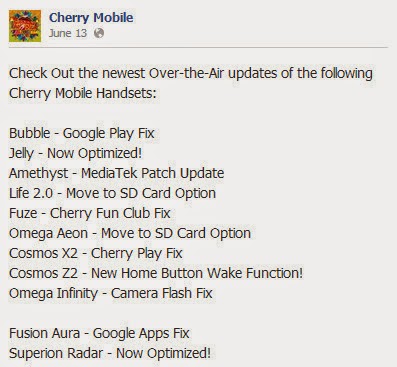
If you own any of the smartphones listed above, simply follow the OTA update procedure for CMCZ2 to download and install the files for your device. And if you wish so (I mean, not that you have to), you can send a "Thank You" note to Cherry Mobile via their Twitter and Facebook pages for doing their best to fulfill their promises and to encourage them to always do it with urgency.

Launched last Q1 2014, Cherry Mobile Cosmos Z2 came with the local electronics giant's promise of sending it an over-the-air software upgrade to Android 4.4 KitKat come March. Sadly, the update came a couple of months late. But the good thing is, it's finally here and once you install it, you can get a totally enhanced experience on your handset. To do that, here's what you do (It's very easy):
1. Open and update the OTA application
2. Back-up all important data
3. Open the OTA update app or click the software update notification
4. Download the firmware update
5. Click Update Now
6. Your device will boot. Wait for it to finish in about a minute. Once done, a notification will pop that the update was successful.
Note: Kindly make sure that you have a secure Wi-Fi connection and you have at least 80% of battery. Back-up important data before proceeding. For more information please visit nearest Cherry Mobile service center.
Along with the software upgrade for CMCZ2, the company likewise launched an SDCard KitKat upgrade for the recently launched Cherry Mobile Omega Spectrum, which has gone on to become one of the company's 2014 best-sellers. Here's the upgrade procedure, courtesy of CM:

1. Download Omega Spectrum upgrade here.
2. Insert your SD card to your Omega Spectrum.
3. Copy the H600_Kitkat4.4_ota.zip to your SD card using a micro USB cable plugged in to your computer.
- Please do not unzip the file. Just copy and paste it to your SD card.
- Please make sure that is the only .zip file that is on the SD card ( to be sure have your SD card formated and delete the folders and files on your SD card except the H600_Kitkat4.4.zip ).
5. When the Omega Spectrum is turned off. press the power button + volume up button for 5 seconds you will feel a vibration.
6. Choose english. To navigate, use volume up to scroll up and down to scroll down and press the power button to confirm.
7. Navigate again using the volume up or down button to select "apply update from external storage". Press the power button to confrim.
8. Navigate again using the volume up or down to "H600_Kitkat4.4.zip" and press the power button to confirm
9. The upgrade will start, there will be yellow phrases. the last phrase will be "Install from sdcard complete".
10. Navigate again using volume up or volume down to select reboot system now press power button to confirm.
11. There will be a prompt that " Android is upgrading" please wait until it is finished. Upgrade to Kitkat 4.4.2 version of omega spectrum is now completed.
On top of these upgrades for Cherry Mobile Cosmos Z2 and CMOS, the local handset company has also released OTA updates for several other phone models incorporating much needed software fixes.
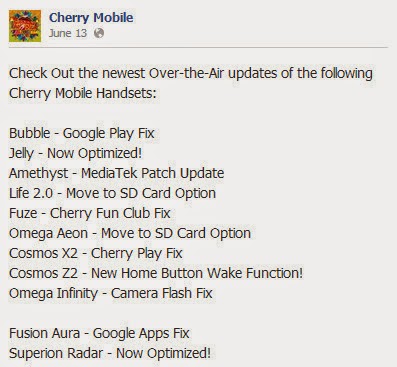
If you own any of the smartphones listed above, simply follow the OTA update procedure for CMCZ2 to download and install the files for your device. And if you wish so (I mean, not that you have to), you can send a "Thank You" note to Cherry Mobile via their Twitter and Facebook pages for doing their best to fulfill their promises and to encourage them to always do it with urgency.
Labels:
Cellphone
Cherry Mobile
Cherry Mobile Cosmos Z2
Cherry Mobile Omega Spectrum
Cherry Mobile OTA Software Upgrade



.jpg)