Download Nokia Z Launcher for Android APK : Try Out The Pre-Beta Version of Nokia's Intuitive New Launcher for Android Smartphones
Nokia may have been a tad too quiet these past few weeks - following the completion of Microsoft's landmark acquisition of its handset business - but that doesn't mean that the legendary Finnish electronics company has altogether dropped its vision of coming up with innovative products and services.
Sure, Nokia won't be making phones anymore -- but considering its rich history and winning tradition (at least during the height of its glorious Symbian Era), its innovations are bound to go on in other ways.
In fact, just a few hours ago, Nokia shocked the tech community by releasing - of all things - its first ever launcher for Android smartphones simply called Z.

According to the company,



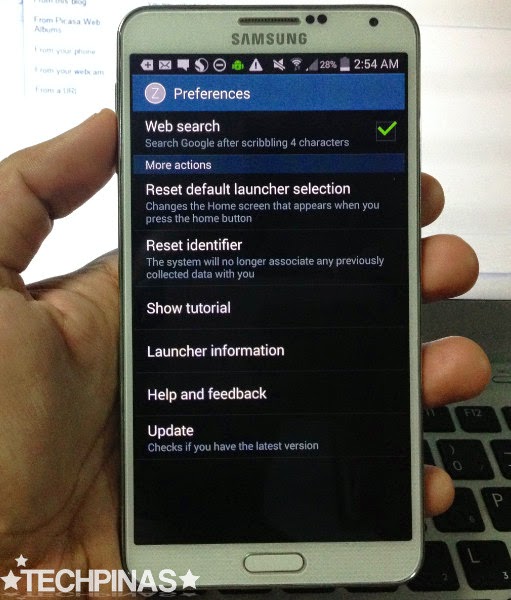
Wanna try it on your device? Right now, Nokia recommends installing Z Launcher on newer model, top selling phones like Samsung's Galaxy S3, S4, S5, [Note2, and Note3] or Sony Xperia Z1 [, Z1 Compact, and Z2] phones running Android OS 4.1 or higher. (So odd to hear Nokia recommend phones by its former main rivals, right?!) The launcher is not yet optimized for tablet use so kindly stick with phones.
If your handset is supported, simply go to your device's Settings, click on Security, and make sure that the box for installing applications from Unknown Sources is checked. If you're cool with that, visit the link below on your phone's mobile browser and download the APK file for free.
Download Nokia Z Launcher APK
After downloading and installing the file, just set Nokia Z as your default launcher (or the one that always shows when you click on your Home button). And that's it! You're good to go.

Play with it, TP Friends, and let me know your thoughts about Nokia Z Launcher below. Off hand, frankly, I think it's a tad too simple and it leaves a lot to be desired. Nonetheless, it's a very intuitive pre-beta version and it really makes looking for an application a lot faster and more convenient. I like the Scribble feature - it's genius - but I want to see more; Heck, I'm expecting a whole lot more! I mean, we're talking about Nokia here.
Sure, Nokia won't be making phones anymore -- but considering its rich history and winning tradition (at least during the height of its glorious Symbian Era), its innovations are bound to go on in other ways.
In fact, just a few hours ago, Nokia shocked the tech community by releasing - of all things - its first ever launcher for Android smartphones simply called Z.

According to the company,
"At Nokia we’ve been thinking about ways to make smartphones easier to use, and there’s one problem we’ve thought about a lot; how to find stuff right when you need it. Today, people have an average of 48 apps on their phones, and that number is growing. When you add in contacts, web content, and tasks, it’s easy to see how tricky our devices have become to use.
Did you know every time you shuffle a deck of playing cards, you’re making history? With 52 cards to a deck, the number of possible combinations is so huge that your combination probably never existed before. Our phones are starting to feel this random too.
Finding the right app or contact – your Ace of Spades – constantly changes depending on where you are, what you’re doing, and what time of day it is. We’re introducing a pre-beta version of the Z Launcher to help change this.
As soon as you install and start using Z Launcher, it starts learning what you use throughout the day and automatically surfaces whatever you’re most likely to need at the right moment.
We also added a feature called Scribble – a fast and fun way to find anything on your phone in as little as one second. We’re used to tapping away at our phones to find things – rooting through folders, swiping and scrolling. Scribble makes this easier: Simply draw the first letter of what you’re looking for, right on your screen. Ta da! Z Launcher brings you the right app, contact, or task practically instantaneously. Or, as we like to say, less tapping, more apping."

Earlier, I sideloaded Nokia Z Launcher on my Samsung Galaxy Note 3 and I realized that it's a lot more simple than what I initially imagined it to be.

What it mainly does is that it lets you quickly look for applications and contacts by handwriting or swiping the first letter of their names on the launcher's main screen.

It also learns from you and your activities while you're using it and, based on how often you choose an application or click on a contact, it figures out which items it needs to rank higher in search results. No need to scroll. "You either see an app, contact or website immediately that you want or you use scribble to get to something else."
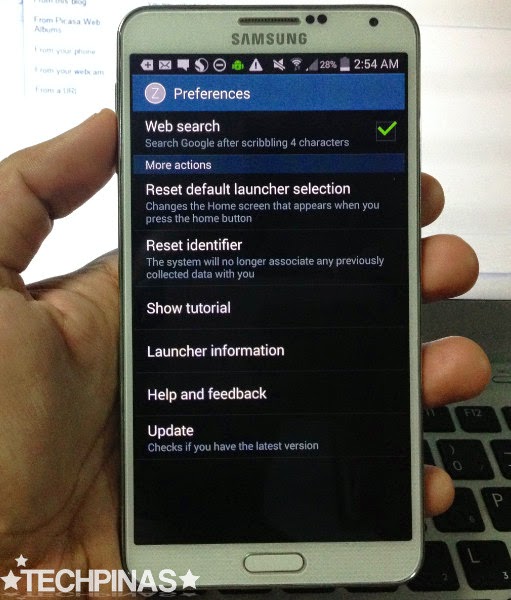
And if you handwrite more than four characters, it will automatically search Google for that word (or group of letters) and show you the results.
Wanna try it on your device? Right now, Nokia recommends installing Z Launcher on newer model, top selling phones like Samsung's Galaxy S3, S4, S5, [Note2, and Note3] or Sony Xperia Z1 [, Z1 Compact, and Z2] phones running Android OS 4.1 or higher. (So odd to hear Nokia recommend phones by its former main rivals, right?!) The launcher is not yet optimized for tablet use so kindly stick with phones.
If your handset is supported, simply go to your device's Settings, click on Security, and make sure that the box for installing applications from Unknown Sources is checked. If you're cool with that, visit the link below on your phone's mobile browser and download the APK file for free.
After downloading and installing the file, just set Nokia Z as your default launcher (or the one that always shows when you click on your Home button). And that's it! You're good to go.

Play with it, TP Friends, and let me know your thoughts about Nokia Z Launcher below. Off hand, frankly, I think it's a tad too simple and it leaves a lot to be desired. Nonetheless, it's a very intuitive pre-beta version and it really makes looking for an application a lot faster and more convenient. I like the Scribble feature - it's genius - but I want to see more; Heck, I'm expecting a whole lot more! I mean, we're talking about Nokia here.



.jpg)