Asus Transformer Book T300 Chi Gets TechPinas Badge of Excellence : Five Reasons Why I Highly Recommend It
I've been using the handsome Asus Transformer Book T300 Chi as a daily driver for more than a month now. And in that amount of time - using the hybrid for blogging at home and in cafés, playing games, running travel and news applications, watching movies, and browsing my favorite websites - I've come to the conclusion that it absolutely deserves our TechPinas Badge of Excellence.

Allow me to give you five reasons why I totally recommend this sleek tablet-notebook hybrid to any high-end consumer who's looking for a daily notebook that doesn't just work - in the strict sense of the word - but is also good-looking enough to effortlessly capture people's attention.

1. It just looks gorgeous. Crafted from anodized aluminum, flaunting chamfered edges, and measuring only 16.5 millimeters in notebook form, Asus Transformer Book T300 Chi has the design elements to make it a complete head-turner. Personally, my unit has been consistently getting glances from people whenever I take it out to play or work on it. I invite you visit an Asus Concept Store or an authorized retail outlet near you to see and touch this model in the flesh.
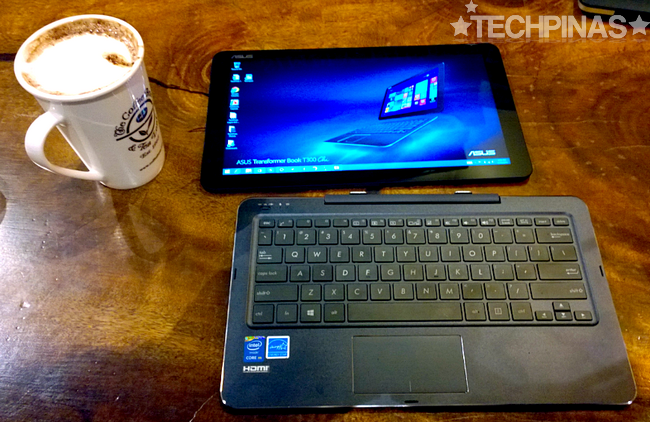
2. It's two devices in one package. As I've said, Asus Transformer Book T300 Chi works both as a Windows 8.1 Tablet (now Windows 10) and as a full-fledged notebook. The entire display part, which is actually a slate housing the package's internal hardware - attaches to and detaches from the keyboard part via a couple of magnetic latches. This hybrid form factor gives the product and its user the flexibility needed to jump from using one task to another; For instance, from playing Halo: Spartan Assault using touch gestures on the capacitive touchscreen to working on a Microsoft Word document using both keyboard and trackpad.

3. It has more than decent specs and it even comes with a cool bonus feature. The T300 Chi is equipped with a bright and brilliant 12.5-inch Full HD 1920 x 1080 pixels IPS display that's protected by scratch-resistant glass, a 2 MegaPixel front-facing camera for video calls (and selfies, if you're into that as well), 720p video recorder, and a 32 Whrs or 4,120 mAh battery pack delivering around 6 to 8 hours of uptime with regular use, which - while not superb - is already good enough. As its heart, the device is powered by a 0.8 GHz Intel Core M 5Y10 processor with Intel HD Graphics 5300 that's complemented by 4GB of LPDDR3 RAM and 128 GB of internal storage. There's also a more expensive model that has a 1.2 GHz Intel Core M 5Y71 processor and 8 GB RAM combo.
The tablet's display quality - in itself - is one of the best things about this model. But this sharp screen also accepts pressure-sensitive pen input that I'm sure those who love to draw or whose profession requires a lot of sketching would appreciate. And you won't even have to buy a stylus as Asus is generous enough to include one in the package as shown in our exclusive Asus Transformer Book T300 Chi Unboxing post.

4. I love the full-sized keyboard. As a tech blogger and an editor for a magazine, I do a lot of typing -- so I really require a notebook that as a great keyboard for creating content. This feature is very important to me and I'm happy to report that the one on Asus Transformer T300 Chi is an absolute joy to use. The island-style keys are big and there's ample spacing between them. I also love the tactile feedback and satisfying click that I get when I type. And, as you can see, the dock has two big Shift keys, which is quite a rarity in hybrids these days. I appreciate the fact that Asus shrunk the navigation keys under the left Shift key to make it bigger; I hope all companies would simply do the same thing.
Let's talk a bit about the T300 Chi's trackpad, which is just slightly wider than an ATM card. Some of my friends - especially those who own a Macbook Air - are saying that it could be bigger. I wouldn't disagree; They have a point and I can see where they coming from. But for me - personally, the size is just right. I mean, the on-screen pointer has good travel anyway. And I like that it's not so big that I accidentally touch it with the heel of my hand when I type.

5. Asus Transformer Book T300 Chi gives great value for money. I got my unit for Php 39,995, which is around Php 5,000 more affordable than the cheapest 11-inch Macbook Air model currently. For that amount, I already got a beautiful 12.5-inch tablet and notebook hybrid that has all of the capabilities I noted above and a whole lot more. In terms of looks, it can definitely stand shoulder to shoulder with Macbook Air and not feel a bit shy. And when it comes to specs and value-added features (including its capacitive touchscreen and stylus support), it's also no push-over.
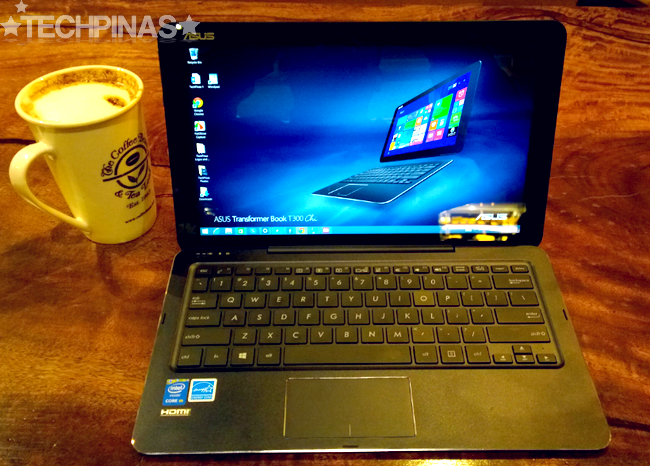
Like all things in this world, Asus Transformer Book T300 Chi is not perfect; It could use more built-in ports and its battery life could be better. But considering everything that it offers - its stunning metal-clad enclosure, its seamless two-in-one form factor, its good specs - for amount that you would have spent on a typical 2015 notebook, I think it's a stellar release that I would be proud to recommend and promote.

Allow me to give you five reasons why I totally recommend this sleek tablet-notebook hybrid to any high-end consumer who's looking for a daily notebook that doesn't just work - in the strict sense of the word - but is also good-looking enough to effortlessly capture people's attention.

1. It just looks gorgeous. Crafted from anodized aluminum, flaunting chamfered edges, and measuring only 16.5 millimeters in notebook form, Asus Transformer Book T300 Chi has the design elements to make it a complete head-turner. Personally, my unit has been consistently getting glances from people whenever I take it out to play or work on it. I invite you visit an Asus Concept Store or an authorized retail outlet near you to see and touch this model in the flesh.
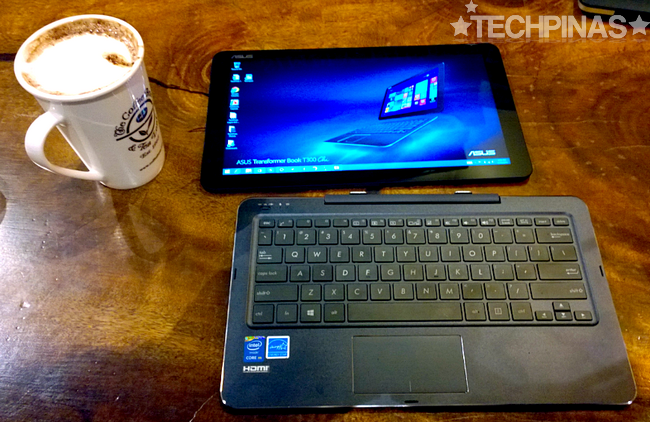
2. It's two devices in one package. As I've said, Asus Transformer Book T300 Chi works both as a Windows 8.1 Tablet (now Windows 10) and as a full-fledged notebook. The entire display part, which is actually a slate housing the package's internal hardware - attaches to and detaches from the keyboard part via a couple of magnetic latches. This hybrid form factor gives the product and its user the flexibility needed to jump from using one task to another; For instance, from playing Halo: Spartan Assault using touch gestures on the capacitive touchscreen to working on a Microsoft Word document using both keyboard and trackpad.

3. It has more than decent specs and it even comes with a cool bonus feature. The T300 Chi is equipped with a bright and brilliant 12.5-inch Full HD 1920 x 1080 pixels IPS display that's protected by scratch-resistant glass, a 2 MegaPixel front-facing camera for video calls (and selfies, if you're into that as well), 720p video recorder, and a 32 Whrs or 4,120 mAh battery pack delivering around 6 to 8 hours of uptime with regular use, which - while not superb - is already good enough. As its heart, the device is powered by a 0.8 GHz Intel Core M 5Y10 processor with Intel HD Graphics 5300 that's complemented by 4GB of LPDDR3 RAM and 128 GB of internal storage. There's also a more expensive model that has a 1.2 GHz Intel Core M 5Y71 processor and 8 GB RAM combo.
The tablet's display quality - in itself - is one of the best things about this model. But this sharp screen also accepts pressure-sensitive pen input that I'm sure those who love to draw or whose profession requires a lot of sketching would appreciate. And you won't even have to buy a stylus as Asus is generous enough to include one in the package as shown in our exclusive Asus Transformer Book T300 Chi Unboxing post.

4. I love the full-sized keyboard. As a tech blogger and an editor for a magazine, I do a lot of typing -- so I really require a notebook that as a great keyboard for creating content. This feature is very important to me and I'm happy to report that the one on Asus Transformer T300 Chi is an absolute joy to use. The island-style keys are big and there's ample spacing between them. I also love the tactile feedback and satisfying click that I get when I type. And, as you can see, the dock has two big Shift keys, which is quite a rarity in hybrids these days. I appreciate the fact that Asus shrunk the navigation keys under the left Shift key to make it bigger; I hope all companies would simply do the same thing.
Let's talk a bit about the T300 Chi's trackpad, which is just slightly wider than an ATM card. Some of my friends - especially those who own a Macbook Air - are saying that it could be bigger. I wouldn't disagree; They have a point and I can see where they coming from. But for me - personally, the size is just right. I mean, the on-screen pointer has good travel anyway. And I like that it's not so big that I accidentally touch it with the heel of my hand when I type.

5. Asus Transformer Book T300 Chi gives great value for money. I got my unit for Php 39,995, which is around Php 5,000 more affordable than the cheapest 11-inch Macbook Air model currently. For that amount, I already got a beautiful 12.5-inch tablet and notebook hybrid that has all of the capabilities I noted above and a whole lot more. In terms of looks, it can definitely stand shoulder to shoulder with Macbook Air and not feel a bit shy. And when it comes to specs and value-added features (including its capacitive touchscreen and stylus support), it's also no push-over.
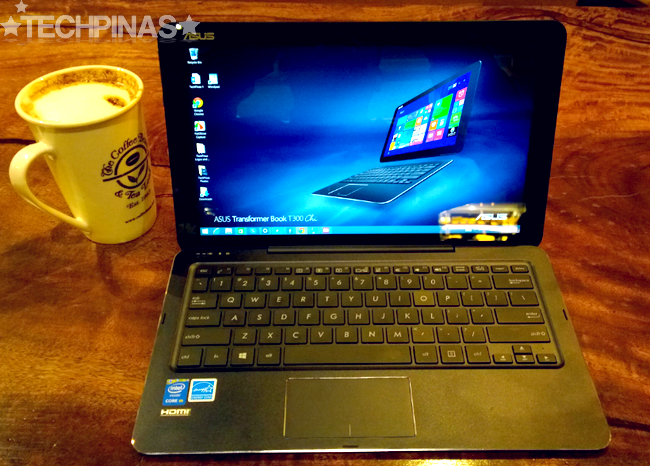
Like all things in this world, Asus Transformer Book T300 Chi is not perfect; It could use more built-in ports and its battery life could be better. But considering everything that it offers - its stunning metal-clad enclosure, its seamless two-in-one form factor, its good specs - for amount that you would have spent on a typical 2015 notebook, I think it's a stellar release that I would be proud to recommend and promote.
| Name | Asus Transformer Book T300 Chi |
| Type | Windows 8.1 Tablet-Notebook Hybrid |
| Price Category | High-End |
| Dimensions and Weight | Tablet: 317.8 x 191.6x 7.6 mm, 720 grams Keyboard Dock: 317.8 x 191.6 x 8.9 mm, 725 grams Tablet + Dock: 317.8 x 191.6 x 16.5 mm, 1445 grams |
| Available Colors | Dark Blue, Silver |
| Operating System | Microsoft Windows 8.1 Single Language 64-Bit ~ Windows 10 Upgrade now available |
| Display | 12.5-inch LED backlit Full HD (1920 x 1080 pixels) IPS Panel, 70.78% Screen to Body Ratio, 400 cd/m2 (nit) Peak Brightness Touch panel: Capacitive Multi-Touch, Scratch-Resistant Glass |
| Processor | 0.8 GHz Intel Core M 5Y10 processor, Intel HD Graphics 5300 |
| RAM | 4 GB LPDDR3 1600MHz |
| Internal Storage | iSSD 128 GB Storage, expandable via SD card slot |
| Camera | Front: 2 MegaPixels |
| Video Capture | 720p HD |
| Audio and Video Playback | MP3, WAV, WMA, eAAC+, XviD, MP4, H.264, H.263 player (TBC) |
| Ports | Combo audio jack, microUSB v3.0, micro HDMI, AC Adapter |
| Connectivity | Wi-Fi 802.11 a/b/g/n, Bluetooth 4.0 |
| Sensors | Digital Compass, Accelerometer, Gyroscope (TBC) |
| Battery | 32 Whrs on the Tablet + 2 Whrs on the Keyboard Dock |
| Uptime | Up to 8 Hours of Uptime with Regular Use |
| Announcement | Philippines: April 8, 2015 |
| Availability | Philippines: April 2015 |
| Price | Official SRP: Php 39,995 Php 46,995 for the 1.2 GHz Intel Core M 5Y71 processor + 8 GB RAM variant |
Labels:
Asus
Asus Transformer Book T300 Chi
Asus Transformer Book T300 Chi Philippines
Asus Transformer Book T300 Chi Review
Hybrids
TechPinas Badge Of Excellence Awardees
TechPinas Reviews



