How To Check If Your Facebook Account Has Been Secretly Hacked or If Someone Is Using Your Account on Another Device Without Consent
Do you sometimes feel that your Facebook account has been hacked and
someone has been secretly checking your FB messages on another device
without your consent?
In this TechPinas post, I will show you how to check if another person or
party has gotten your Facebook password and is currently using your account
on another smartphone, tablet, laptop or desktop.
I will also show you how to remotely log out of your FB account on their
devices to stop their unauthorized access.

The procedure is actually quite easy -- and here's how you do it.
1. Log in to your Facebook account from one of your personal and trusted
devices.
2. Go to your Account Settings by clicking on the cog icon under the Menu as
shown in the image below.

3. In Account Settings, tap on "Security and Login".
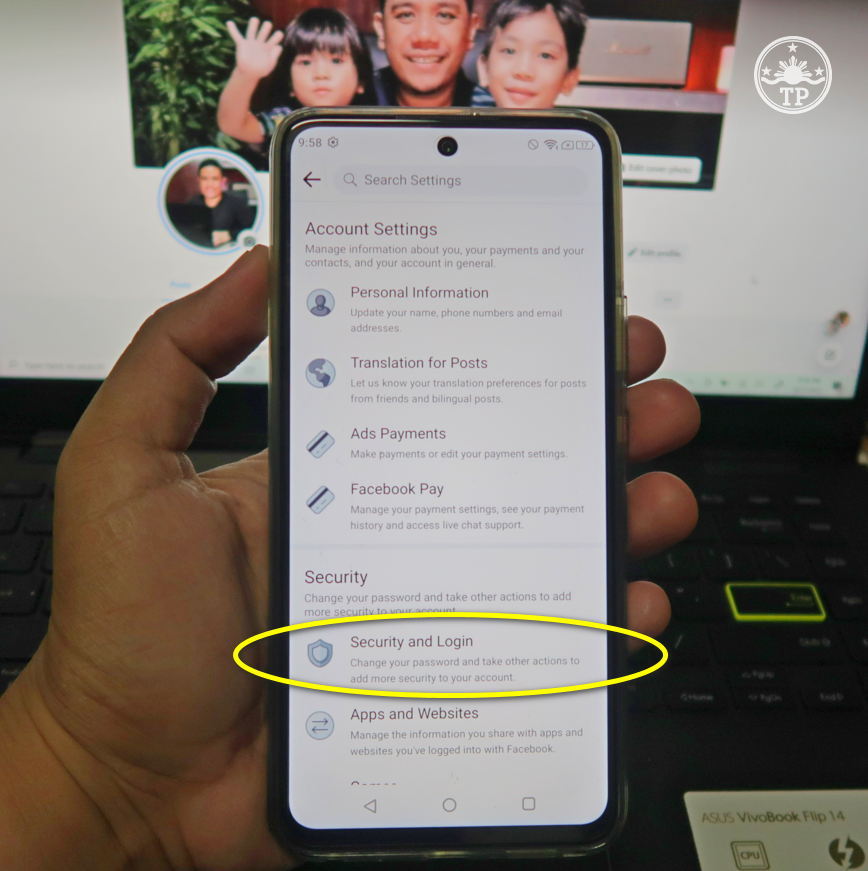
4. Under Security and Login, go to "Where you're logged in" section and tap on
"See all" as shown in the image below.

5. In "Where you're logged in", you will see a list of all smartphones,
laptops, desktops, and tablets - as well as other devices - that have recently
accessed your Facebook account.
You will also see which of them is logged in and actively using your FB
account.

6. Scan the list and take note of which devices are yours and which ones
appear shady. Try to remember the gadgets you recently used to check your
Facebook account so you can easily figure out which items in the list should
be red-flagged.

8. After logging out of all suspected devices, change your Facebook password
to secure your account.
To wrap up, you might also want to turn on
Two-Step Facebook Login Verification
as an additional layer of security and protection against hackers.


