How To Report a Blogger or Blogspot Account That Copies Your Content Articles
As an almost 15-year-old technology website, TechPinas.com has had many,
many copycats through the years.
If you're based in the Philippines and you enjoy reading tech-related content
online, I'm sure you can name some of them.
This is why I totally understand the anger and disappointment that other
bloggers or written content creators feel whenever they see websites that
shamelessly steal, copy, and republish their articles.
It's not easy to churn out blog posts or articles, especially these days
when we are facing so many challenges that can affect our mental well-being,
so I totally agree with those who say that we should protect our work and
report intellectual property thieves.
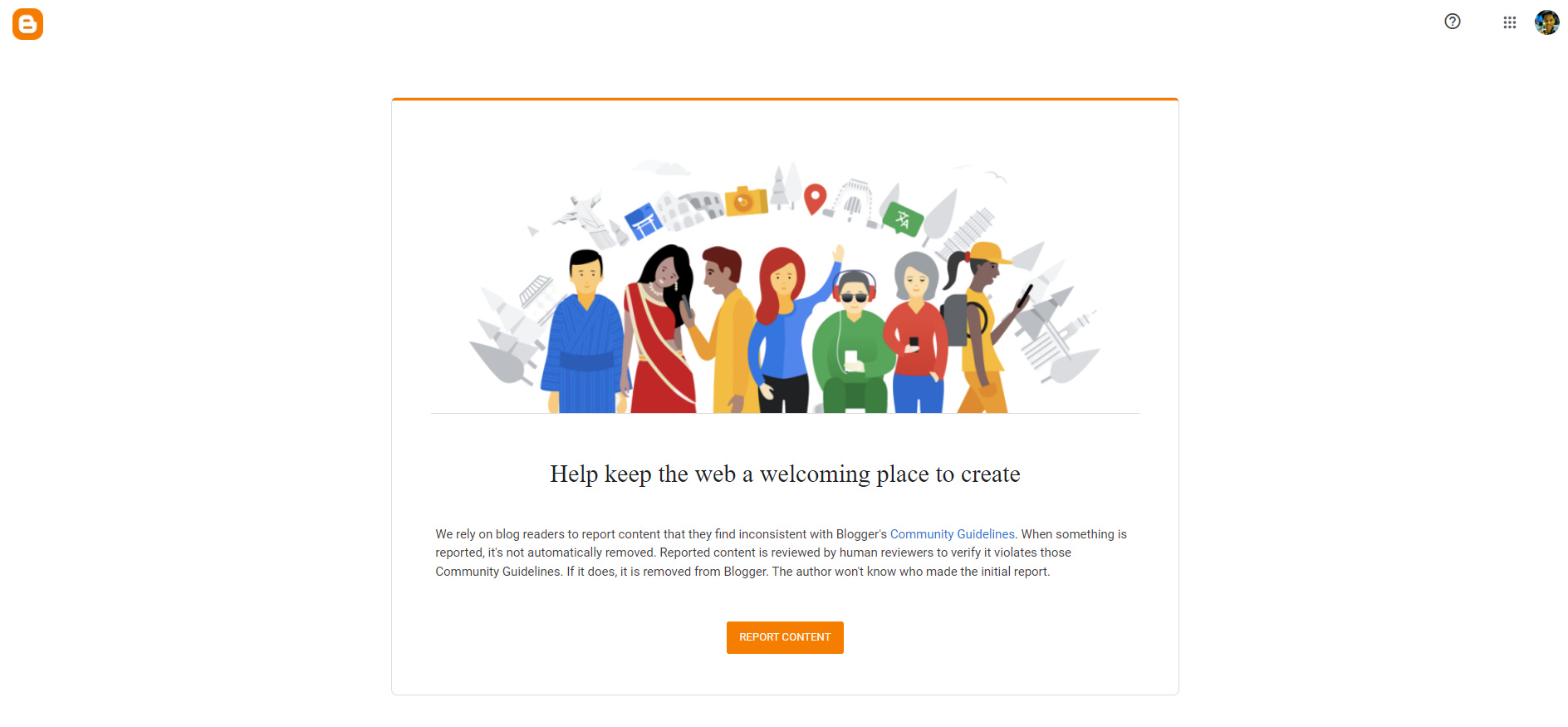
Many of my copycats through the years have used Google's Blogger or Blogspot
platform to republish my content.
Thankfully, Blogger now has a dedicated website where I could conveniently
report all of these online wrong-doers and plagiarizers.
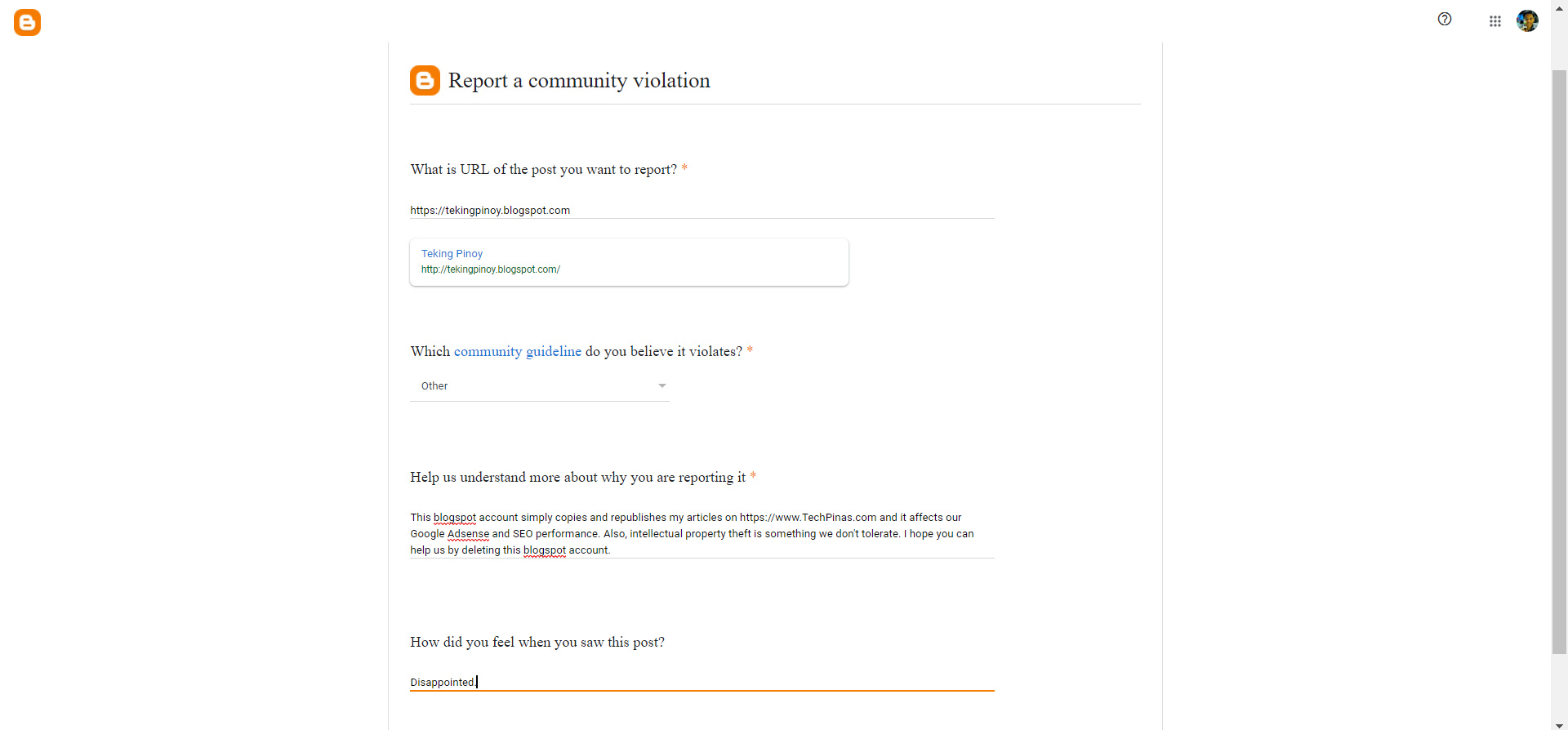
If you're currently facing the same problem with a copycat Blogspot
account, here's how you file a report to Blogger. It's quite easy:
1. Visit this
website
using your web browser.
2. Click on "Report Content" button.
3. Fill out the form as shown in the image above.
4. If you're reporting a Copycat Blogspot account, I suggest you pick
"Other" as the Community Guideline Violation and simply describe the issue
in the next blank provided.
5. Once you're done, click the "Report Button".


If your report was successfully sent to Blogger Team, you should see the
message shown in the image above. If not, just refresh the page with the
form and fill it out again.
There you have it! Let's all work together to make a better internet
for everyone.


