How To Turn Off Chat For One Person on Facebook Messenger
"Mark, there's someone who keeps bugging me on Facebook Messenger. Every time he sees me online, he messages about the most trivial things and it makes me less productive at work. The thing is, I can't really block him because he's an office-mate. He doesn't know it but he has become a real source of stress for me. It used to be really easy to disable chat for one person on Messenger but now, I can't seem to find that option. Is that feature still available or Facebook altogether removed it?"
That's the question that one of my female cousins asked me after we had our big family dinner last night.
I told her, "Well, yeah, that can be such a drag. And I agree, it used to be very easy to turn off chat for specific Facebook friends. Now, it's a bit more complicated to do but the option is still there. You just need to know where to find it."
If you also have the same problem as my cousin and you're now at wits' end looking for a way to disable chat with one or two noisy friends on Facebook, here's how you do it:
1. Click on the Settings or Cog icon at the bottom of your Messenger chat box as shown below.
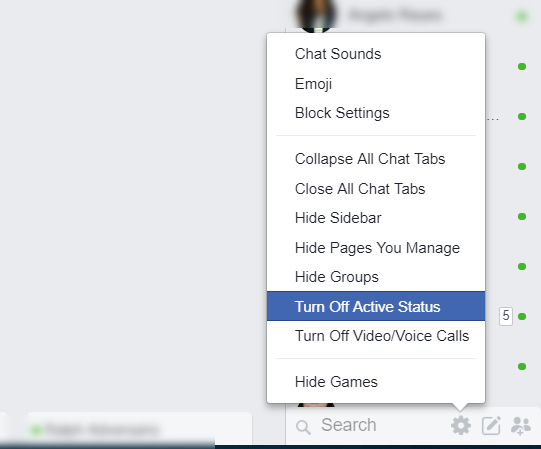
2. Click on "Turn Off Active Status" option.
3. Doing so will launch the "Active Status" window shown in the image below.
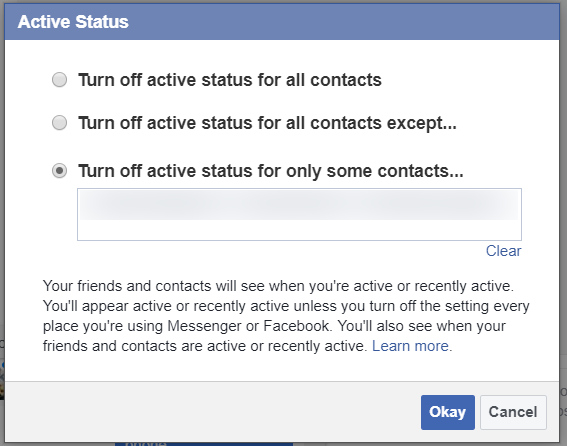
4. In the pop-out window, tick on the circle beside "Turn off active status for only some contacts..."
5. In the box below that, type in the Facebook name of the friend that you no longer want to chat with. As you type, Facebook will automatically show you active users in your chat box. Just click on the account you want to turn off chat for. If you want to do it for multiple users, simply separate their names with a comma.
Once you're done, simply click the "Okay" button.
Did you find this article useful and informative? Don't forget to share it with your friends on Facebook. It might save them from stress in using social media.
That's the question that one of my female cousins asked me after we had our big family dinner last night.
I told her, "Well, yeah, that can be such a drag. And I agree, it used to be very easy to turn off chat for specific Facebook friends. Now, it's a bit more complicated to do but the option is still there. You just need to know where to find it."
If you also have the same problem as my cousin and you're now at wits' end looking for a way to disable chat with one or two noisy friends on Facebook, here's how you do it:
1. Click on the Settings or Cog icon at the bottom of your Messenger chat box as shown below.
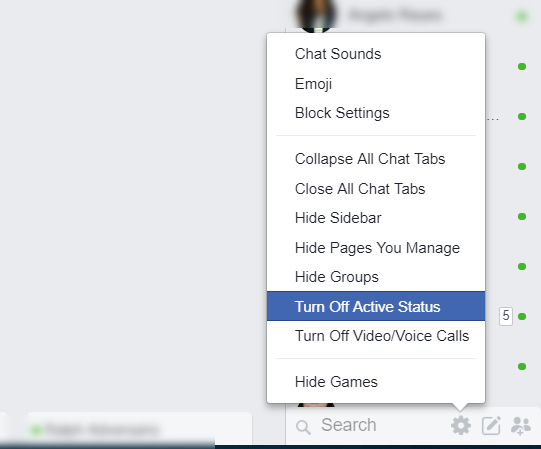
2. Click on "Turn Off Active Status" option.
3. Doing so will launch the "Active Status" window shown in the image below.
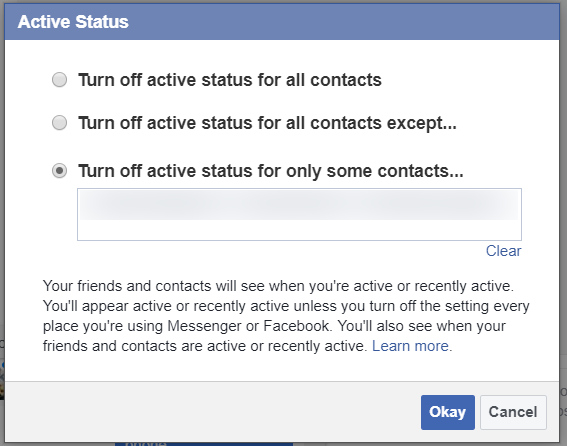
4. In the pop-out window, tick on the circle beside "Turn off active status for only some contacts..."
5. In the box below that, type in the Facebook name of the friend that you no longer want to chat with. As you type, Facebook will automatically show you active users in your chat box. Just click on the account you want to turn off chat for. If you want to do it for multiple users, simply separate their names with a comma.
Once you're done, simply click the "Okay" button.
Did you find this article useful and informative? Don't forget to share it with your friends on Facebook. It might save them from stress in using social media.


