How to Get PSA Birth Certificate Online : Step by Step Guide From Application To Payment
Last January 4, 2020, the office of the National Statistician of the Philippines Statistics Authority (PSA) ordered Pilipinas Teleserv to stop accepting applications for Birth Certificate processing due to various complaints related to its service.
Currently, Pilipinas Teleserv is still in the process of making an appeal to the National Statistician for a possible reconsideration of this decision and order.
Although Filipinos are currently unable to file an application via PSAHelpline, this does not mean that this can no longer be online and we'd all have to just to a walk-in application.
In fact, in an official statement, the Philippine Statistics Authority reiterated that there's another way to get PSA Birth Certificate online and that's through PSASerbilis.COM.PH which has been around for more than a decade now.
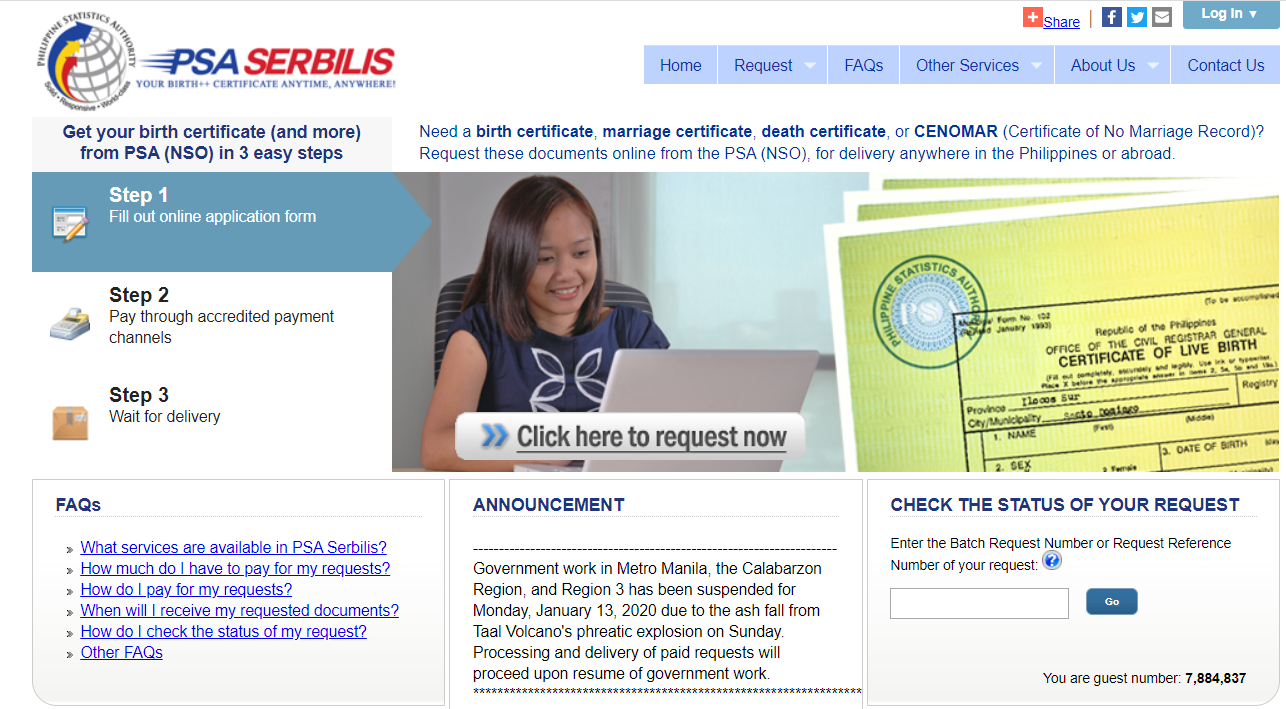
If you need to get your PSA Birth Certificate but you don't have time to go to a physical office of the agency, let me give you a step by step guide on how to apply for that important document via PSASerbilis.COM.PH.
The first thing you need to do is to browse to the said website using any of the following supported web browsers: Google Chrome, Internet Explorer 8 or later, Microsoft Edge, Apple Safari, or Mozilla Firefox.
Then, click on the "Click here to request now" button on the home page as shown in the image above.

This will bring you to another page where you will be given a list of personal details that you'll have to take note of for the application process. After reading it, click on the other "Click here to request now" button.

You will have to accept the terms and conditions of PSA Birth Certificate online processing to continue. I suggest that you read the whole thing so you can be more familiar with the procedure. Basically, the most important information there are the fees you need to pay as well as details on the PSASerbilis' No Refund, No Cancellation policy. If you are good with it, just click "I Accept".

Next, you need to correctly type in your name and delivery address along with zip code in the form similar to what's shown above. Double check the details and make sure that everything - including the spelling - is right. After doing that, click Next.

Note that the price of PSA Birth Certificate is PHP 330 per copy for Pinoys who are based locally and USD 20.30 for those who are living abroad.

The website will give you another chance to check for errors or misspellings in your application form. If you see no mistakes or inaccurate info in the form, click "Confirm".

Then, click on "Birth Certificate" button near the upper left corner of the page, just beside your name.
 In the following screen, you will be given two questions, which are shown above. One is if there was any correction or amendment done to the birth certificate you are applying for and if you have previously gotten a copy of this birth certificate from PSA, formely known as National Statistics Office or NSO. You only have "Yes" or "No" to choose from as your answer to these questions. Answer them correctly and click Next.
In the following screen, you will be given two questions, which are shown above. One is if there was any correction or amendment done to the birth certificate you are applying for and if you have previously gotten a copy of this birth certificate from PSA, formely known as National Statistics Office or NSO. You only have "Yes" or "No" to choose from as your answer to these questions. Answer them correctly and click Next.

Note that you can use PSASerbilis to apply for the birth certificate of a family member or a loved one but I believe you'll have to present more documents such as authorization letter and identification cards of the document owner to be allowed to do that.
If you're applying for your own PSA Birth Certificate, answer the form with your personal information. Make sure you answer all boxes, especially those with a red asterisk. Again, double check the accuracy of the details that you type in the online sheet.
Don't forget to specify how many PSA Birth Certificate copies you need. That's actually the first thing you need to fill out in the form as shown above.
Once your done, click "Submit" button.

You will the be taken to the Requests Summary page that basically shows what you are purchasing from the website. In my case, I requested for 3 copies of my PSA Birth Certificate.
Note that in the right part of this screen, you will see your delivery information. This was what you provided to the system in the initial parts of this tutorial. You might want to check the details again to to be extra sure. If you see an error, there's a "Change/Edit" button which you can click to correct that. If the details are all good, simply click "Submit" button found in the left part of the screen.

PSASerbilis will give you another chance to look errors or misspellings in your PSA Birth Certificate application form. If you see that the details you provided are all accurate, just click "Confirm".

The next screen will give you the Acknowledgement Form for this transaction. You need to print two copies of this webpage to be used in case you decide to pay through any BDO branch, UnionBank branch, or any Bayad Center. Currently, these are the only physical payment centers of PSASerbilis.

If you wish so, you may also pay using your Visa, Mastercard, American Express, or JCB Credit Card. Just click on the link for this option found in the right part of the screen.
Earlier, I tried to use my Visa Debit Card but didn't work.
So I just processed my payment through my UnionBank EON Online Account under "Pay Bills" section. I simply chose "PSA Serbilis (Unisys)" as my Biller, typed in my Batch Request Number (found in my Acknowledgment Form) without the dashes, added my contact number, and put PHP 990 payment amount. Then I simply clicked the orange "Pay" button to complete the process.

UnionBank accepted my PSA Online Birtay payment and sent me an email to confirm this.
Right now, I'm still waiting for PSASerbilis' confirmation that they have received the payment that I coursed through UnionBank. I believe this will take a few banking days.
If you ask me, I think for most Pinoys, paying at any Bayad Center or above-mentioned bank branches is the easiest or least complicated option. Just go there, show your printed Acknowledgment Form, and pay the total fee.

PSASerbilis has partner couriers that deliver PSA Birth Certificates after they've been processed and printed by the agency. Note that if you won't be at the provided delivery address to receive the document yourself, your representative will have to present an authorization letter written by you, you valid ID with photo and signature, and his or her valid ID with photo and signature. Make sure you prepare those ahead of time.
Alright! There you have it! I hope you found this TechPinas PSA Online Birth Certificate Application Step by Step Tutorial useful and informative. If you did, don't forget to share it with your family members, friends, and loved ones. If you have questions, just leave them below or message me on social media. Cheers!
Currently, Pilipinas Teleserv is still in the process of making an appeal to the National Statistician for a possible reconsideration of this decision and order.
Although Filipinos are currently unable to file an application via PSAHelpline, this does not mean that this can no longer be online and we'd all have to just to a walk-in application.
In fact, in an official statement, the Philippine Statistics Authority reiterated that there's another way to get PSA Birth Certificate online and that's through PSASerbilis.COM.PH which has been around for more than a decade now.
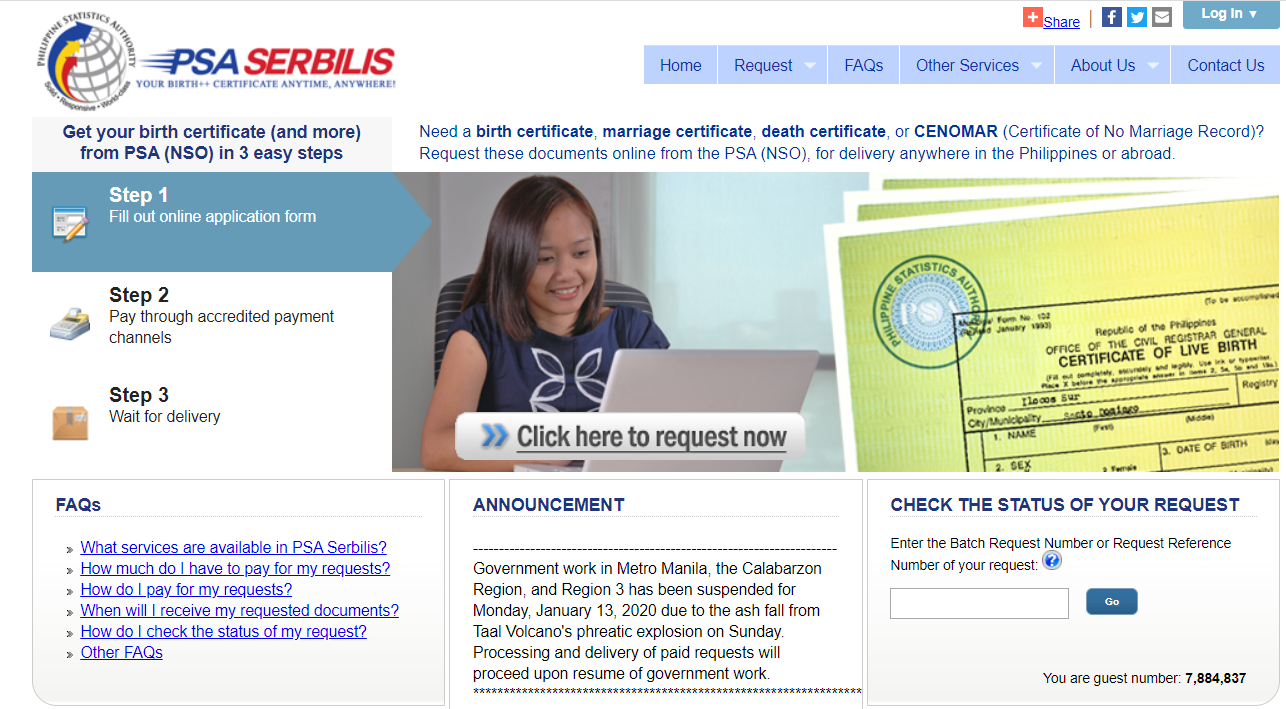
If you need to get your PSA Birth Certificate but you don't have time to go to a physical office of the agency, let me give you a step by step guide on how to apply for that important document via PSASerbilis.COM.PH.
The first thing you need to do is to browse to the said website using any of the following supported web browsers: Google Chrome, Internet Explorer 8 or later, Microsoft Edge, Apple Safari, or Mozilla Firefox.
Then, click on the "Click here to request now" button on the home page as shown in the image above.

This will bring you to another page where you will be given a list of personal details that you'll have to take note of for the application process. After reading it, click on the other "Click here to request now" button.

You will have to accept the terms and conditions of PSA Birth Certificate online processing to continue. I suggest that you read the whole thing so you can be more familiar with the procedure. Basically, the most important information there are the fees you need to pay as well as details on the PSASerbilis' No Refund, No Cancellation policy. If you are good with it, just click "I Accept".

Next, you need to correctly type in your name and delivery address along with zip code in the form similar to what's shown above. Double check the details and make sure that everything - including the spelling - is right. After doing that, click Next.

Note that the price of PSA Birth Certificate is PHP 330 per copy for Pinoys who are based locally and USD 20.30 for those who are living abroad.

The website will give you another chance to check for errors or misspellings in your application form. If you see no mistakes or inaccurate info in the form, click "Confirm".

Then, click on "Birth Certificate" button near the upper left corner of the page, just beside your name.


Note that you can use PSASerbilis to apply for the birth certificate of a family member or a loved one but I believe you'll have to present more documents such as authorization letter and identification cards of the document owner to be allowed to do that.
If you're applying for your own PSA Birth Certificate, answer the form with your personal information. Make sure you answer all boxes, especially those with a red asterisk. Again, double check the accuracy of the details that you type in the online sheet.
Don't forget to specify how many PSA Birth Certificate copies you need. That's actually the first thing you need to fill out in the form as shown above.
Once your done, click "Submit" button.

You will the be taken to the Requests Summary page that basically shows what you are purchasing from the website. In my case, I requested for 3 copies of my PSA Birth Certificate.
Note that in the right part of this screen, you will see your delivery information. This was what you provided to the system in the initial parts of this tutorial. You might want to check the details again to to be extra sure. If you see an error, there's a "Change/Edit" button which you can click to correct that. If the details are all good, simply click "Submit" button found in the left part of the screen.

PSASerbilis will give you another chance to look errors or misspellings in your PSA Birth Certificate application form. If you see that the details you provided are all accurate, just click "Confirm".

The next screen will give you the Acknowledgement Form for this transaction. You need to print two copies of this webpage to be used in case you decide to pay through any BDO branch, UnionBank branch, or any Bayad Center. Currently, these are the only physical payment centers of PSASerbilis.

If you wish so, you may also pay using your Visa, Mastercard, American Express, or JCB Credit Card. Just click on the link for this option found in the right part of the screen.
Earlier, I tried to use my Visa Debit Card but didn't work.
So I just processed my payment through my UnionBank EON Online Account under "Pay Bills" section. I simply chose "PSA Serbilis (Unisys)" as my Biller, typed in my Batch Request Number (found in my Acknowledgment Form) without the dashes, added my contact number, and put PHP 990 payment amount. Then I simply clicked the orange "Pay" button to complete the process.

UnionBank accepted my PSA Online Birtay payment and sent me an email to confirm this.
Right now, I'm still waiting for PSASerbilis' confirmation that they have received the payment that I coursed through UnionBank. I believe this will take a few banking days.
If you ask me, I think for most Pinoys, paying at any Bayad Center or above-mentioned bank branches is the easiest or least complicated option. Just go there, show your printed Acknowledgment Form, and pay the total fee.

PSASerbilis has partner couriers that deliver PSA Birth Certificates after they've been processed and printed by the agency. Note that if you won't be at the provided delivery address to receive the document yourself, your representative will have to present an authorization letter written by you, you valid ID with photo and signature, and his or her valid ID with photo and signature. Make sure you prepare those ahead of time.
Alright! There you have it! I hope you found this TechPinas PSA Online Birth Certificate Application Step by Step Tutorial useful and informative. If you did, don't forget to share it with your family members, friends, and loved ones. If you have questions, just leave them below or message me on social media. Cheers!


