How To Check if Apple iPhone is Original or Fake
Apple iPhones are highly sought-after devices due to their premium
quality, innovative features, and reliable performance. However, the
popularity of iPhones has led to the emergence of counterfeit or fake
devices in the market.
To make sure you're buying a genuine Apple iPhone, it's important to know how
to check its authenticity. This article provides a simple guide to help you
determine if your iPhone is real.
1. Check the Serial Number and IMEI
Every iPhone has a unique serial number and IMEI number. You can find the
serial number on the original packaging or in your iPhone's Settings. Note
down these numbers and go to Apple's official "Check Coverage" page (checkcoverage.apple.com) to verify if the numbers match the information provided by Apple. If the
details don't match, you might have a fake iPhone in your hands.

To get your Apple iPhone's Serial Number, go to "Settings" then tap
"General". Under General, go to "About" and there, you will see your
iPhone's Model Name, Model Number, and Serial Number. Type your iPhone's
Serial Number in Apple's official Check Coverage page and make sure that
the iPhone model in the verification page is the same as your unit.
You may also go back to your iPhone's About section and tap on Coverage to
see the warranty status of your device. This should match the results on the
Check Coverage website for your iPhone's Serial Number.
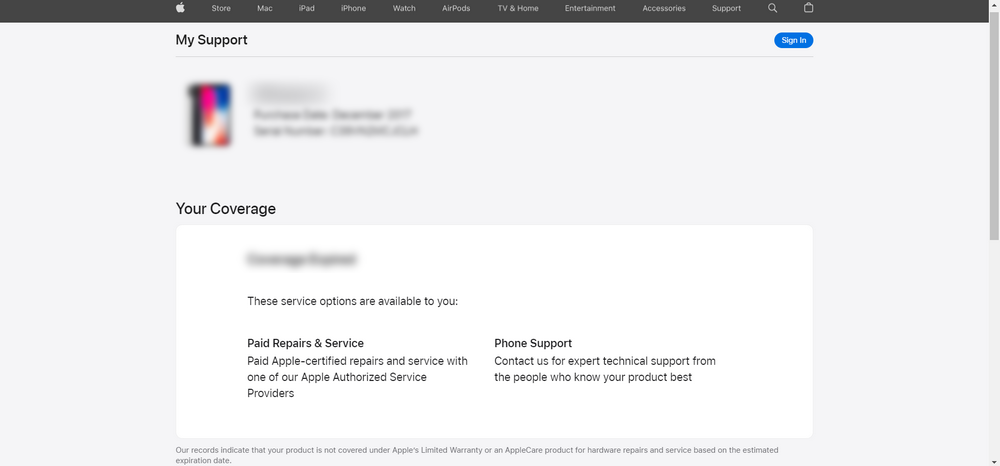
The results that appeared on Apple's Check Coverage Page after I keyed in my iPhone's Serial Number perfectly match the actual details of my device. This tells me that my iPhone is genuine and authentic.
2. Examine the Physical Appearance
Apple pays great attention to detail in their product design. Carefully
inspect your iPhone for any signs of poor craftsmanship, uneven seams, or
mismatched colors. Pay close attention to the Apple logo, buttons, ports, and
overall build quality.
Fake iPhones often lack the finesse and precision of the genuine ones.
3. Check the Operating System and User Interface
Counterfeit iPhones may run modified versions of the iOS operating system
that imitate Apple's interface but lack the smoothness and responsiveness of
real iPhones.
Test the authenticity by exploring different settings, apps, and features. If
you notice any inconsistencies or unusual behavior, it may be a counterfeit
device.
4. Authenticate with Apple's Official Apps
Apple provides official apps that can help verify the authenticity of your
iPhone. For example, the Apple Support app allows you to register your device
and receive personalized support. You can also download the Apple Store app
and use it to scan the device's barcode or serial number for confirmation.
Setting up an Apple ID for purchasing apps and availing of Apple services
requires the use of an authentic Apple product.
5. Consult Apple Support or Authorized Resellers
If you still have doubts about the authenticity of your iPhone even after
doing all the steps above, then you might want to reach out to Apple Support
directly or visit an authorized Apple reseller near you.
They have full knowledge and resources to verify if your device is genuine
using advanced diagnostics and verification tools.
With counterfeit iPhones becoming more and more common, it's crucial for
consumers to be cautious and informed about checking the authenticity of their
devices. By following the steps outlined in this guide, you can ensure that
your Apple iPhone is genuine and enjoy all the benefits of owning an authentic
Apple product. Remember, genuine iPhones offer superior performance, reliable
customer support, and regular software updates.


