Meta Verification Price and Guide for Facebook and Instagram To Get Blue Check Badge
In the vast world of social media, trust and security have become paramount
concerns for users. To tackle these issues, Meta (the company behind
Facebook and Instagram) has introduced the Meta
Verification process for Personal Profiles or Accounts.
By obtaining a verified badge on your account, you not only gain credibility
but also enjoy additional benefits like increased account protection, priority
support, and exclusive stickers. In this guide, we'll take you through the
Meta Verification process, its monthly price in the Philippines, as well as the numerous advantages it brings.
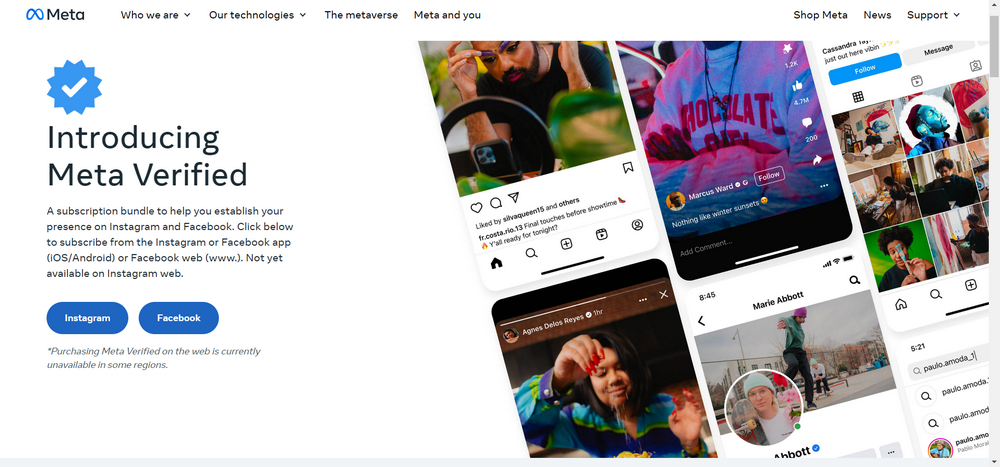
The Benefits of Meta Verification
1. A Verified Badge
A verified badge adds authenticity to your profile, assuring your audience
that you are a real person sharing genuine stories. This can be especially
valuable for influencers, public figures, and brands looking to establish
their identity on the platform.
2. Increased Account Protection
With a verified account, you gain an extra layer of protection against
impersonation. Meta actively monitors identities to prevent unauthorized
individuals from misrepresenting you.
3. Support When You Need It
As a Meta Verified user, you receive priority support. This means you can
expect faster responses to your inquiries and issues, allowing you to resolve
problems more efficiently.
4. Unique Stickers
Express yourself with exclusive stickers available only to Meta Verified
subscribers. Stand out from the crowd and showcase your verified status with
these special stickers.
The Meta Verification Process
Follow these steps to get your Meta Verification badge:
1. Login to Facebook Account: Start by logging in to your Facebook
account using your desktop web browser. Make sure you have access to the
account you wish to verify and that it's showing your real name.
2. Go to accountscenter.facebook.com: Once you're logged in,
navigate to your Accounts Center on Facebook via this URL.
3. Check for "Meta Verified" Link: Look for the "Meta Verified" link on
the account center page. If it's visible, it means your account is eligible
for verification.
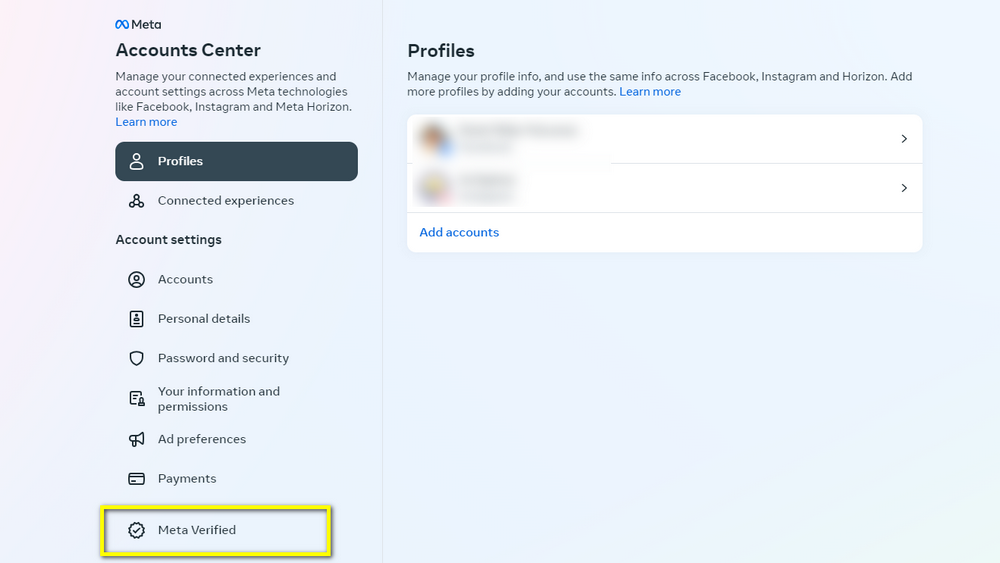
4. Click Subscribe Button: Click on the "Subscribe" button associated
with the Meta Verification option.
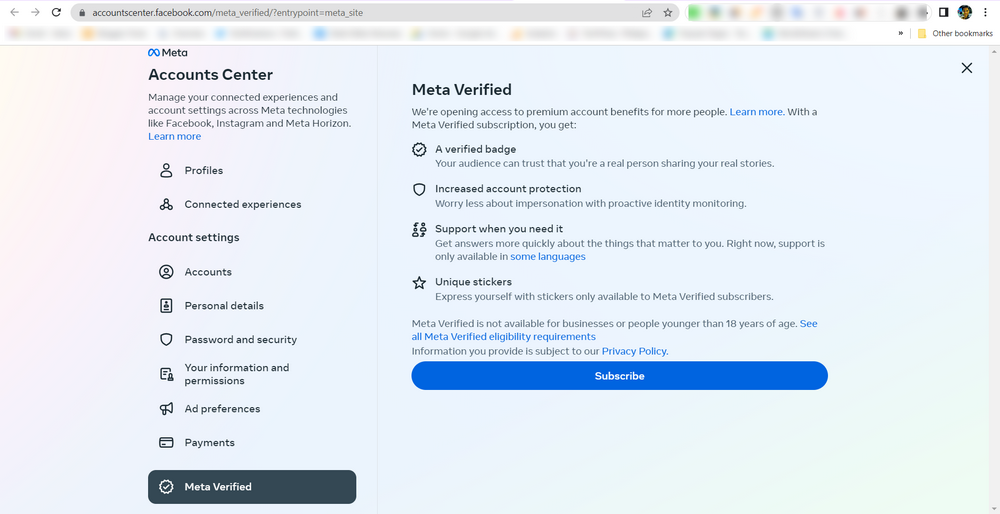
5. Sign-Up for Verification: Just click the button under the
personal Facebook or Instagram account that you want to verify.
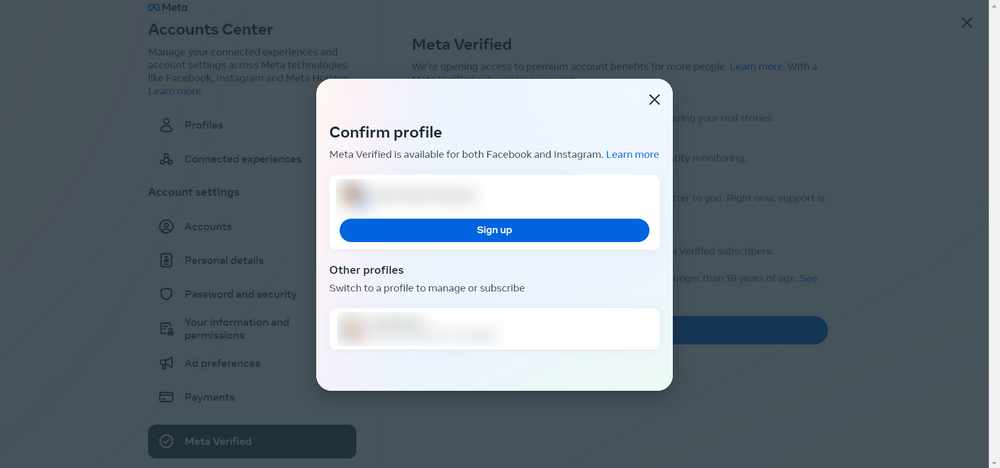
6. Review the Monthly Price: When signing up for Meta Verification via
Facebook Desktop, the monthly price is PHP 420. (Note: Prices may vary based on
your location. Also, this is the promo price when you use your desktop to sign
up. Prices may change eventually).
The sign-up price and monthly fee for Meta Verification if you will be using the Facebook mobile app on your Android smartphone or Apple iPhone is PHP 499, currently. For this, simply go to your App's Settings and in the search bar, type "Accounts Center". Then, just look for the Meta Verified link where you can follow a similar procedure.
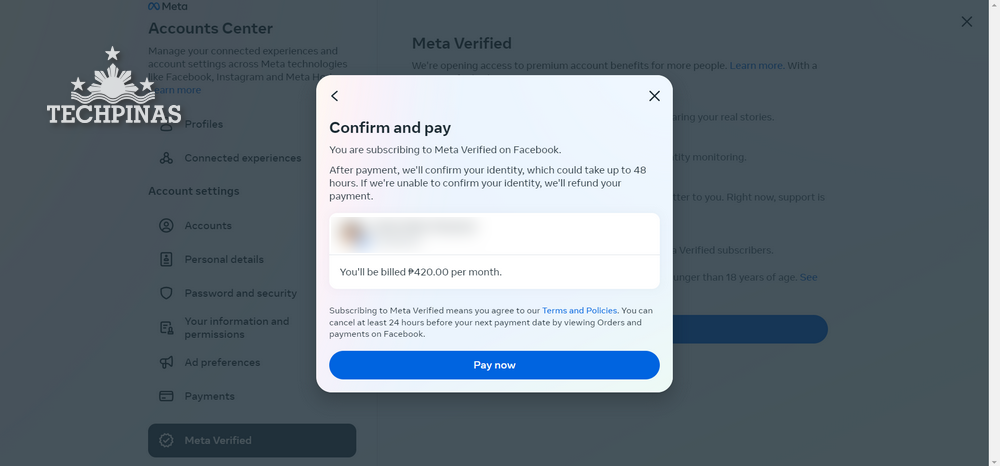
7. Click Pay Now Button: If you're comfortable with the monthly price,
proceed by clicking the "Pay Now" button.
8. Choose Payment Method: Select your preferred payment method, which
can be Credit/Debit Card (VISA and Mastercard are accepted) or PayPal. Simply fill up the form or connect to
Paypal within the interface to settle the fee then click Subscribe.
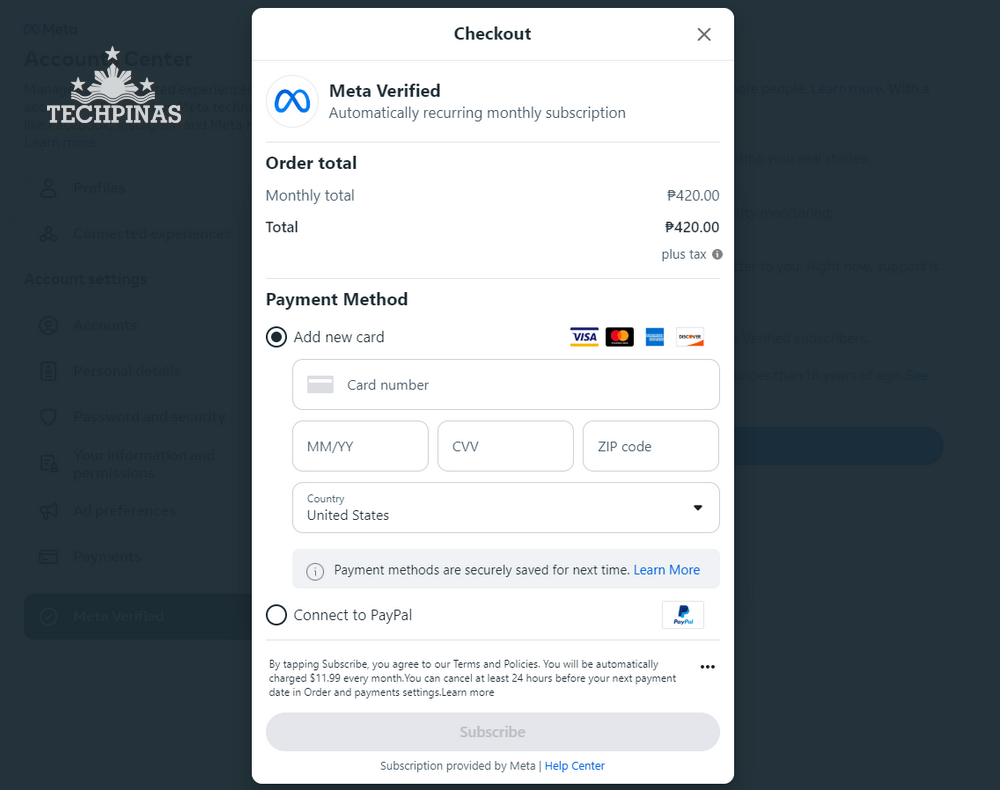
9. Submit ID for Identity Confirmation: To confirm your identity and
real name, you'll need to submit a valid ID. Your verified Facebook or Instagram profile will then
reflect the name on the submitted ID.
10. Wait for Verification: After completing the payment and submitting
your ID, Meta will begin the verification process, which could take up to 48
hours. If for any reason Facebook is unable to confirm your identity, they
will refund your payment.
Meta Verification offers numerous benefits for users looking to build
credibility, enjoy increased security, and access exclusive features. The process is straightforward, and by
following the steps outlined in this guide, you'll be well on your way to
obtaining the coveted verified badge for your Facebook or Instagram account.
Take control of your online identity and ensure your audience can trust the
real you. Happy verifying!
Labels:
Facebook
Facebook Verification Guide
Instagram
Instagram Verification Guide
Meta
Meta Verification
Social Media


