Save Your Friendster Profile, Photos and Testimonials NOW! Step by Step Procedure
On May 31, 2011, Friendster will unequivocally delete all photos, blogs, testimonials, comments and groups uploaded or created by its users. The website is doing this is part of its strategy to become more of an entertainment and gaming hub rather than a social network.
If Friendster still has place in your heart and you want to save your FS profile data, here's what you do:
1. Log-in to your Friendster account.
2. Go to your Profile page:
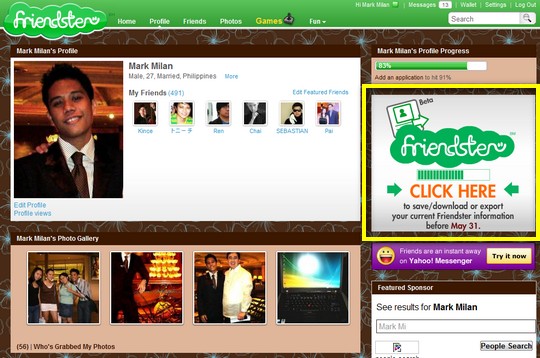
3. Go to the Friendster Exporter App by clicking on a banner located on the right side of the profile page (inside yellow box above). If you can't find the banner, click HERE instead.
4. Click Add App button

5. Let it load
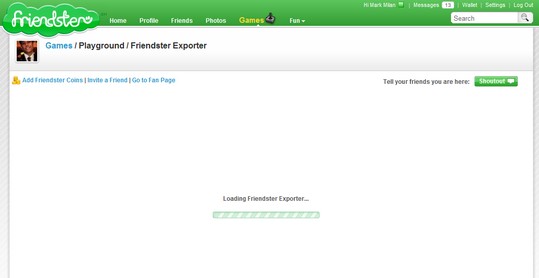
6. You can choose to save your entire profile, including photos, in one go (slower download) or you can just save your profile with testimonials, blogs and comments and export the photos to Flickr or Multiply. I'd suggest you just download everything.
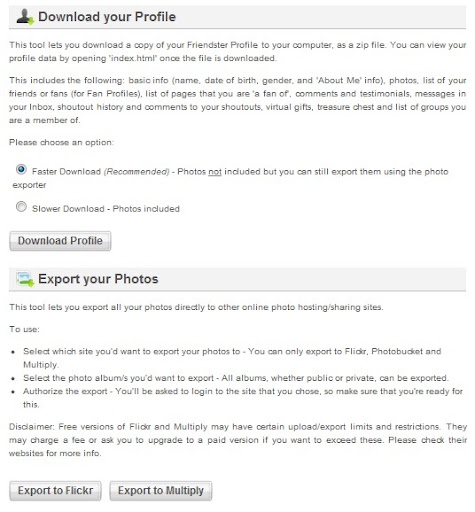
7. If you choose to export your photos to Flickr or Multiply, you'd have to log in to either of your accounts and authorize the session.
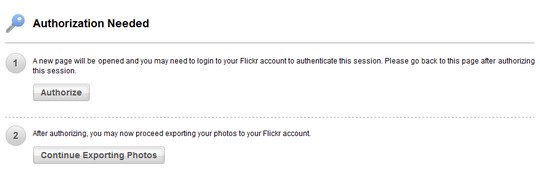
8. If you decide to just download everything at once, you'd have to wait for an email from FS telling you when the ZIP file containing all your profile data is ready for download.
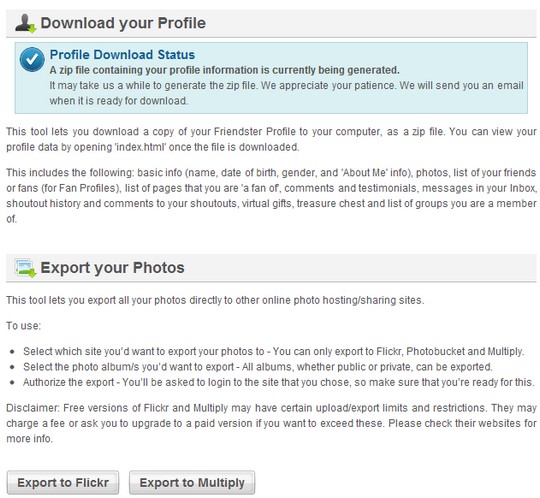
That's it. Oh Friendster, we'll miss you.
If Friendster still has place in your heart and you want to save your FS profile data, here's what you do:
1. Log-in to your Friendster account.
2. Go to your Profile page:
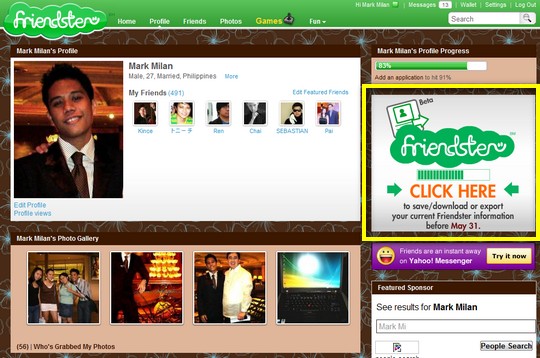
3. Go to the Friendster Exporter App by clicking on a banner located on the right side of the profile page (inside yellow box above). If you can't find the banner, click HERE instead.
4. Click Add App button

5. Let it load
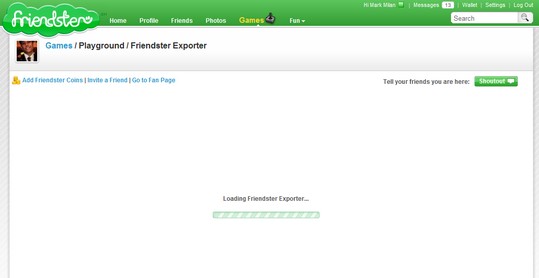
6. You can choose to save your entire profile, including photos, in one go (slower download) or you can just save your profile with testimonials, blogs and comments and export the photos to Flickr or Multiply. I'd suggest you just download everything.
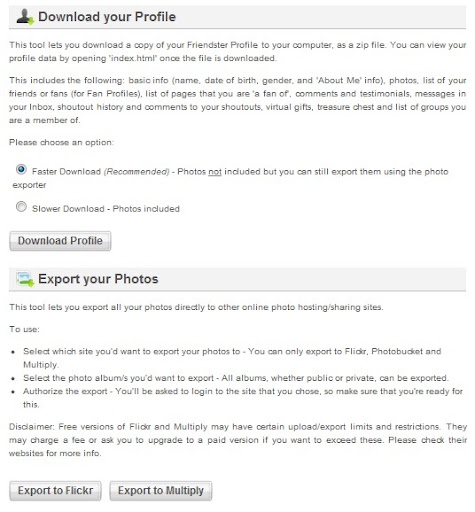
7. If you choose to export your photos to Flickr or Multiply, you'd have to log in to either of your accounts and authorize the session.
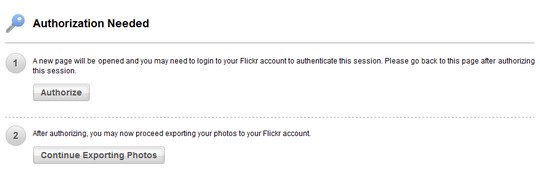
8. If you decide to just download everything at once, you'd have to wait for an email from FS telling you when the ZIP file containing all your profile data is ready for download.
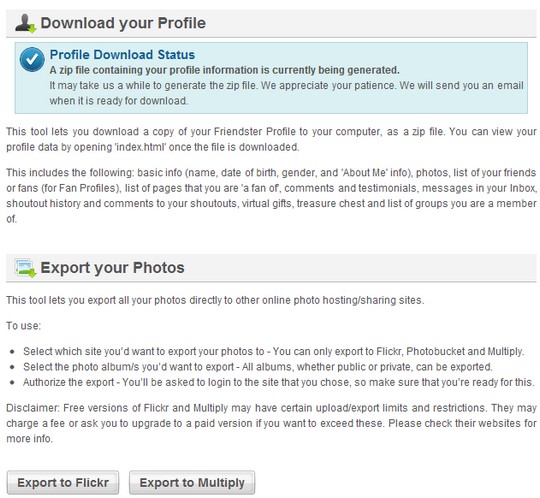
That's it. Oh Friendster, we'll miss you.


