PhilHealth Online Registration for OFWs, Freelancers or Self-Employed, and Retirees : Step By Step Guide and Procedure
Did you know that the Philippine government has just made it easier for all employees (public and private), overseas Filipino workers, self-employed individuals or freelancers, and even retirees in the government or private sector to get a PhilHealth account?
It's true.
In fact, you can now do it online, which means that you won't have to go through the hassle of commuting or driving to a PhilHealth office near you just to get and submit an application form.
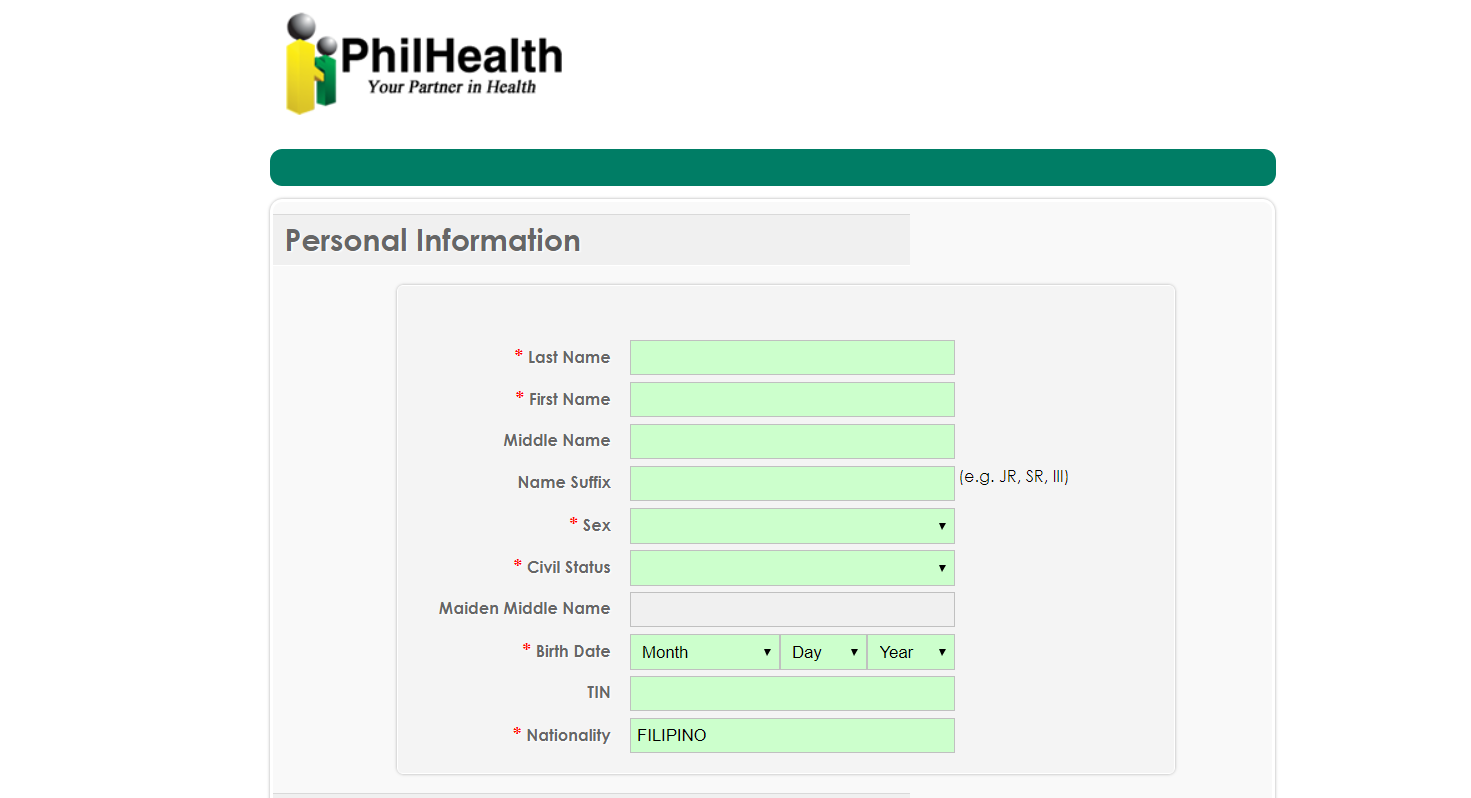
To do that, you simply have to open your web browser and go to https://eregister.philhealth.gov.ph/
Once you're there, here's what you do:
1. Click on "Proceed" button.
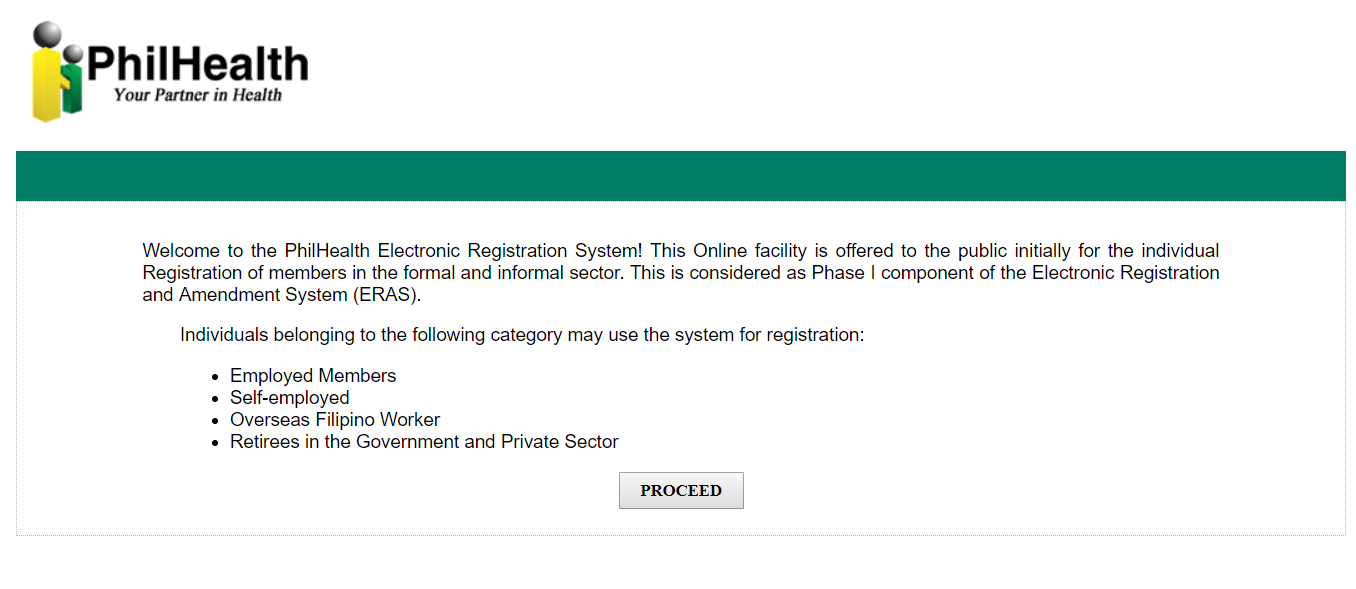 2. Tick on the Box for agreeing to the terms and conditions of application. Then, click "Accept" button.
2. Tick on the Box for agreeing to the terms and conditions of application. Then, click "Accept" button.
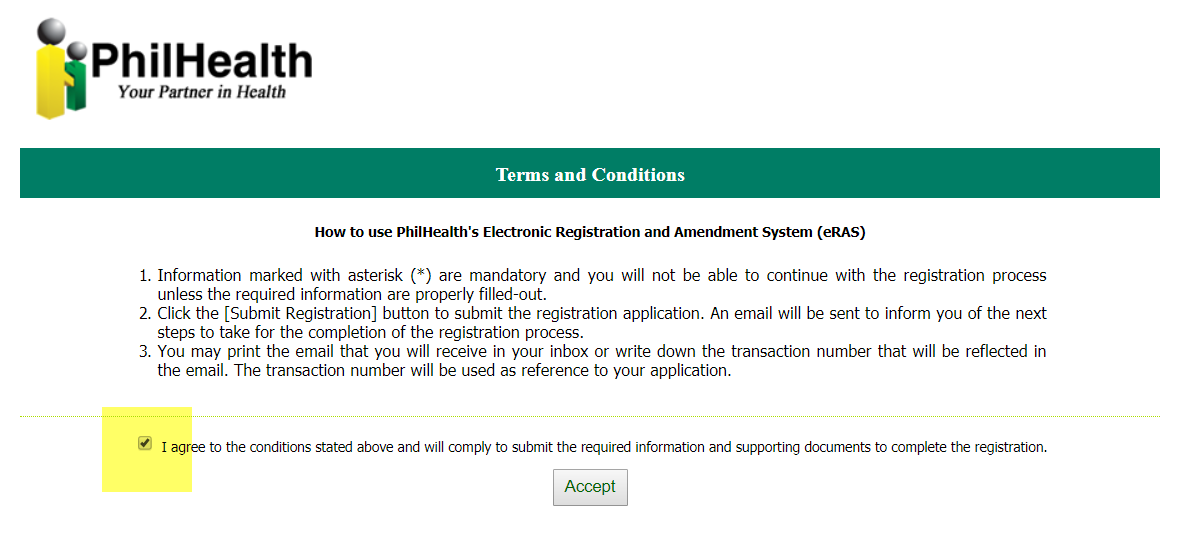 3. Fill up all of the boxes in the application form.
3. Fill up all of the boxes in the application form.
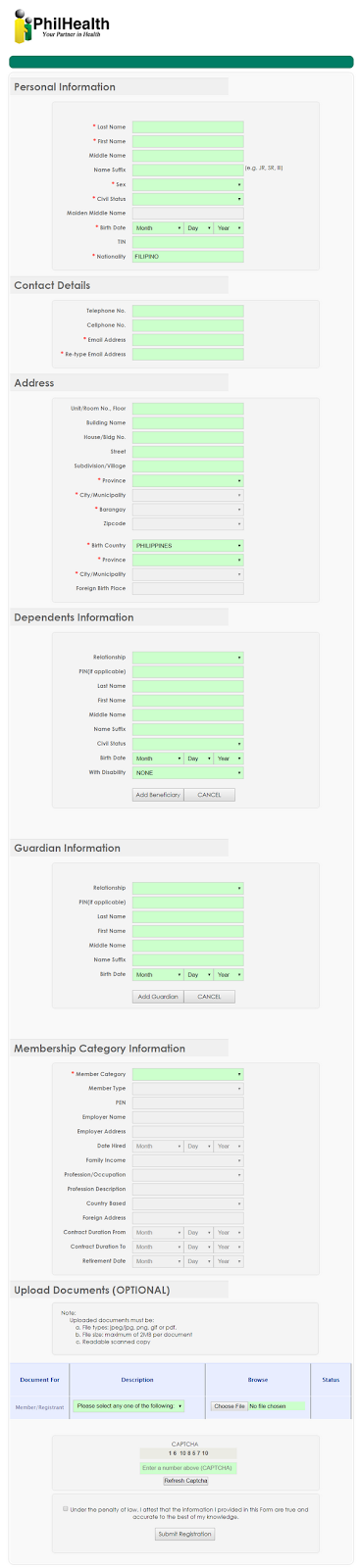
4. At the bottom of the sheet, you'd have to upload a readable photo or a scanned copy of you and your dependent's official identification card or document no bigger than 2MB in jpeg, png, or pdf format. Here are the ones that can be accepted:
Affidavit of Baptismal Certificate
Alien Certification or Immigrant Certification of Registration
Armed Forces of the Philippies (AFP) ID
Bangko Sentral ng Pilipinas (BSP) ID
Barangay Certification
Birth Certificate (NSO)
Certification from the National Council for the Welfare of the Disabled Person (NCWDP)
Company ID
Department of Social Welfare and Development (DSWD) or Local Social Welfare and Development Office (LSWDO) Certification
Driver's License
Government Owned and Controlled Corporations (GOCC) ID
Government Service Insurance System (GSIS) e-Card
Home Development Mutual Fund (HDMF) ID
Insurance Commission (IC) ID
Integrated Bar of the Philippines ID
National Bureau of Investigation (NBI) Clearance
Overseas Filipino Workers (OFW) ID
Overseas Workers Welfare Administration (OWWA) ID
Passport
Police Clearance
Postal ID
Professional Regulation Commission (PRC) ID
Seaman's Book
Securities and Exchange Commission (SEC) ID
Senior Citizen's Card
Social Security System (SSS) Card
Voter's ID
5. After filling up the Captcha text box, simply click 'Submit Registration' button.
Note that you might have to try this a number of times to be successful. Just keep doing it -- because I think membership in PhilHealth is a must for all Filipino workers.
6. Once the system has accepted your online registration, you will receive this email from PhilHealth. Just copy the verification link in the message on your web browser to complete the process.
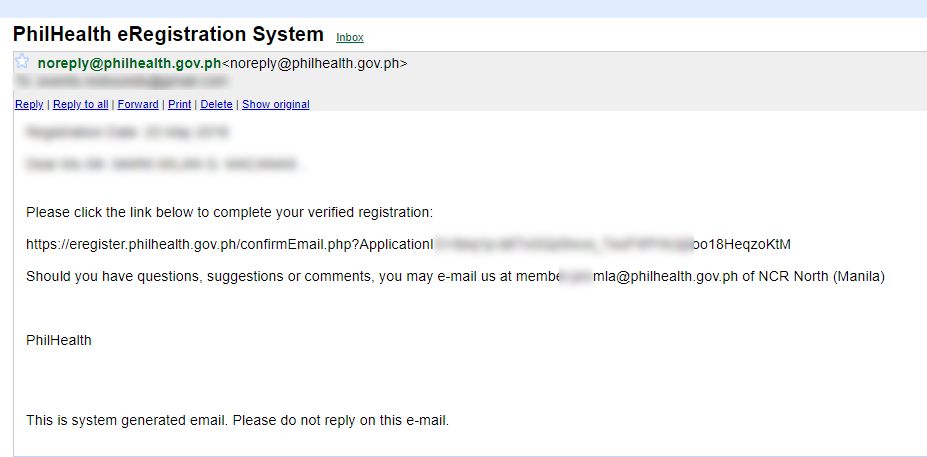
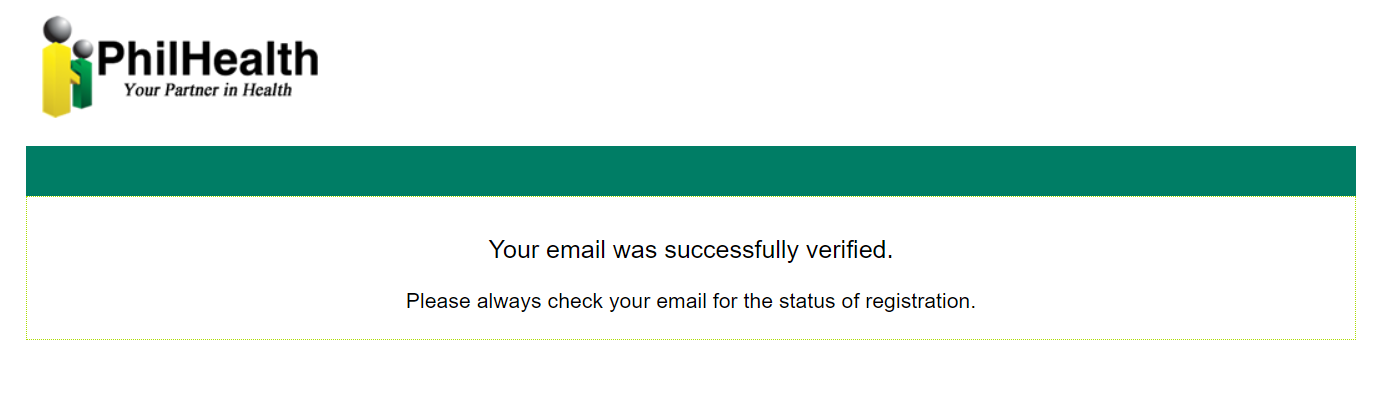
Established in 1995 to implement universal health coverage in the Philippines, PhilHealth's goal is to ensure a sustainable national health insurance for all Filipinos across the world.
This is a TechPinas Public Service Post.
It's true.
In fact, you can now do it online, which means that you won't have to go through the hassle of commuting or driving to a PhilHealth office near you just to get and submit an application form.
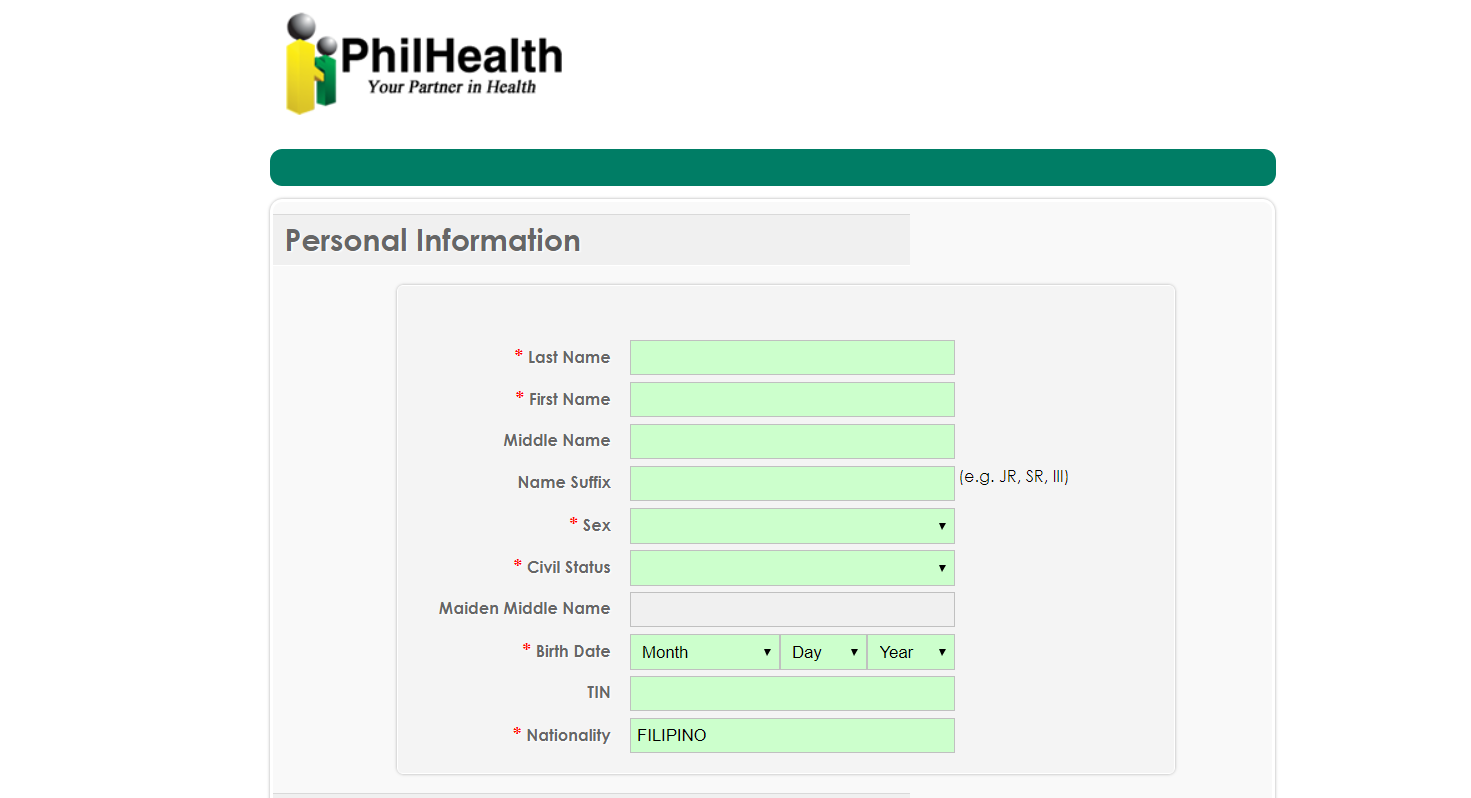
To do that, you simply have to open your web browser and go to https://eregister.philhealth.gov.ph/
Once you're there, here's what you do:
1. Click on "Proceed" button.
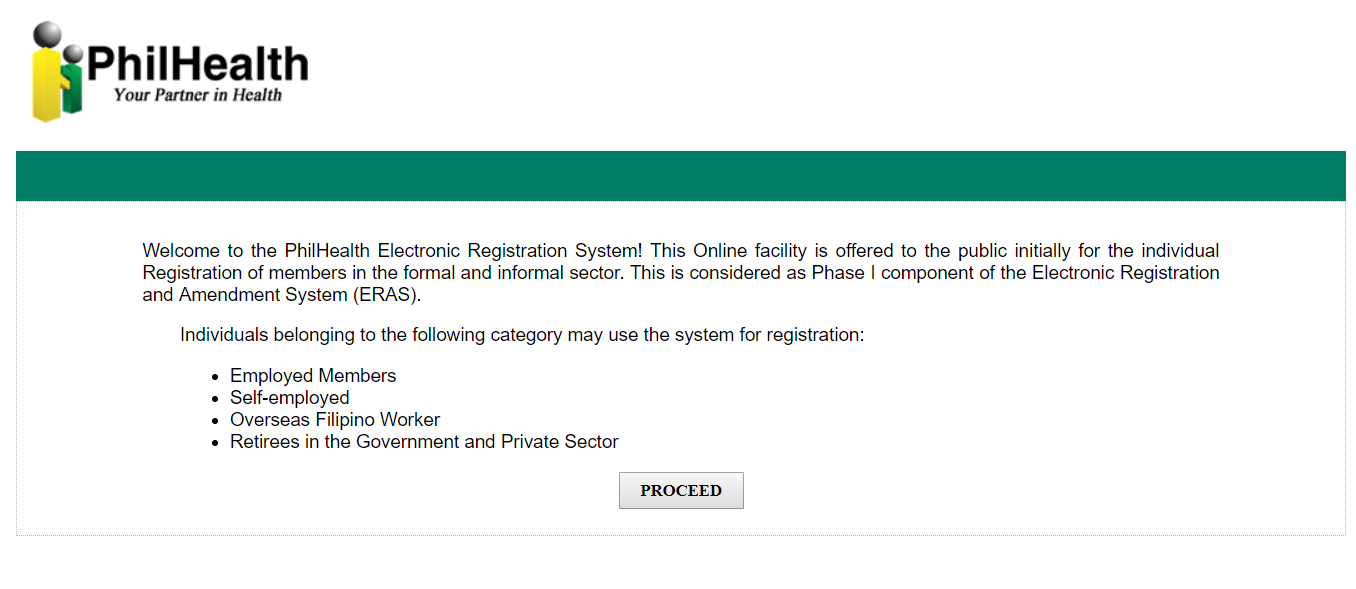
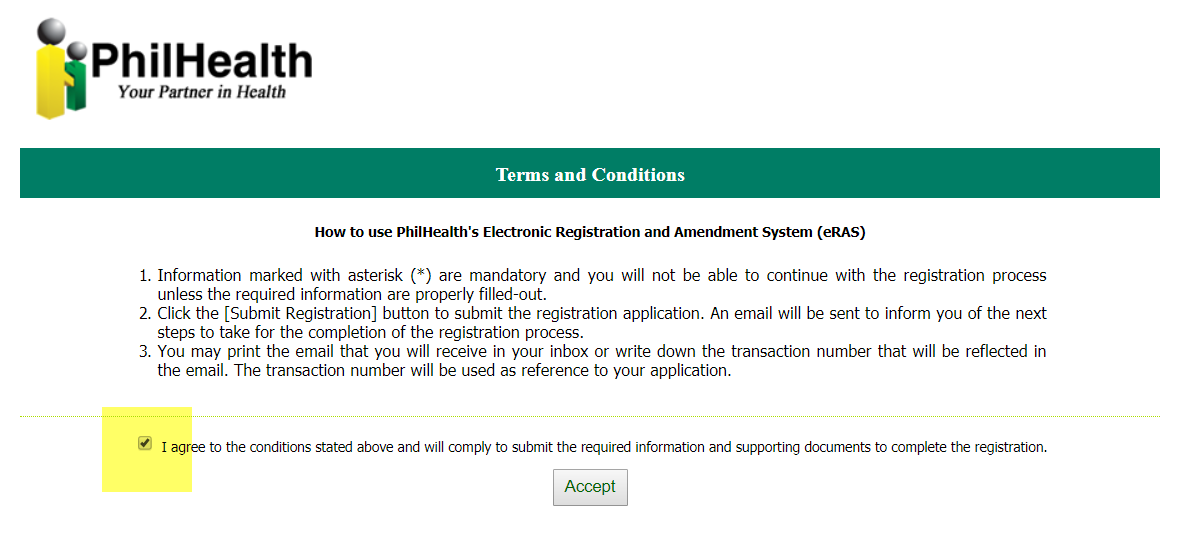
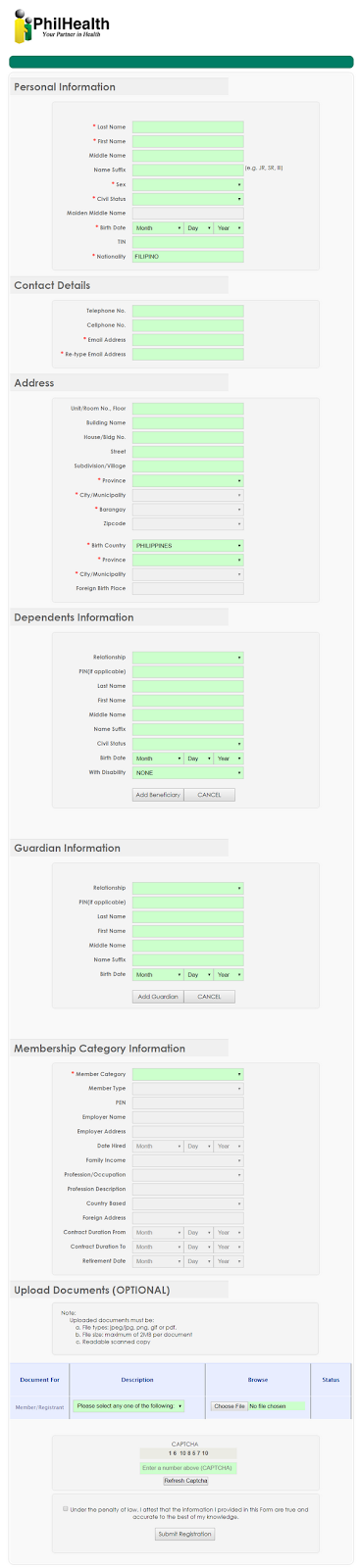
4. At the bottom of the sheet, you'd have to upload a readable photo or a scanned copy of you and your dependent's official identification card or document no bigger than 2MB in jpeg, png, or pdf format. Here are the ones that can be accepted:
Affidavit of Baptismal Certificate
Alien Certification or Immigrant Certification of Registration
Armed Forces of the Philippies (AFP) ID
Bangko Sentral ng Pilipinas (BSP) ID
Barangay Certification
Birth Certificate (NSO)
Certification from the National Council for the Welfare of the Disabled Person (NCWDP)
Company ID
Department of Social Welfare and Development (DSWD) or Local Social Welfare and Development Office (LSWDO) Certification
Driver's License
Government Owned and Controlled Corporations (GOCC) ID
Government Service Insurance System (GSIS) e-Card
Home Development Mutual Fund (HDMF) ID
Insurance Commission (IC) ID
Integrated Bar of the Philippines ID
National Bureau of Investigation (NBI) Clearance
Overseas Filipino Workers (OFW) ID
Overseas Workers Welfare Administration (OWWA) ID
Passport
Police Clearance
Postal ID
Professional Regulation Commission (PRC) ID
Seaman's Book
Securities and Exchange Commission (SEC) ID
Senior Citizen's Card
Social Security System (SSS) Card
Voter's ID
5. After filling up the Captcha text box, simply click 'Submit Registration' button.
Note that you might have to try this a number of times to be successful. Just keep doing it -- because I think membership in PhilHealth is a must for all Filipino workers.
6. Once the system has accepted your online registration, you will receive this email from PhilHealth. Just copy the verification link in the message on your web browser to complete the process.
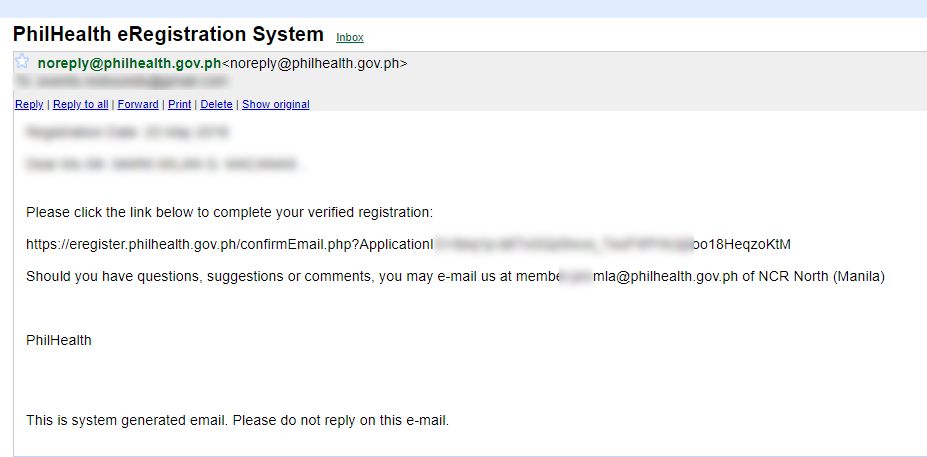
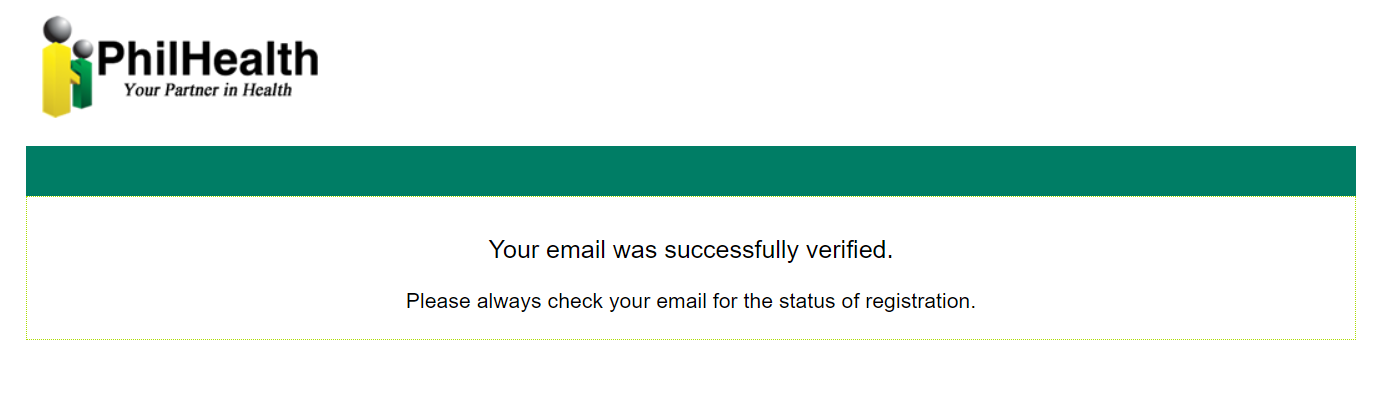
Established in 1995 to implement universal health coverage in the Philippines, PhilHealth's goal is to ensure a sustainable national health insurance for all Filipinos across the world.
This is a TechPinas Public Service Post.


