How to Upload HTML File to Blogger to Verify Ownership in Google Webmasters?
I just want to take a moment to answer a question sent to me by one of my readers who's now setting up a Google Webmasters account for her freshly redesigned blog hosted in Blogger or Blogspot.
She asked, "Sir Mark, how do I upload this HTML file to my Blogger page to verify ownership?"
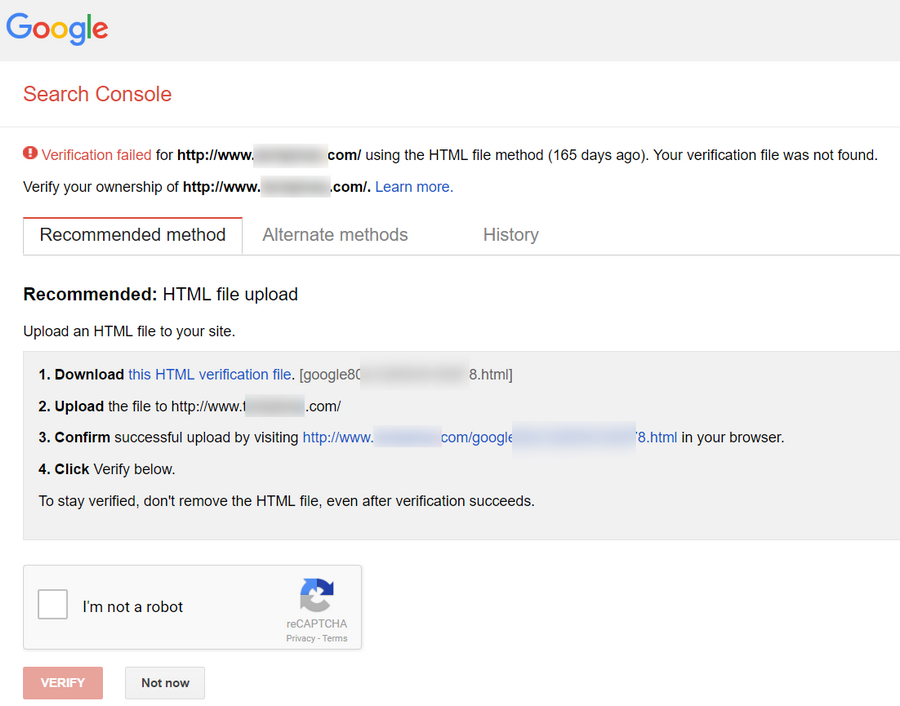
Well, the quick answer to that is "You can't"
You'll just have to try one of the alternate methods for verification.
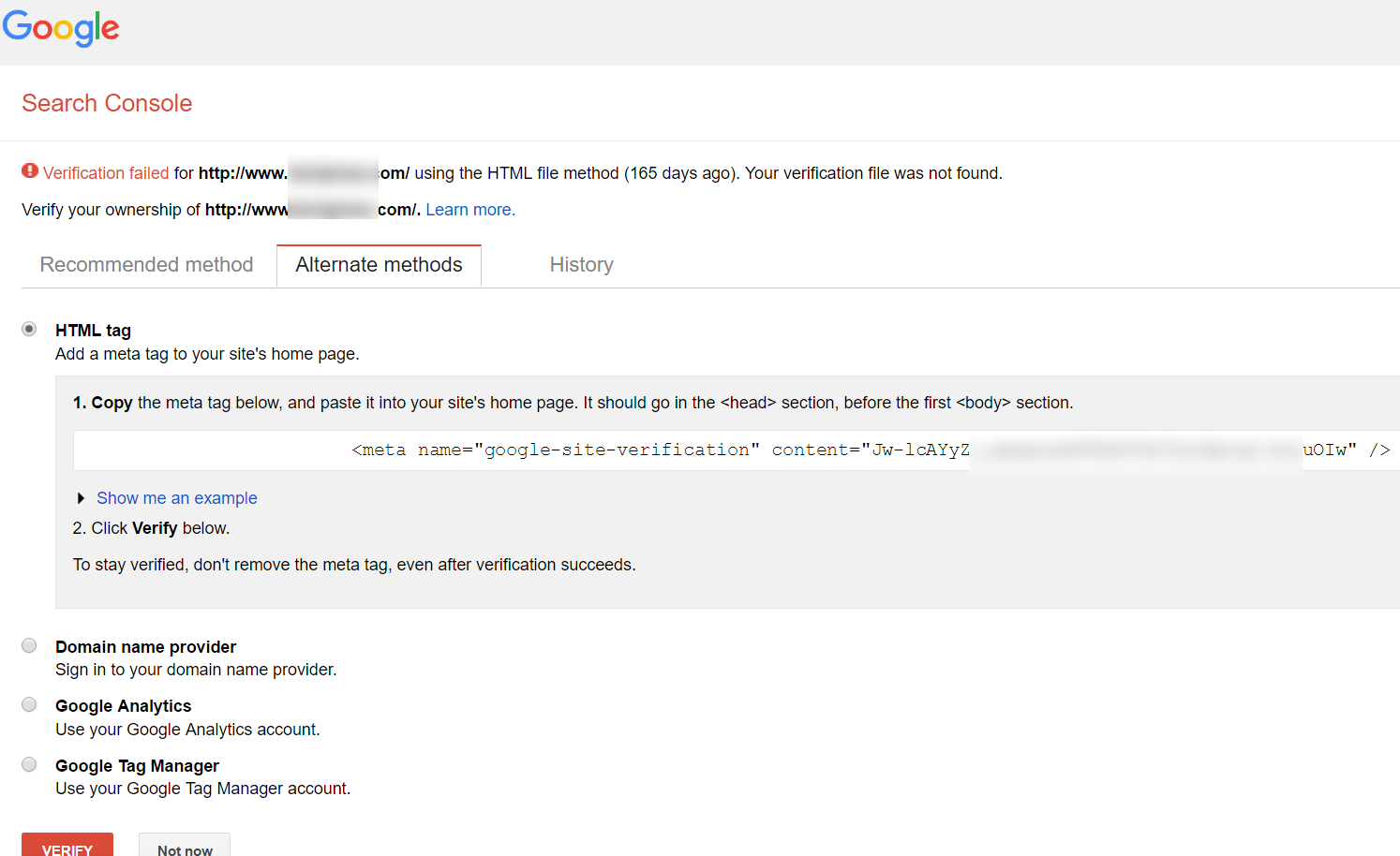
I would suggest that you choose the HTML Meta-tag installation, which is very easy.
Here's how you do it:
1. Copy the meta-tag provided by Google Webmasters.
2. Go to your blog's HTML template settings.
3. Find <head> and right under it, paste the meta-tag that you copied.
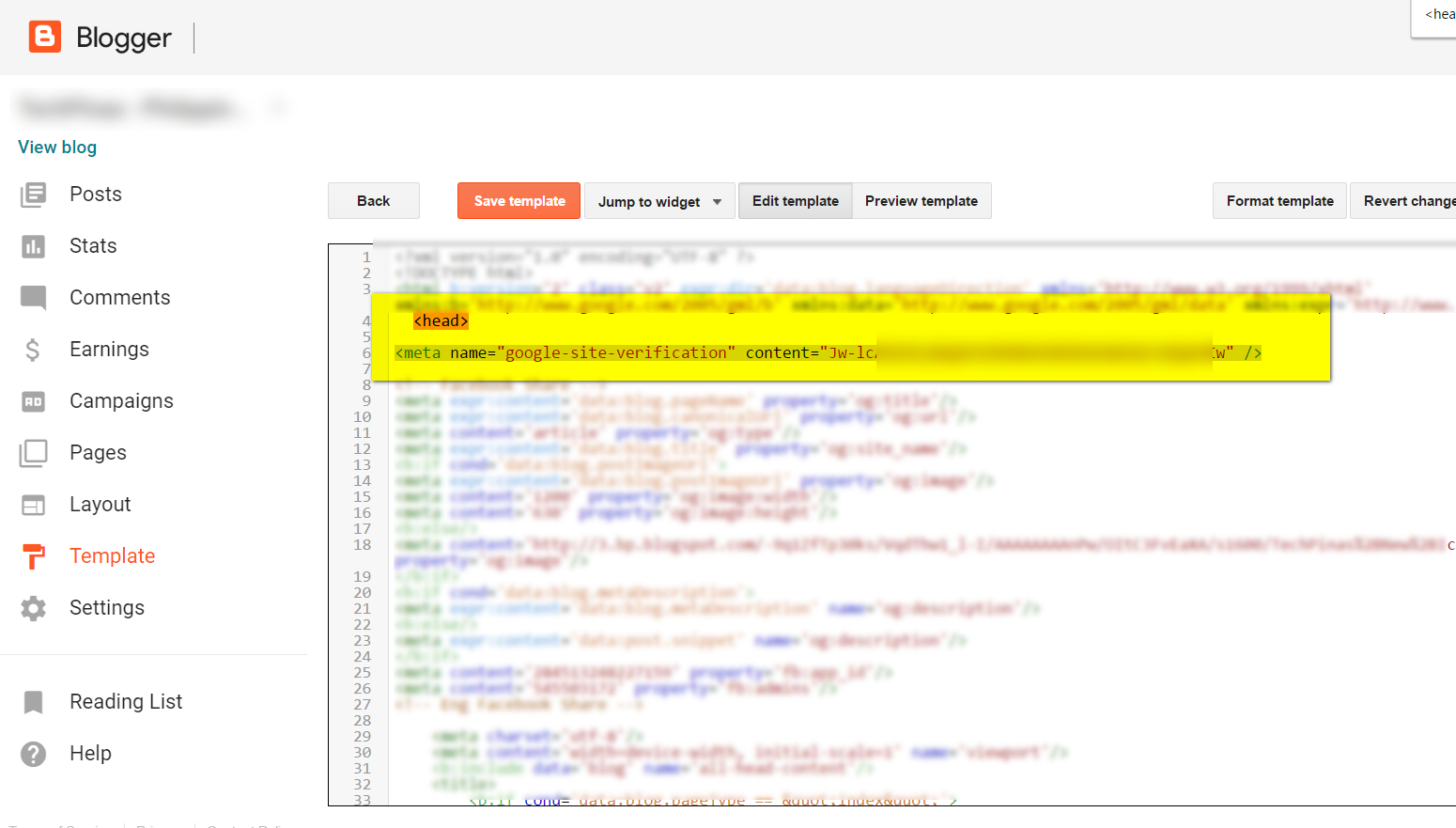
4. Save your blog template.
5. Go back to Google Webmasters and lick on Verify button.
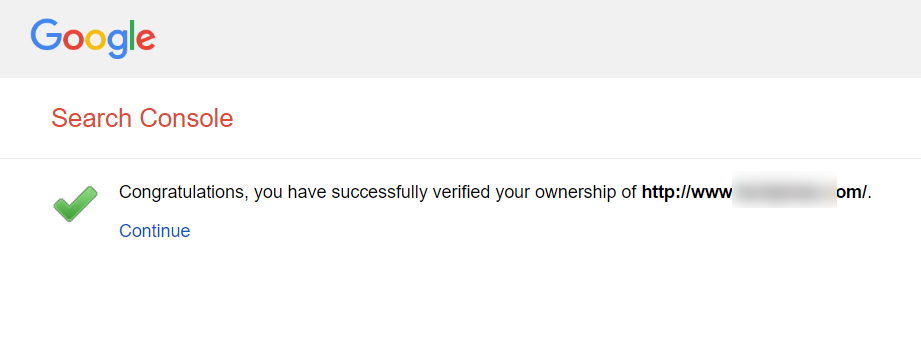
There you have it! So easy, right?
I'm sharing this here so other bloggers and webmasters can benefit from this information.
Keep blogging, ya'll!
She asked, "Sir Mark, how do I upload this HTML file to my Blogger page to verify ownership?"
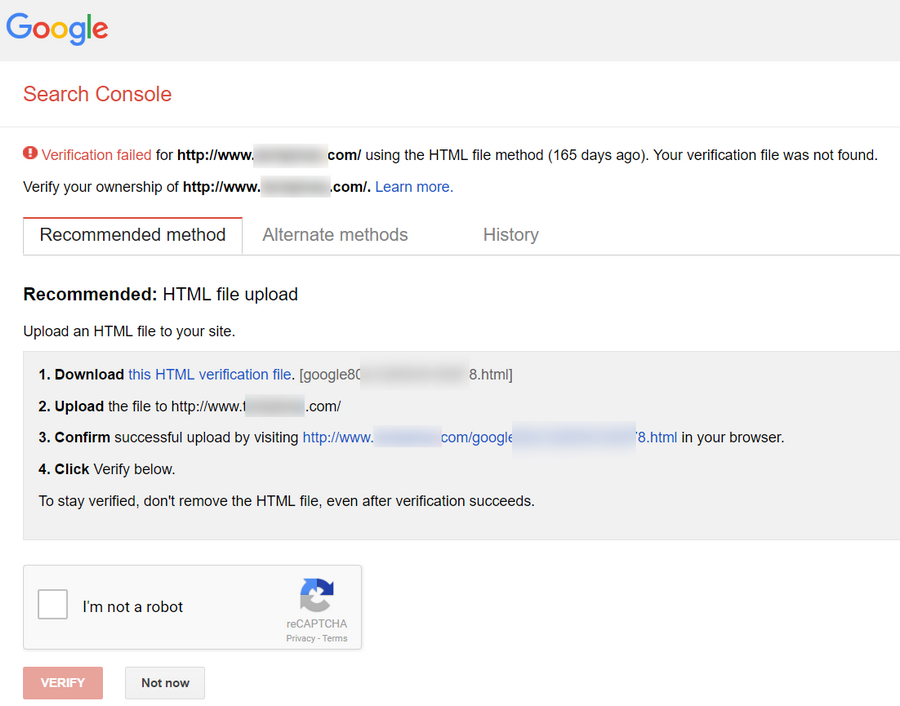
Well, the quick answer to that is "You can't"
You'll just have to try one of the alternate methods for verification.
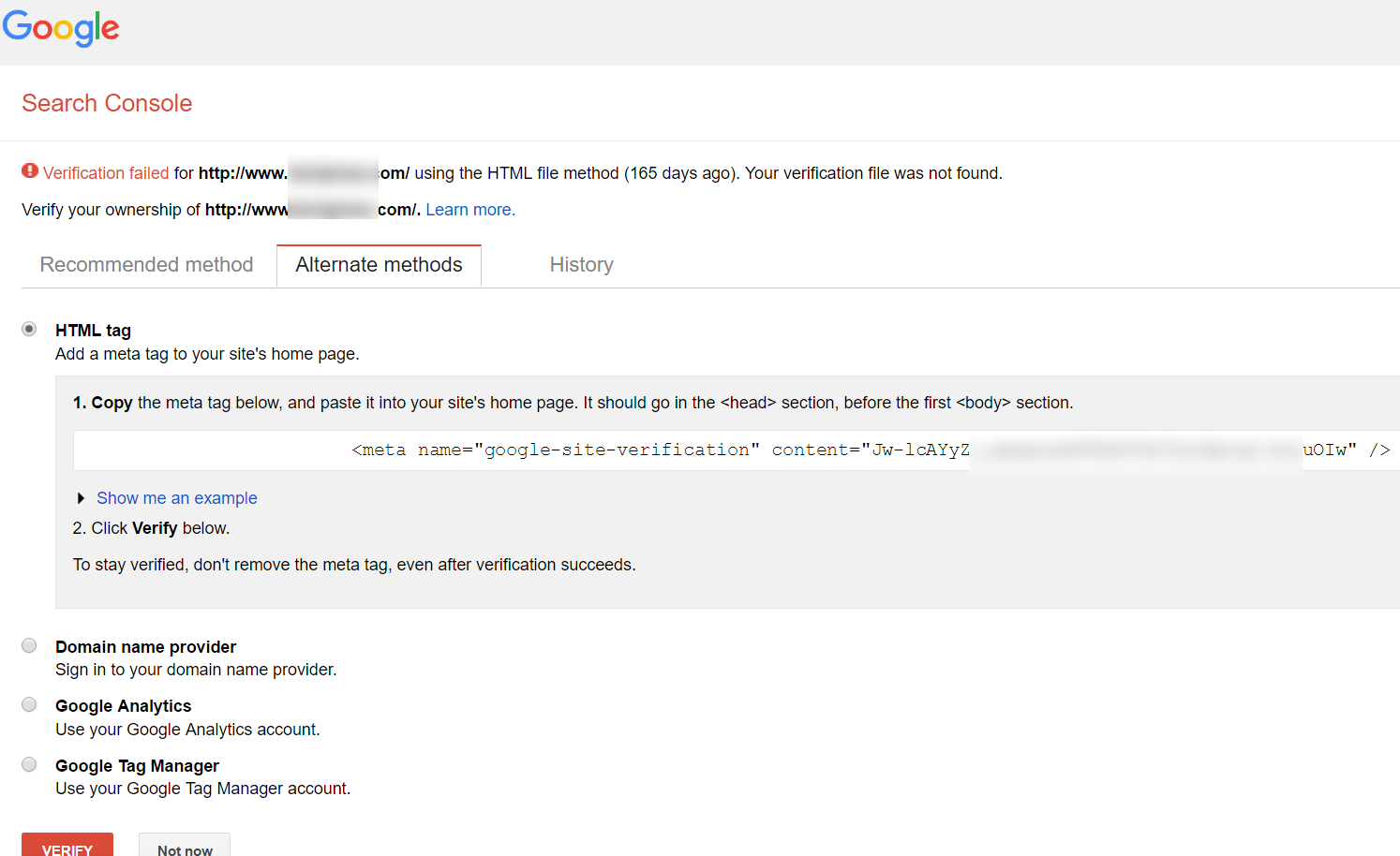
I would suggest that you choose the HTML Meta-tag installation, which is very easy.
Here's how you do it:
1. Copy the meta-tag provided by Google Webmasters.
2. Go to your blog's HTML template settings.
3. Find <head> and right under it, paste the meta-tag that you copied.
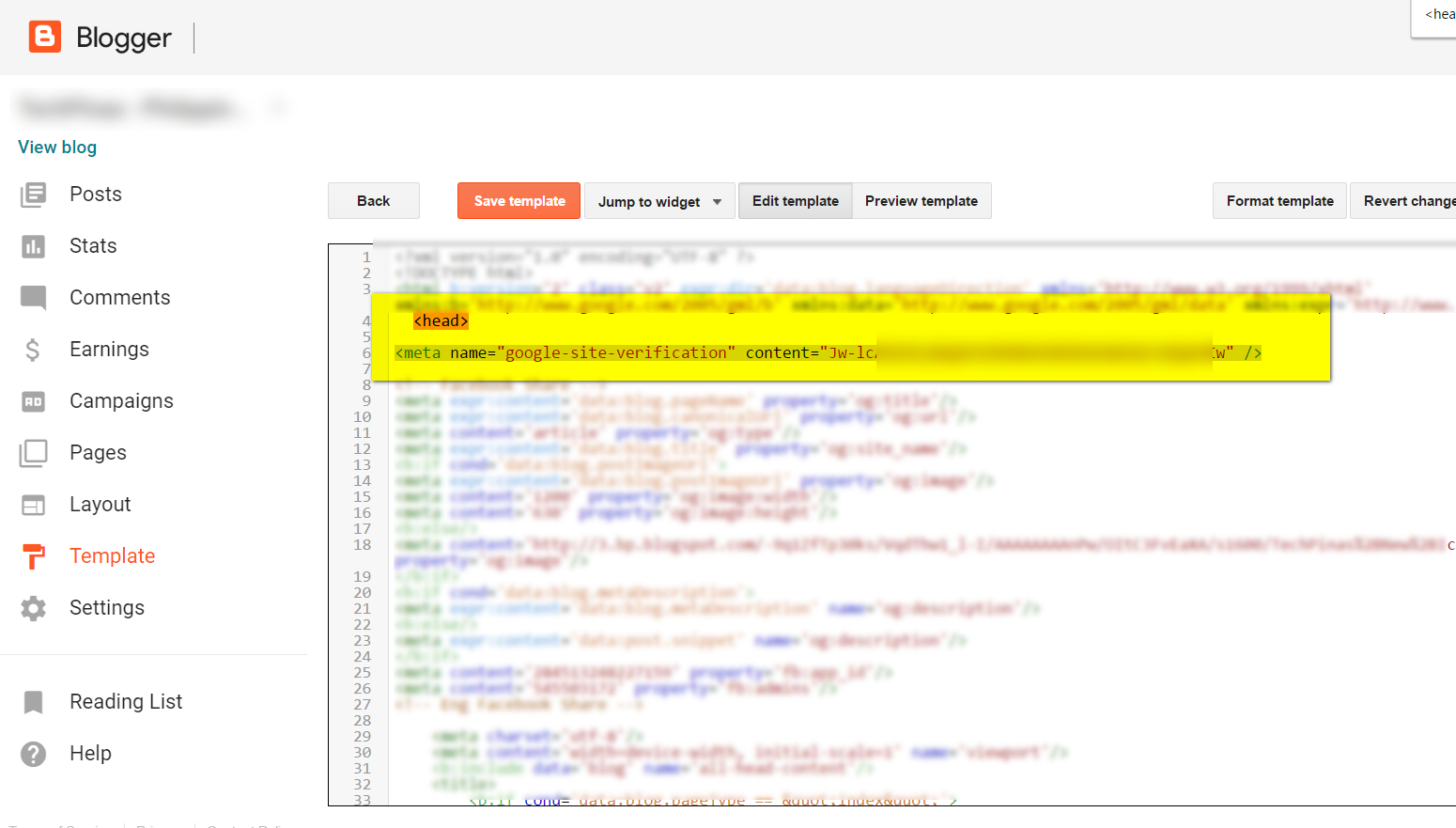
4. Save your blog template.
5. Go back to Google Webmasters and lick on Verify button.
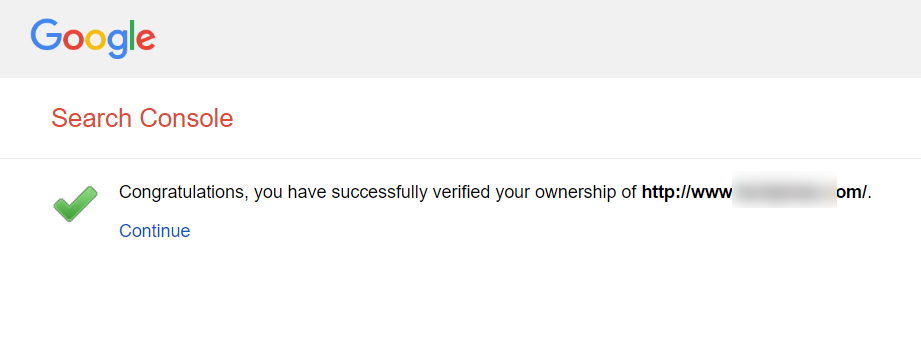
There you have it! So easy, right?
I'm sharing this here so other bloggers and webmasters can benefit from this information.
Keep blogging, ya'll!


