Nokia N900 1.2 Software Update Out! How to Download PR 1.2 on Your N900?
Great news for Nokia N900 users (like me)! A new software update is coming to us tomorrow at the latest.
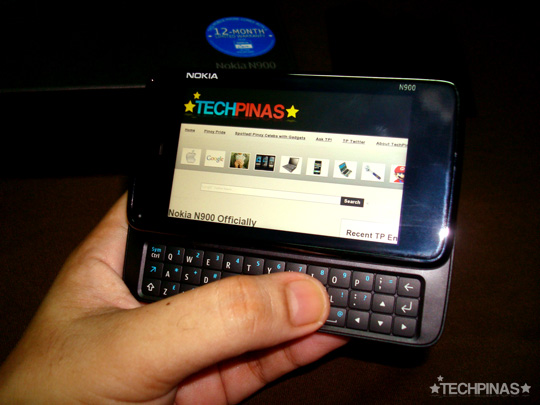
Version 1.2 (V10.2010.19-1) offers a slew of enhancements to our already amazing Maemo5 handset. These include face-to-face video calling, better email experience with bundled Facebook IM Chat that features the ability to accept or decline event invitations right from the inbox.
New games also join the veritable arcade already available on Ovi Store. Jurassic 3D Rollercoaster, Zen-bound, Sygic, Kroll, Weatherbug, GoGadget and a new level pack for Angry Birds (!!) are sure to keep you entertained. Note that Ovi Store will do a full switchover this Thursday, May 27, so these games and other for-purchase apps won't show up till then.
Ovi Maps on N900 also get a revamp with changes to the UI, helping you find your way around with greater ease.
Watch this 1.2 Update Preview Video for more info:
How to get 1.2 Software Update on your Nokia N900 (once it gets released tomorrow)?
1. Go to Apps Manager:

2. Click on update:

3. Look for Software Update 1.2 and Install:


UPDATE:
If you're getting this warning while trying to do Over-the-Air (OTA) 1.2 upgrade on your N900, simply free up memory by uninstalling apps until memory available for apps goes up to around 2.5 GB and restart your phone:

That's the best solution for this roadblock.
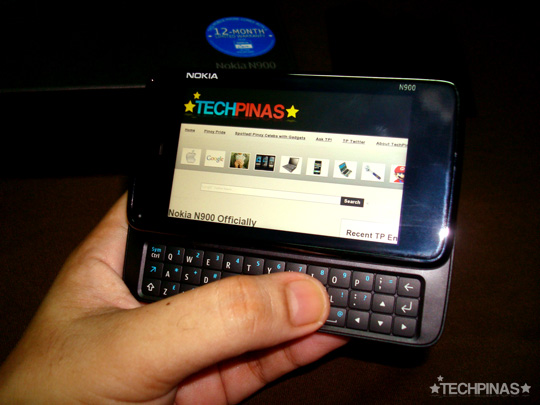
Version 1.2 (V10.2010.19-1) offers a slew of enhancements to our already amazing Maemo5 handset. These include face-to-face video calling, better email experience with bundled Facebook IM Chat that features the ability to accept or decline event invitations right from the inbox.
New games also join the veritable arcade already available on Ovi Store. Jurassic 3D Rollercoaster, Zen-bound, Sygic, Kroll, Weatherbug, GoGadget and a new level pack for Angry Birds (!!) are sure to keep you entertained. Note that Ovi Store will do a full switchover this Thursday, May 27, so these games and other for-purchase apps won't show up till then.
Ovi Maps on N900 also get a revamp with changes to the UI, helping you find your way around with greater ease.
Watch this 1.2 Update Preview Video for more info:
How to get 1.2 Software Update on your Nokia N900 (once it gets released tomorrow)?
1. Go to Apps Manager:
2. Click on update:
3. Look for Software Update 1.2 and Install:
UPDATE:
If you're getting this warning while trying to do Over-the-Air (OTA) 1.2 upgrade on your N900, simply free up memory by uninstalling apps until memory available for apps goes up to around 2.5 GB and restart your phone:
That's the best solution for this roadblock.


