Download Youtube Videos - The EASY Way - Works 100%
Looking for a way to download Youtube videos so you can play them offline?
Here's how you do it in 8 easy steps:
1. Copy the URL of the Youtube video you want to download
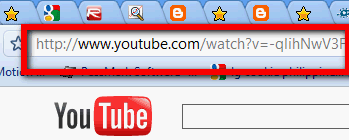
2. Go to ClipNabber via this link
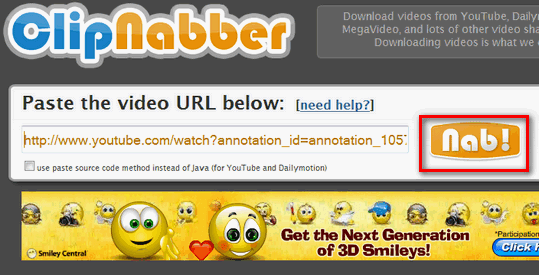
3. Paste Youtube video URL on the box provided
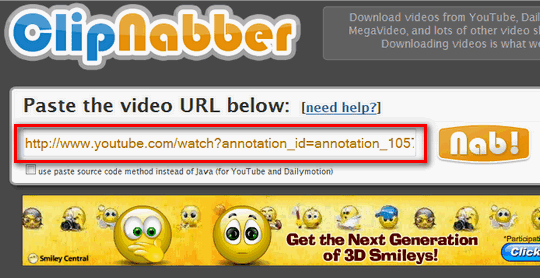
4. Click Nab! button
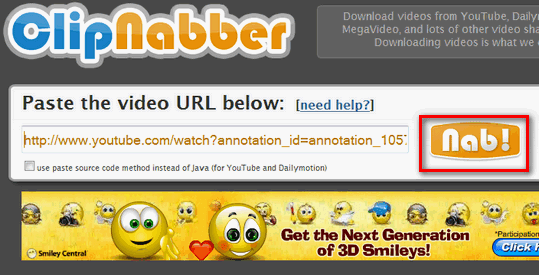
5. Security Warning box may pop up. If you're 100% sure you want to use ClipNabber, click Run.
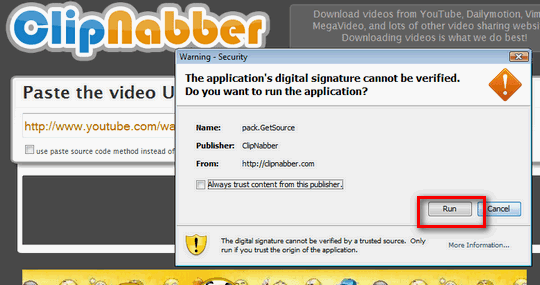
6. Unresponsive script warning box may pop up. Just click Continue
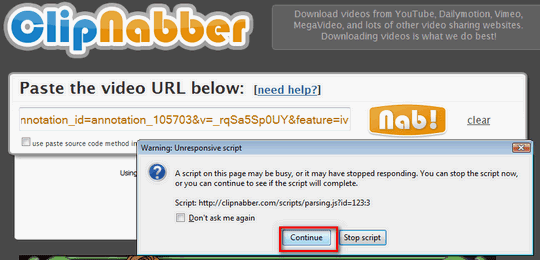
7. Click Download FLV button
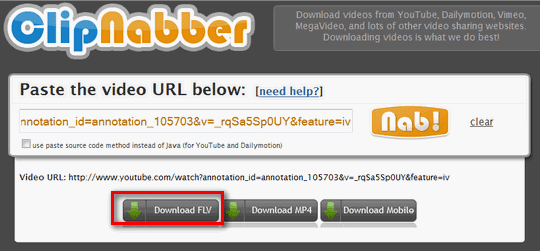
8. This box will pop up. Tick on Save File option and click OK button.
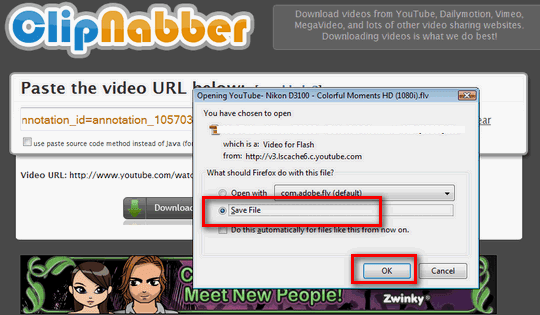
I use Adobe Air to play flash videos. You might want to check it out; It's quite good.
There you go. I hope you find this helpful.
Here's how you do it in 8 easy steps:
1. Copy the URL of the Youtube video you want to download
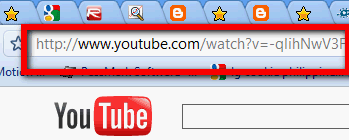
2. Go to ClipNabber via this link
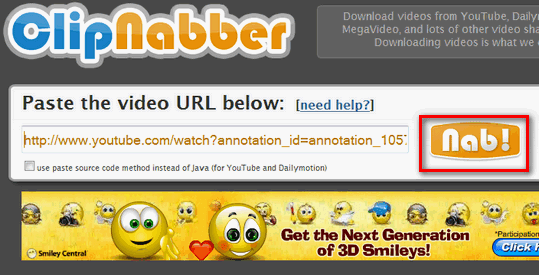
3. Paste Youtube video URL on the box provided
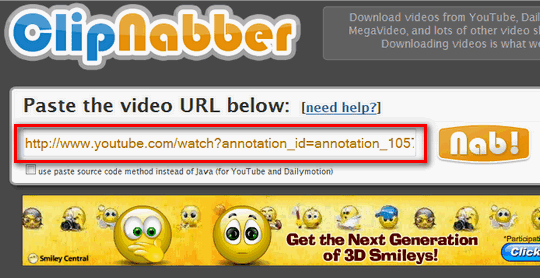
4. Click Nab! button
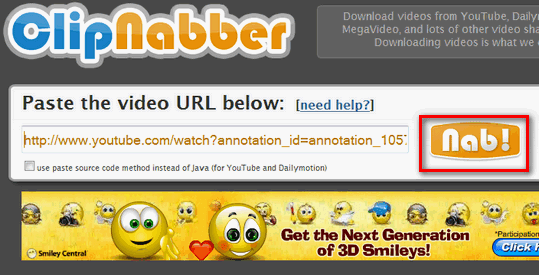
5. Security Warning box may pop up. If you're 100% sure you want to use ClipNabber, click Run.
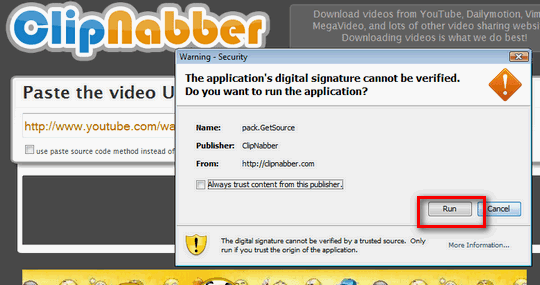
6. Unresponsive script warning box may pop up. Just click Continue
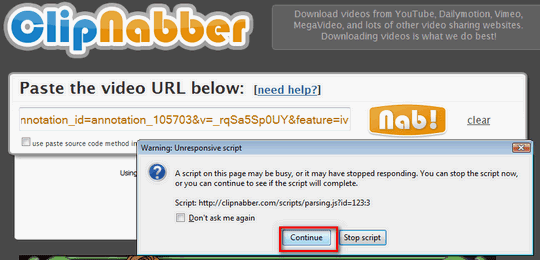
7. Click Download FLV button
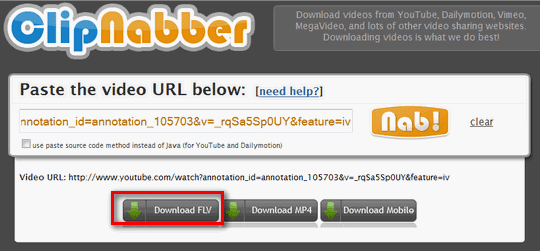
8. This box will pop up. Tick on Save File option and click OK button.
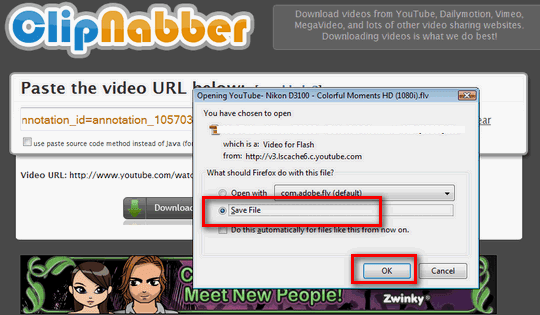
I use Adobe Air to play flash videos. You might want to check it out; It's quite good.
There you go. I hope you find this helpful.


